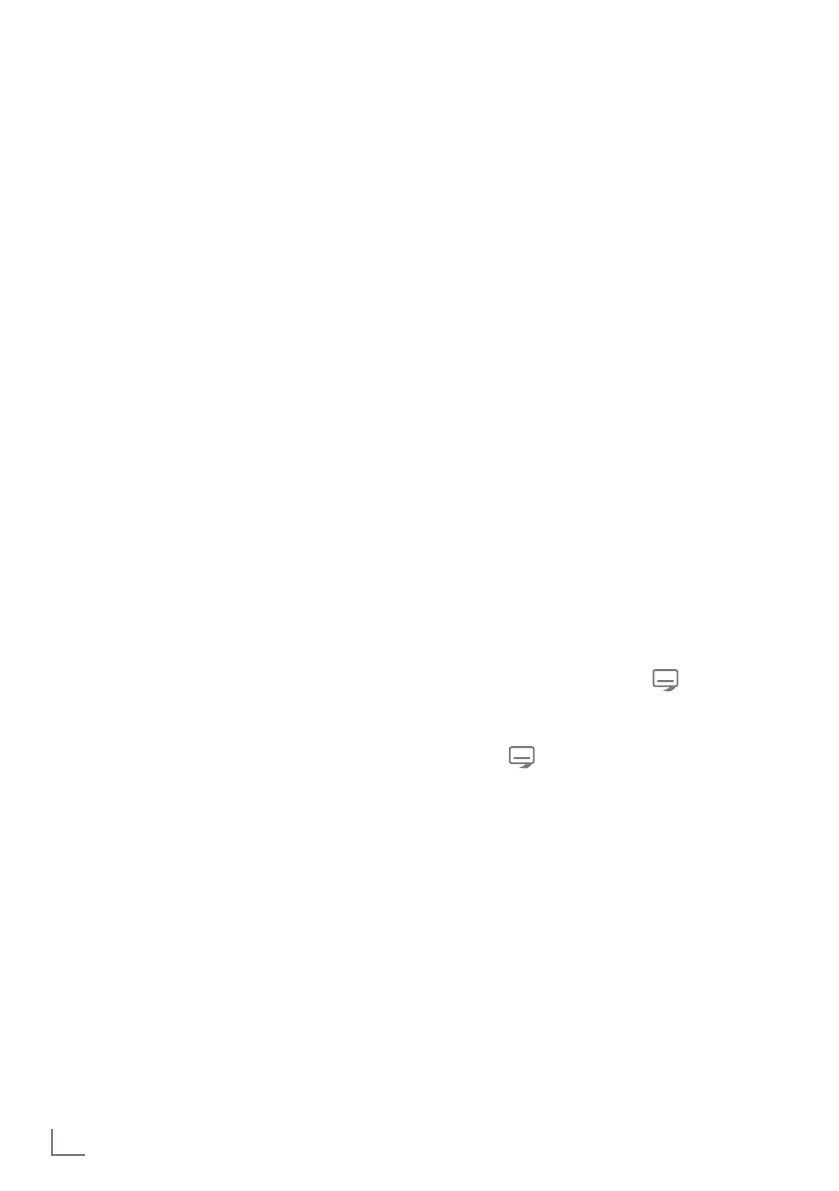ENGLISH
38
TOP text or FLOF text mode
Note:
7
If you only want to use this “normal” video
text, disable the digital video text, see page
37.
1 Press »TXT« to switch to the Teletext mode.
2 You can select teletext pages directly with
»1...0« or step by step with »
V
« or »
Λ
«.
To return to page 100, press »?«.
Note:
7
At the bottom of the screen, you will see an
information line consisting of a red, green
and, depending on the channel, yellow and
blue text field. Your remote control has but-
tons with the corresponding colours.
3 Press »
« (red) to scroll one page back.
4 Press »
« (green) to scroll one page
forward.
5 Press »
« (yellow) to select section.
6 Press »
« (blue) to select topic.
7 Press »TXT« to exit the Teletext mode.
Normal text mode
1 Press »TXT« to switch to the Teletext mode.
2 You can select teletext pages directly with
»1...0«.
To return to page 100, press »?«.
3 Press »P-« to scroll one page back.
4 Press »P+« to scroll one page forward.
5 Press »TXT« to exit the Teletext mode.
Additional functions
Skipping the waiting time
While a page is being searched for, you can
switch to the television channel.
1 Enter the teletext page number with »1…0«
and then press »
6«.
– As soon as the page is found, the page
number is displayed.
2 Press »
6« to switch to the teletext page.
Increasing character size
1 To enlarge the character size of a teletext
page, press »
5« repeatedly.
Page stop
A multiple page may contain several sub-pages,
which are automatically scrolled by the transmit-
ting station.
1 Stop the sub-pages with »
3
«.
2 Press »
3
« to quit the function.
Calling up a sub-page directly
If the selected teletext page contains further
pages, the number of the current sub-page as
well as the total number of pages is displayed.
1 Call up the sub-page with »
«.
2 Press »
« (red) or »
« (green) to select a
sub-page.
3 Press »
« to quit the function.
Reveal answer
Certain teletext pages contain ”hidden answers”
or information which can be called up.
1 Display information with »
4
«.
2 Conceal the information with »
4
«.
Splitting the screen (Split Screen)
With this function you can see the television
channel on the left and the teletext page on the
right.
1 To activate the split screen function, press
»
7«.
– Television channel and teletext page ap-
pear side by side on the screen.
2 To deactivate the function, press »
7«.
TELETEXT MODE
------------------------------------------------------------------------------------------------
