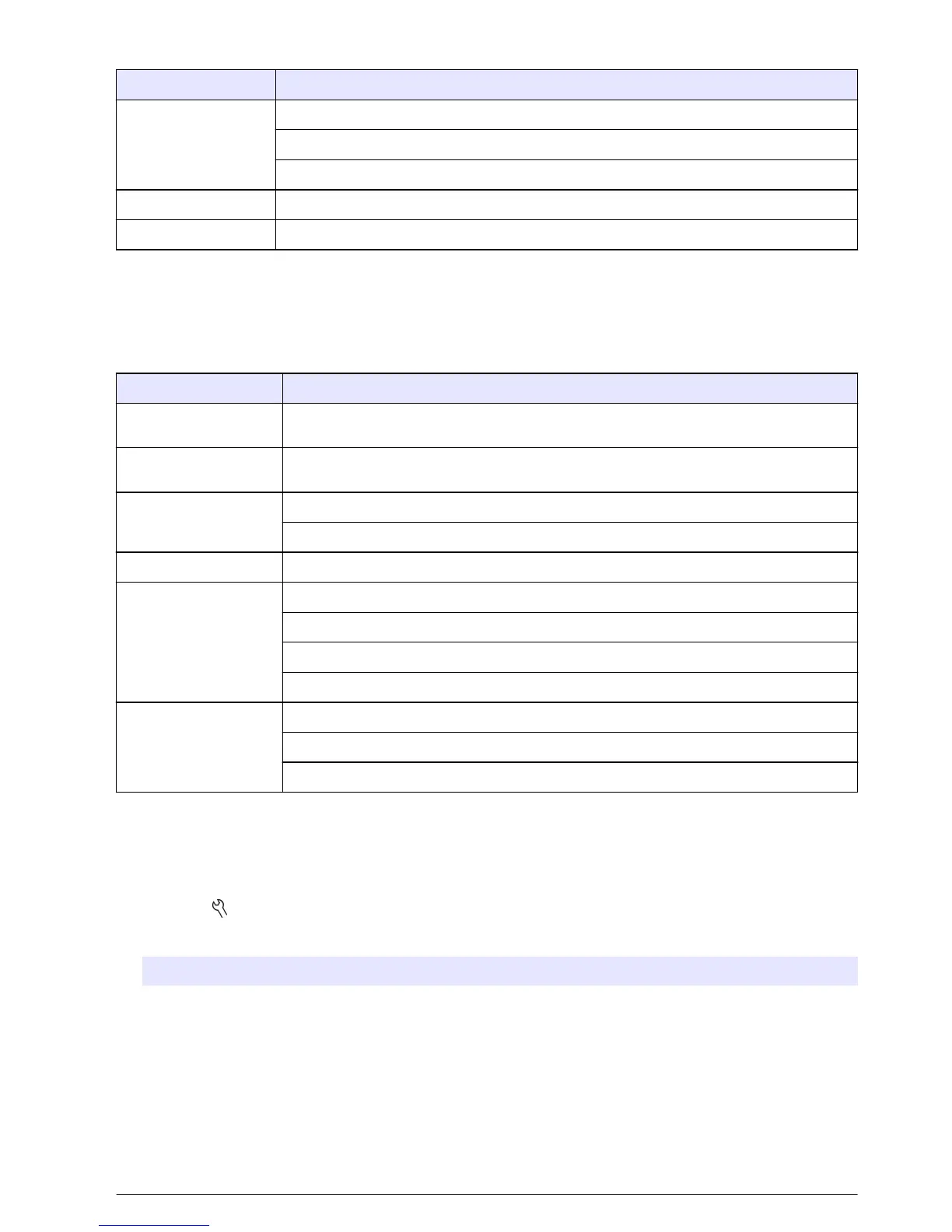Table 2 Full Access Options (continued)
Option Description
Date and time Format
Date
Time
Temperature units Set temperature units
Language Select language
Restricted operator access options menu
The Operator Access Options menu is shown at meter startup when Security Options is ON (
Table 3). When a valid password is entered, the menu changes to Full Access Options.
Table 3 Operator access options
Option Description
(Probe model) settings Only methods (if methods exist) can be selected. Refer to the probe documentation.
Note: A probe must be connected to the meter.
Run check standard Measure standard solution (available for pH, conductivity, ORP and ISE probes)
Note: A probe must be connected to use this option.
Instrument information Probe information
Meter information
Access password Enter password
Display options Contrast
Auto shutoff
Backlight
Mode
Sounds Key press
Stability alert
Calibration reminder
Set the display options
Use Display Options to change the display contrast, battery saving auto-shutoff options, the backlight
option or the detailed or big reading screen mode.
1. Push the key and select Display Options.
2. Select which display option to change.
Option Description
Contrast Adjust the contrast of the display. The lightest setting is 0 and the darkest setting is 9.
Auto-shutoff To maximize battery life, set a time period after which the meter will automatically power off if
no key is pushed (1, 2, 5, 10, 30 min, 1 h, 2 h or never). Auto-shutoff is not active when the
meter is connected to AC power or in the Interval Reading Mode.
English 19
