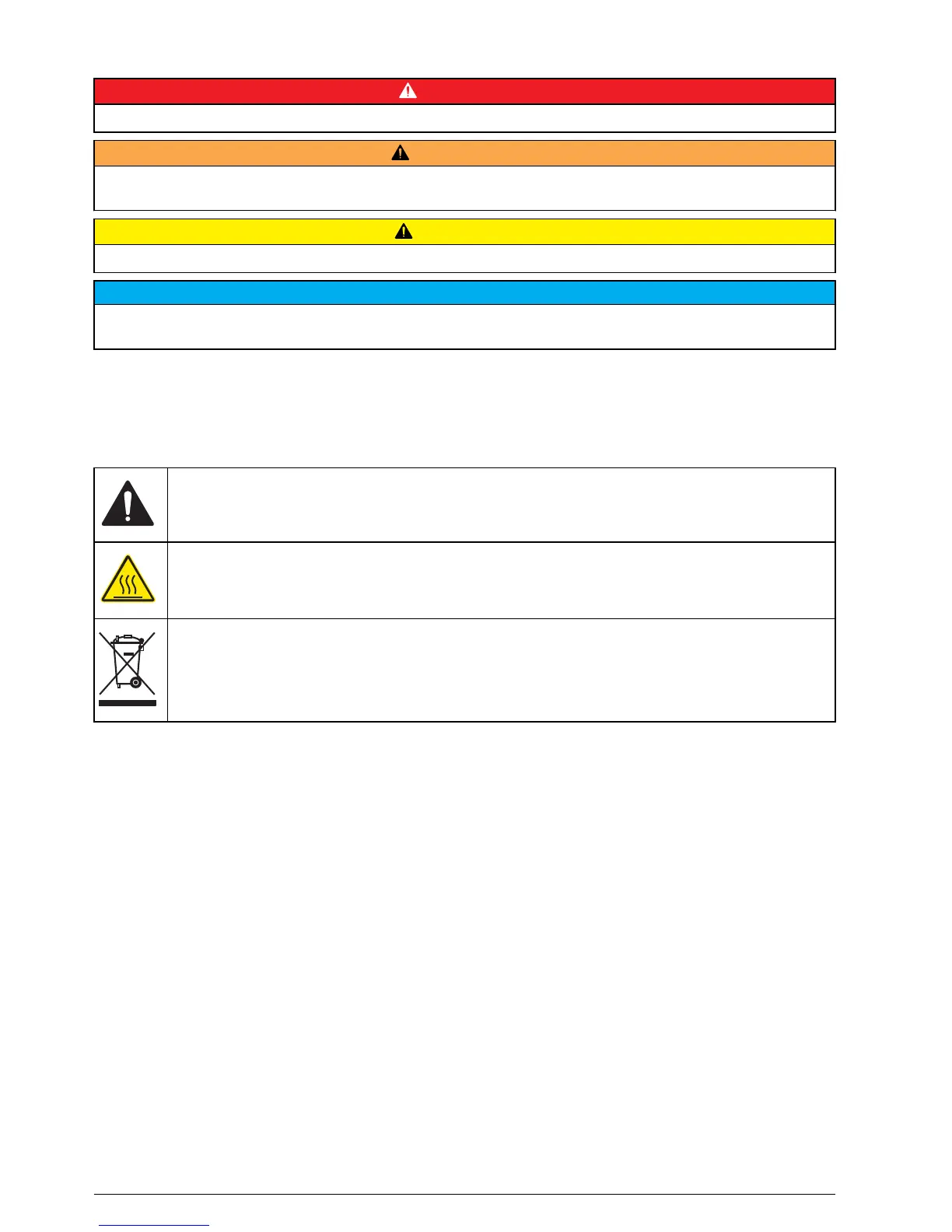Use of hazard information
D A N G E R
Indicates a potentially or imminently hazardous situation which, if not avoided, will result in death or serious injury.
W A R N I N G
Indicates a potentially or imminently hazardous situation which, if not avoided, could result in death or serious
injury.
C A U T I O N
Indicates a potentially hazardous situation that may result in minor or moderate injury.
N O T I C E
Indicates a situation which, if not avoided, may cause damage to the instrument. Information that requires special
emphasis.
Precautionary labels
Read all labels and tags attached to the instrument. Personal injury or damage to the instrument
could occur if not observed. A symbol on the instrument is referenced in the manual with a
precautionary statement.
This symbol, if noted on the instrument, references the instruction manual for operation and/or safety
information.
This symbol indicates that the marked item can be hot and should not be touched without care.
Electrical equipment marked with this symbol may not be disposed of in European domestic or public
disposal systems. Return old or end-of-life equipment to the manufacturer for disposal at no charge to
the user.
Product overview
The HQd series laboratory meters are used with digital IntelliCAL
™
probes to measure various
parameters in water. The meter automatically recognizes the type of probe that is connected to the
meter. Measurement data can be stored and transferred to a printer, PC or USB storage device
(Refer to Figure 1).
The HQd series meters are available in 3 models:
• HQ411d—pH/mV/ORP (Redox)
• HQ430d—Multi-parameter, single probe input
• HQ440d—Multi-parameter, dual probe inputs
Features common to all models:
• Automatic probe and parameter recognition
• Instrument guided calibration procedures
• Calibration data stored in the probe
• Probe specific method settings for regulatory compliance and Good Laboratory Practice (GLP)
• Security Options
• Real-time data logging with a USB connection
• USB connectivity to PC/printer/USB storage device/keyboard
• Bi-directional communication with PC-based systems with a virtual serial port connection
4
English