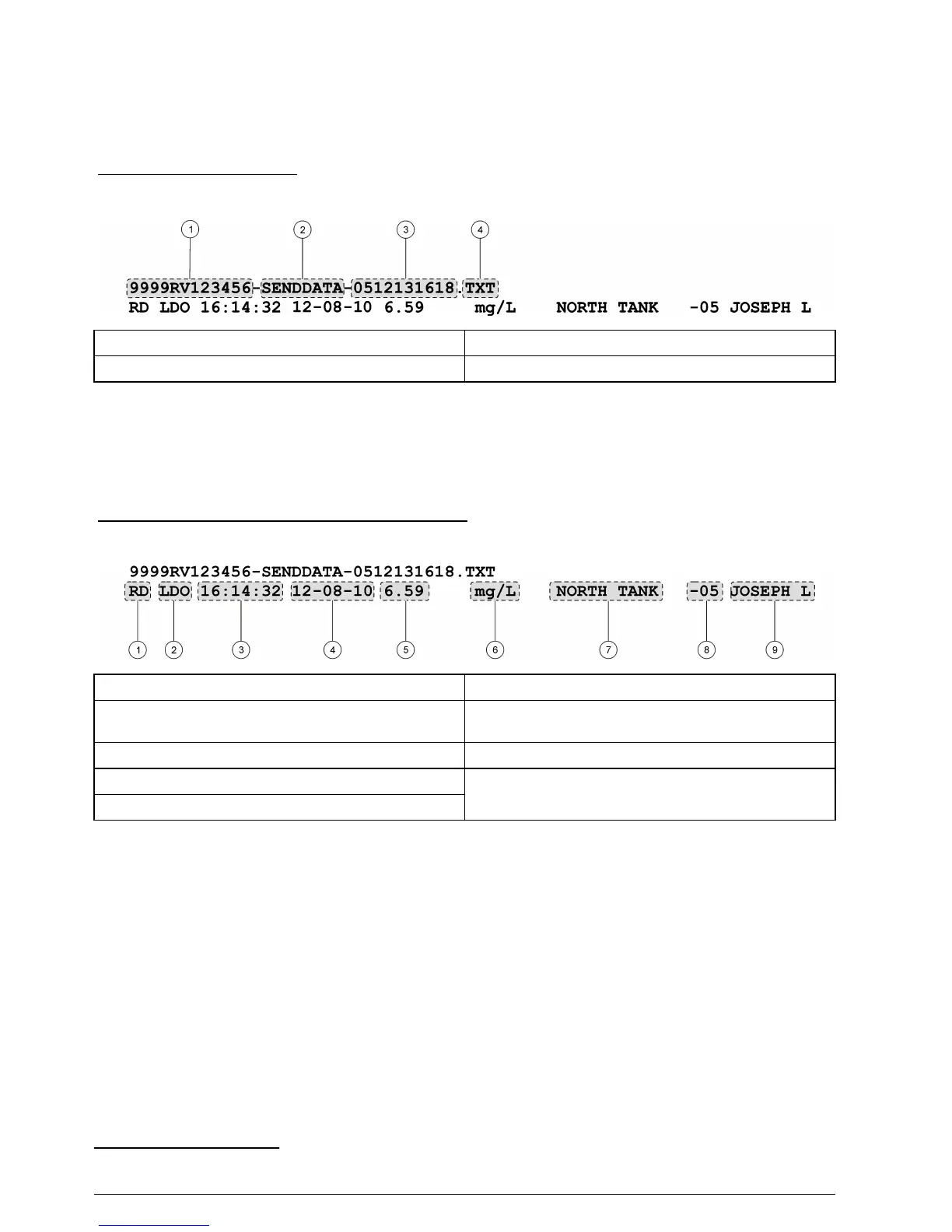Examples of printed reports
Printed reports contain a report header and all stored data for samples, check standards and
calibrations.
Report header
The first line of a report shows the report header (Figure 12).
Figure 12 Report header
1 Meter serial number
1
3 Date and time, 24 h (YYMMDDhhmm)
2 Report label 4 File type extension
Data reports
Sample data can be printed in a basic, advanced or total report format.
• Total report—refer to Figure 13.
• Advanced report—refer to Figure 14.
• Basic report—refer to Figure 15.
Figure 13 Basic report for sample data—1 line
1 Data type (RD=reading) 6 Units
2 Parameter (pH, LDO, etc.) 7 Sample ID: user-defined; shows “SAMPLE ID” if
undefined
3 Time (hh:mm:ss in 24 h or user-defined format) 8 Sample ID counter
4 Date (DD-MM-YY or user-defined format) 9 Operator ID: user-defined; shows “- - -” if undefined
5 Measured value
1
The probe serial number is shown on calibration history and current calibration reports.
28 English
