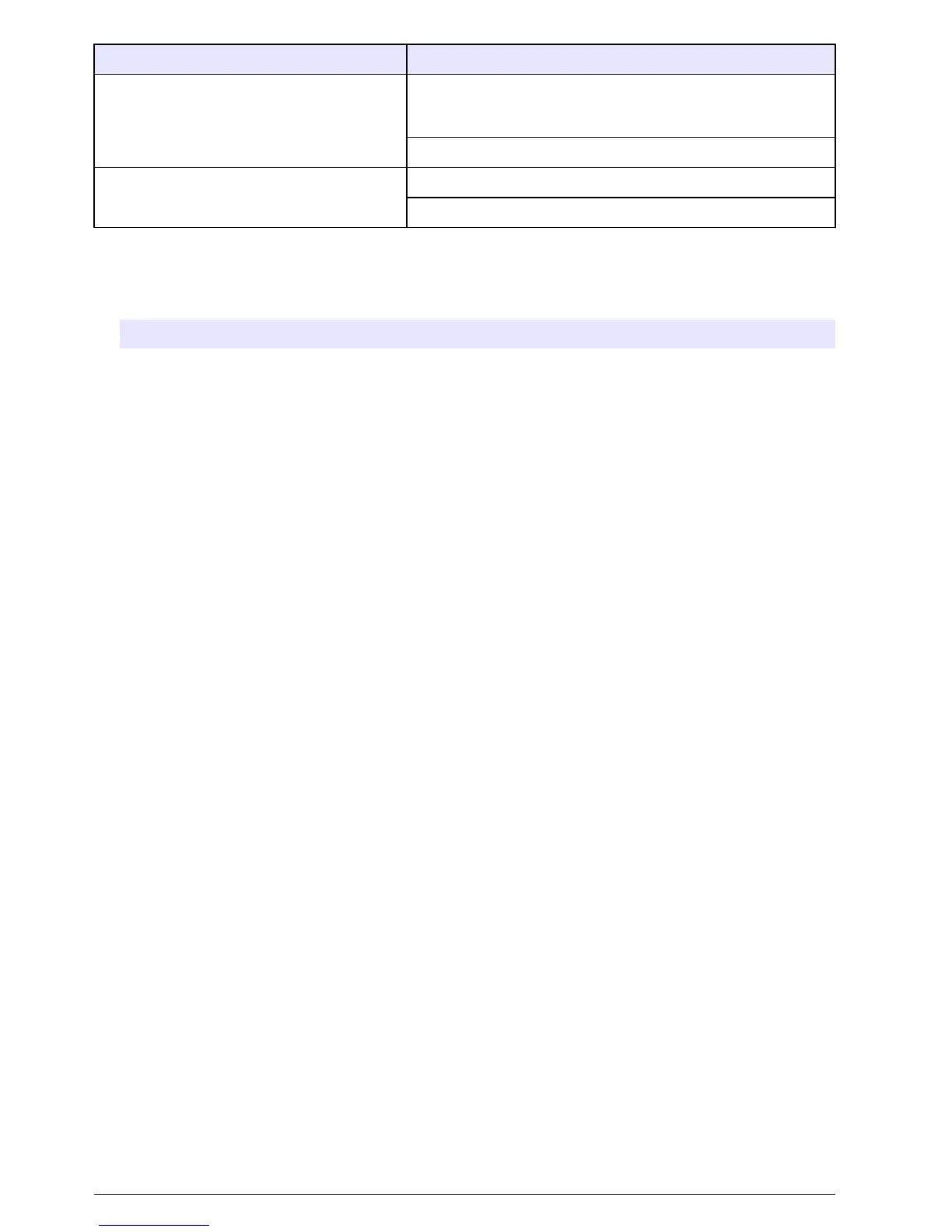Problem Resolution
Sensor not recognized
If the sensor and a corresponding module is installed in the
controller, refer to the instructions supplied with the Network or
Sensor Module.
Contact Technical Support
Device Missing error message appears
Perform a Device Scan from the Test/Maintenance menu.
Power cycle the controller
Test and maintenance menu
1. Push the menu key and select TEST/MAINT.
Option Description
SCAN DEVICES Performs a scan for active and missing devices.
OUTPUT CAL
• OUTPUT 1
• OUTPUT 2
Lets the user calibrate the 4–20 mA outputs with a 250 ohm resistor in series to
the mA output terminals. The settings for each output are adjusted until the
correct value (4 mA or 20 mA) is supplied.
CAL 4 mA output (Min: 0 Max: 25000)
CAL 20 mA output (Min: 35000 Max: 65533)
HOLD OUTPUTS Sets the value the controller sends to an external system for a defined period of
time. After the time period, the instrument goes back to reporting real time
values.
ACTIVATION—LAUNCH or RELEASE
SET OUTMODE—HOLD OUTPUTS (default) or TRANSFER OUTPUTS
SET CHANNELS—ALL (default) or select from hardware list
TEST OUTPUT
• OUTPUT 1
• OUTPUT 2
Lets the user select a mA value that is sent by the controller for verification.
Min: 0 mA (default +04.00)
Max: 25.00 mA
STATUS View status of all modules, sensors and relays.
TEST RELAY—A, B, C, D ENERGIZE or DE-ENERGIZE the selected relay.
OVERFEED RESET Resets the overfeed timer.
RESET DEFAULT
CONFIG
Resets the controller configuration settings to the default values (language, date
and time, relay function and data output function).
RESTART Performs a controller restart.
SIMULATION (only
displays if sensors or
modules are connected)
After the SIM VALUE is entered, the controller outputs this value as if it was the
value sent from the sensor. The simulation stops after the user exits the screen.
SELECT SOURCE—
• <Module 1>
• <Module 2>
(footer displays current source selection)
SET PARAMETER—Source measurement type (footer displays current source
selection)
SET SIM VALUE—Use arrow keys to change value (footer displays current
source selection)
44 English
