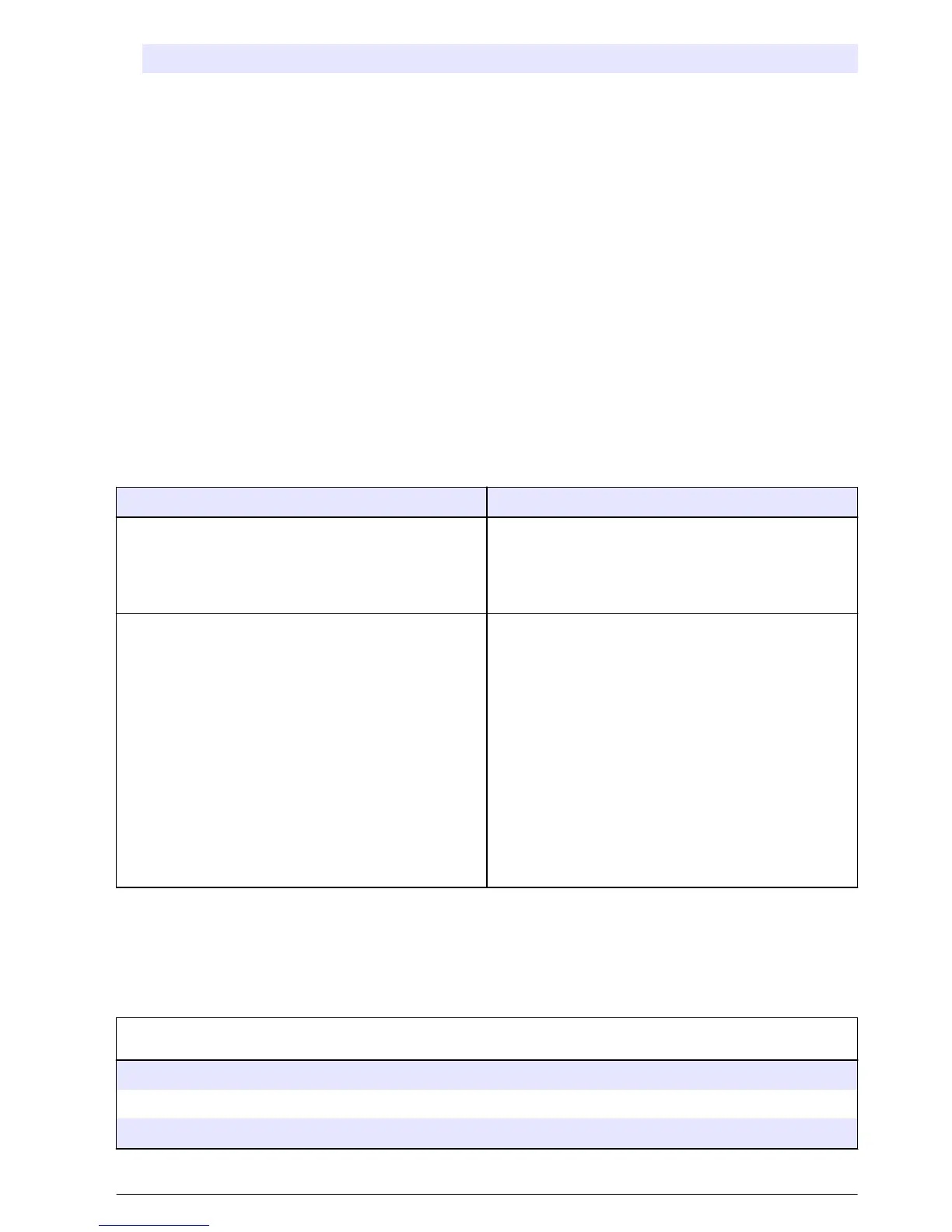Option Description
MODBUS STATS Displays Error and Good count stats for selected port.
• Sensor port 1, 2, 3 or 4
• Network port
• Service port
• Clear stats
SYSTEM DATA Displays the current system current, temperature and voltage data.
Warning and error conditions
Follow the steps below to acknowledge controller warnings.
1. Push the menu key and select DIAGNOSTICS.
2. Select the device (controller, sensor, network card) with the warning or error and push enter.
3. Select the warning, error or event list and push enter.
4. Select YES and push enter to acknowledge the warning.
Note: Errors cannot be acknowledged.
Device scan information
Display message Action
INSTALLING DEVICE... PLEASE WAIT The controller has found a new device. No action is
necessary. The controller automatically performs an
installation process for the new device and displays the
main measurement screen of the device installed in the
number one position.
DEVICE MISSING <device id> A previously installed device has been removed from
the controller or is not detected.
• Push the enter key to continue.
• Push the left arrow key to select or de-select a
missing device.
• Push the enter key to delete the missing device.
The controller will display the main measurement
screen for the device in the number one position.
Note: This message also displays when a device is missing and
a new device has been installed. After the missing device is
deleted, the controller automatically installs the new device and
displays INSTALLING DEVICE... PLEASE WAIT. The controller
then displays the main measurement screen for the device
installed in the number one position.
Replacement parts and accessories
Note: Product and article numbers may vary for some selling regions. Contact the appropriate distributor or refer to
the company website for contact information.
General
Description Item number
4 GB Secure Digital Memory (SD) card 9218100
Controller installation kit 8806200
DataCom cable LZX887
English 45
