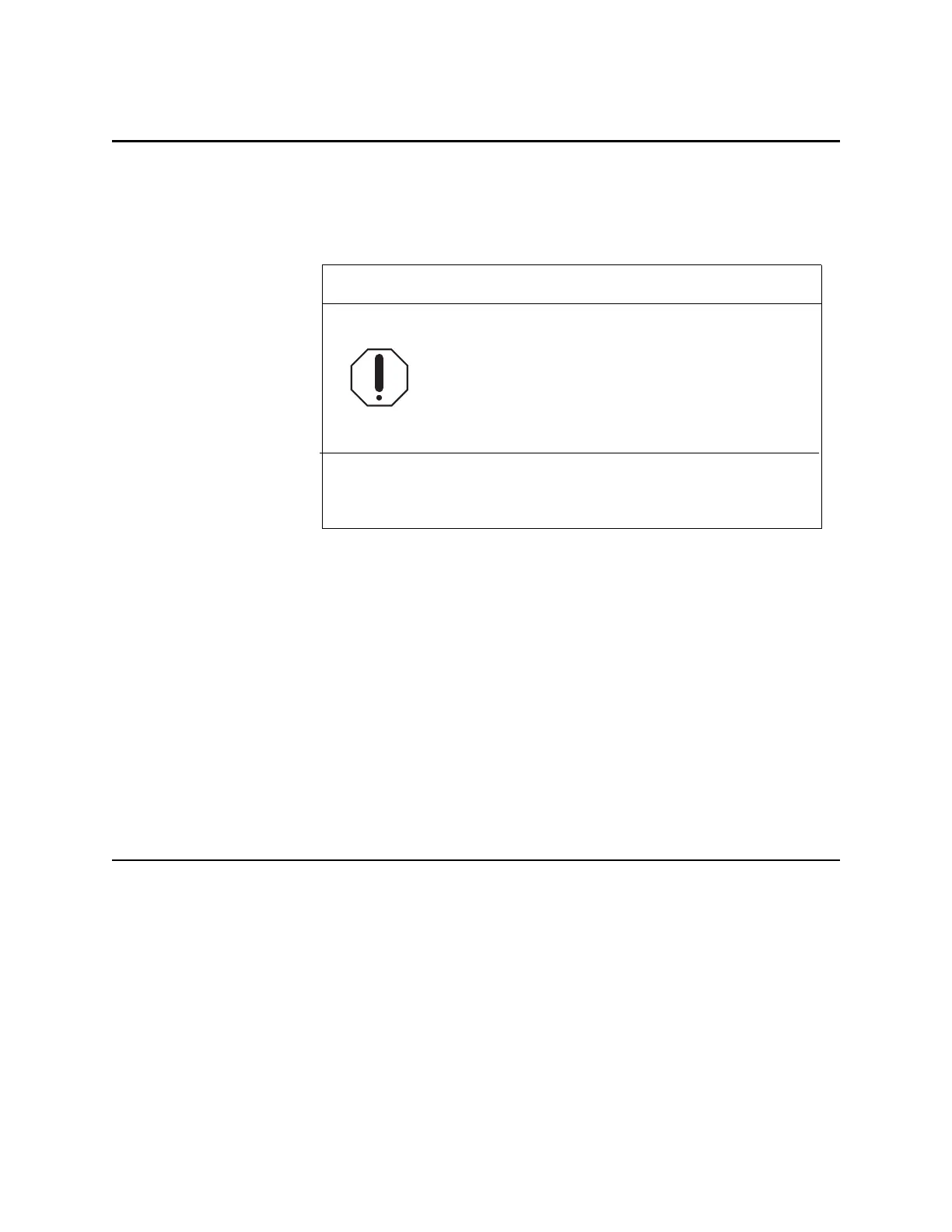Notice Messages and Troubleshooting 5-5
P/N 39551-00, Rev. F
RECOVERY PROCEDURE
If, for any reason, the system has been powered off or reset during a procedure,
the following screen will be displayed:
To perform a procedure recovery, the disposable can remain fully installed. The
MCS+ device will resume the current procedure after the YES key has been pressed.
At this time further information on how to perform a procedure recovery is available
in the on-line help screen. Full procedure statistics in the HaemoUpdate screen can
be retrieved by pressing the HELP key twice. Once the MCS+ device has performed
its self-tests, the MCS+ device can be guided through the centrifuge cover testing and
disposable installation. Upon successful completion of the self-tests and disposable
installation, the procedure may be resumed by pressing the RETURN key. The MCS+
device will now resume the procedure by returning the contents of the bowl and any
additional plasma to the donor or patient.
REPEAT VENIPUNCTURE
When continued blood flow through the needle is no longer possible due to an
infiltration or any other cause, it may be desirable to return any red cells remain
-
ing in the bowl. The following procedure allows for changing needles, perform-
ing a second venipuncture, returning any blood remaining in the disposable and
either continuing or discontinuing the collection procedure. The collection tar
-
gets (Number of platelets, volume of plasma, etc.) for the procedure may not
have been met. Refer to the HaemoUpdate screen for current product informa
-
tion.
PROCEDURE RECOVERY
The POWER has been OFF for a short time.
The POWER has been OFF for a short time.
Press YES for PROCEDURE RECOVERY.
Press NO to for NEW PROCEDURE.
Press HELP for More Information.
388