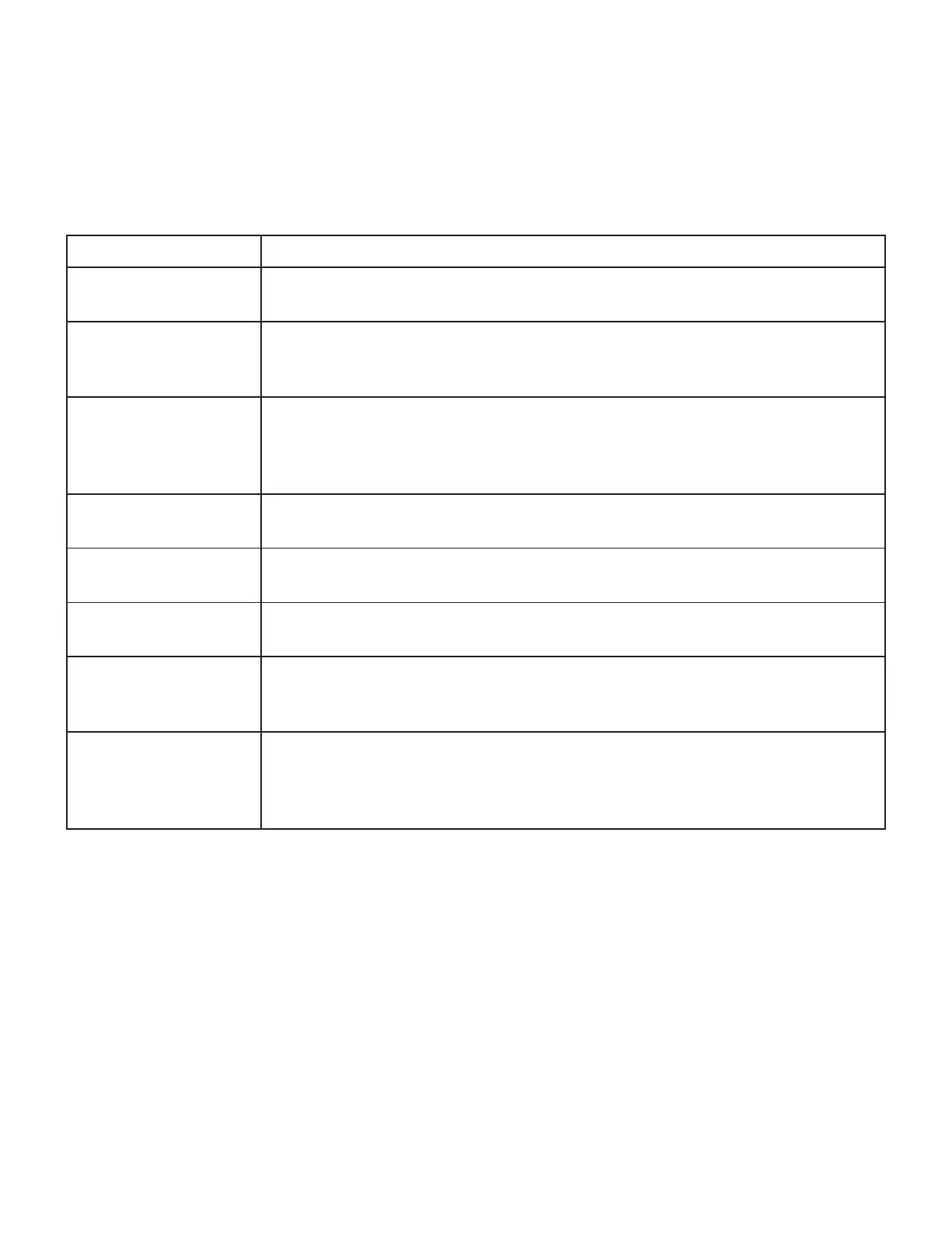85
Troubleshooting
Please make these simple checks before calling service. These ps may save you me and money since charges for
receiver installaon and adjustments of customer controls are not covered under your warranty.
Symptoms Items to Check and Actions to follow
“Ghost” or double
image
• This may be caused by obstrucon to the antenna due to high rise buildings
or hills. Using a highly direconal antenna may improve the picture.
No power • Check if the TV’s AC power cord is plugged into the mains socket.
• Unplug the TV, wait for 60 seconds. Then reinsert plug into the mains socket
and turn on the TV again.
No picture • Check antenna connecons at the rear of the TV to see if it is properly
connected to the TV.
• Possible broadcast staon trouble.
Try another channel.
Good picture but no
sound
• Increase the VOLUME.
• Check if the TV is muted; press the MUTE buon on the remote control.
Good sound but poor
color
• Adjust the contrast, color and brightness sengs.
Snowy picture and
noise
• Check the antenna connecon.
Horizontal doed line • This may be caused by electrical interference (e.g. hair dryer, nearby neon
lights, etc.)
• Turn o other equipment.
Television not
responding to remote
control
• Try new baeries.
• Clean the remote control sensor lens on the TV.
• Use the buons on the side of the TV.
Try using the Roku app or a universal remote control