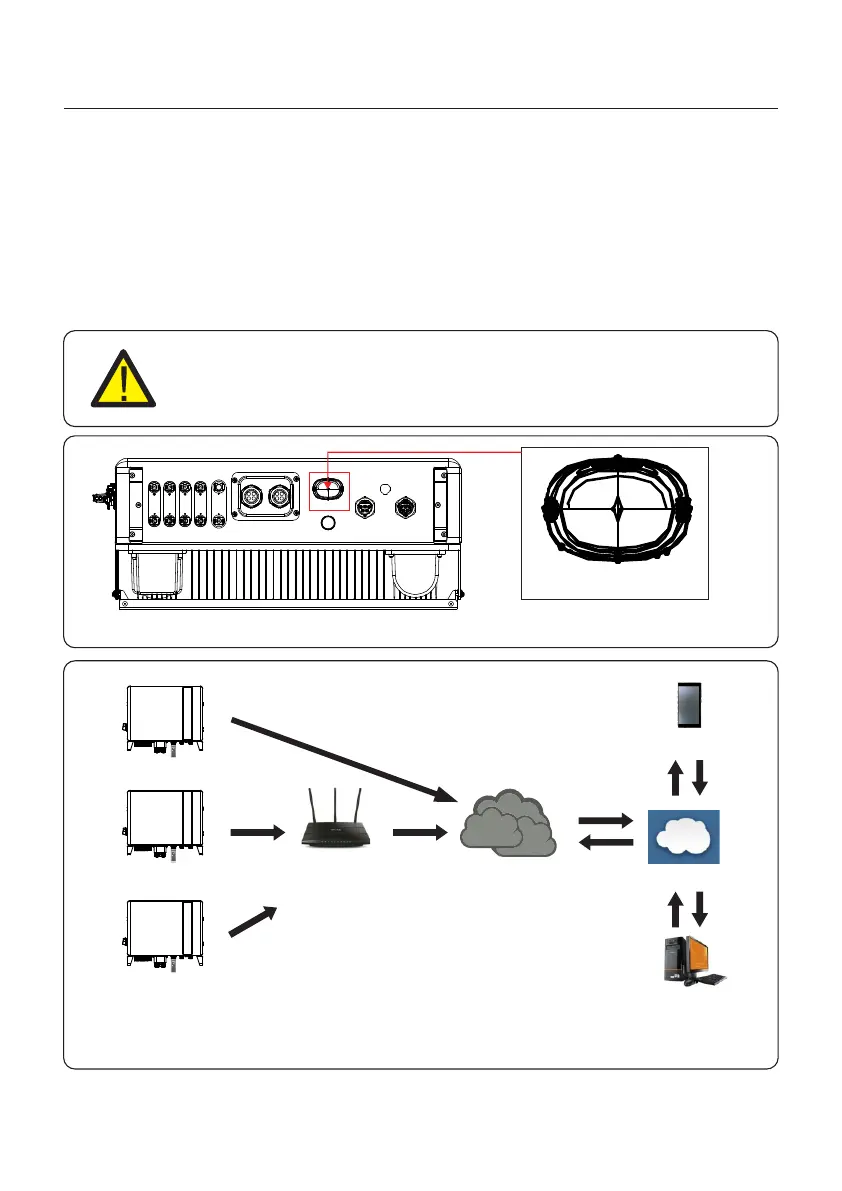4.9 Inverter Remote Monitoring Connection
The inverter can be remotely monitored via WiFi, LAN or 4G.
The USB type COM port at the bottom of the inverter can connect to different kinds
of data loggers to realize the remote monitoring on cloud platform.
To install data loggers, please refer to corresponding user manuals of data loggers.
The data loggers are optional and can be purchased separately.
Dust cover is provided the inverter package in case the port is not used.
WARNING:
The USB type COM port is only allowed to connect data loggers.
It is forbidden to be used for other purposes.
AC- GR IDAC- BA CKU P
ANT EN NA
COM
PV1 PV2 PV3 PV4 BAT
Figure 4.39
Figure 4.40 Wireless communication function
LAN monitoring
4G monitoring
WiFi monitoring
Router
Internet
Web server
Cloud
APP
User Manual
4. Installation
29
