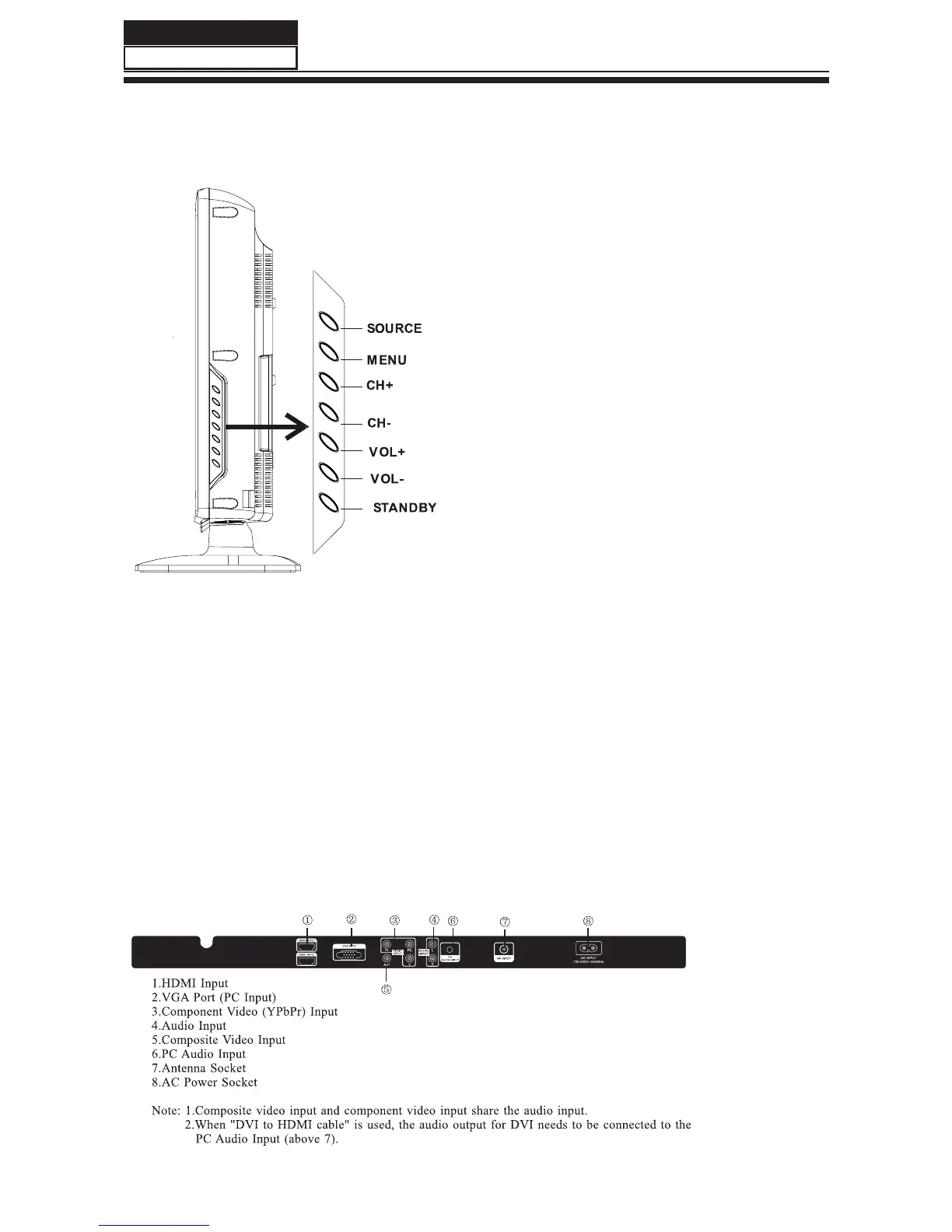6. Operation Instructions
Basal information
6-1 Front panel controls
6.2 Back panel controls
1.SOURCE Display the input source menu.
2.MENUDisplay main MENU.
3.CH+/CH-:In TV mode press“CH+”or“CH-”to
change the channel up and down.In MENU mode, press
“CH+”or“CH-”to select items .In standby mode,
press“CH+”or“CH-”to turn on the TV.
4.VOL+/VOL-:Adjust sound level.In MENU mode,
press“VOL+”or“VOL-”to adjust the item that you
selected.
5. STANDBY : Press this button to turn the unit ON
from STANDBY mode. Press it again to turn the set
back to STANDBY.
Service Manual
Model No.:
- 23 -