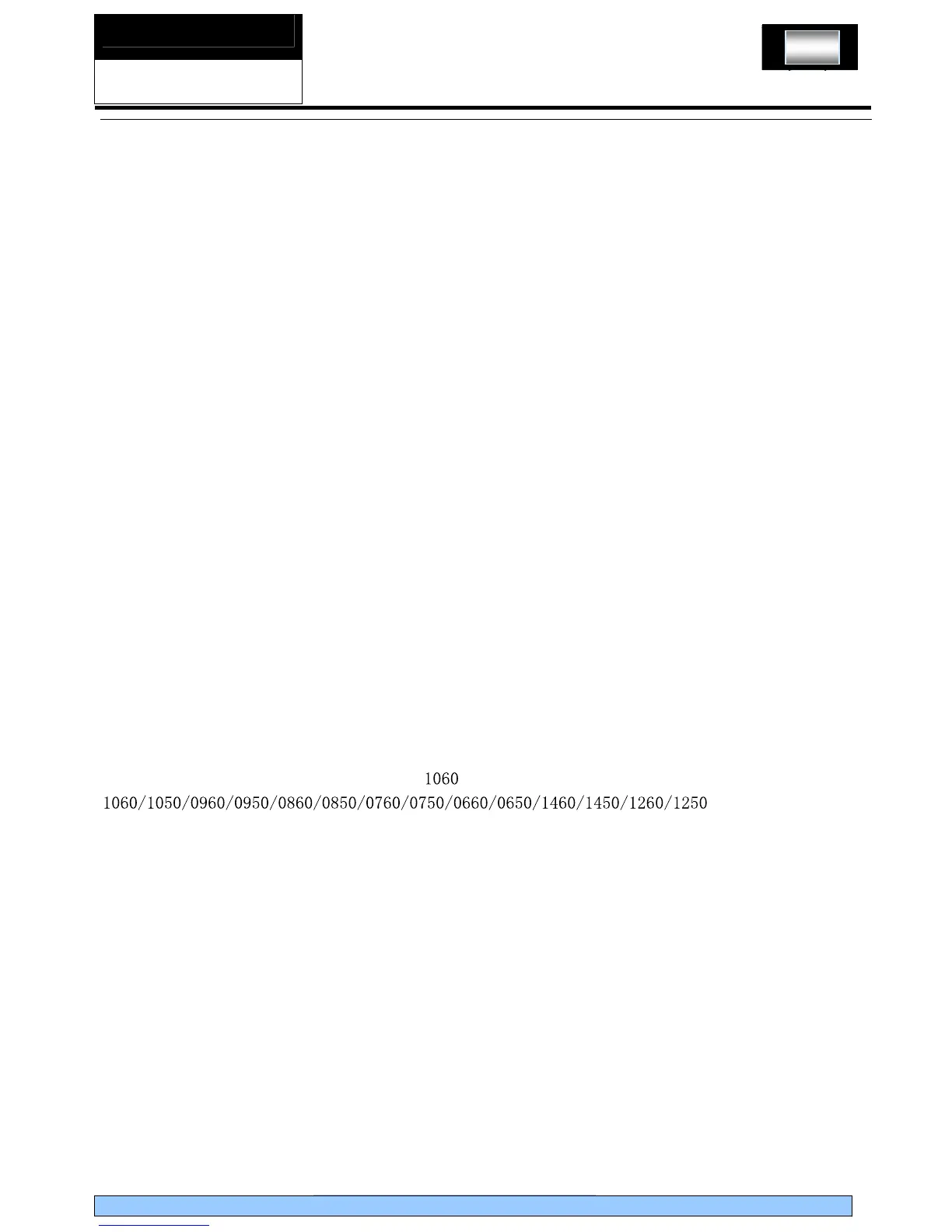SERVICE MANUAL
Front Load Washing Machine
9-2. Self check
Self check
1.How to start
Press the “speed” and “intense” button at the same time, then put the plug in to the
socket, wait for about 3 seconds, the LED will display “TEST” and the model of the
machine ,then you can press “start/pause” to let washing machine start test function.
2. Test item
1) when the door switch is closed for three seconds, 88:88 will be displayed.
2) when the main wash valve allows water to let in for 3 seconds, 77:77 will be
displayed.
3) when the prewash valve allows water to let in for 3 seconds, 77:77 will be
displayed.
4) when the softy water valve allows water to let in for 3 seconds, 77:77 will be
displayed.
5) when the main wash valve, the prewash valve and also the softy water valve
allow water to let in for 3 seconds at the same time, 77:77 will be displayed.
6) Heater runs for ten seconds, 66:66 will be displayed.
7) the drain pump runs for about 1 mins, 55:55 will be displayed
8) the motor runs for 10 seconds with the spin speed 400rpm, then for ten seconds
with the spin speed 1000rpm, 44:44 will be displayed
Model selection
1.Press the extra rinse button and then put the plug in to the
socket at the same time for 4 seconds,
and it will enter the model-selection mode.
2.The default display shows
. Press the speed button to choose
till the needed
model.Then press the temperature key and the model can be stored. The model can
not be changed after storage.
3.If you want to change the model again after storage, you can cut off the NTC and
do the cycle adjustment.
4.Model HW60-1202D you should choose 1260
5. Press On/Off button gently for 2 seconds to switch off the machine as buttons are
soft touch sensitive.
HW70-1202D HW60-1202D
HW60-1002D HW50-1202D
23
Model HW60-1002D you should choose 1060
Model HW50-1202D you should choose 1250
Model HW70-1202D you should choose 1270