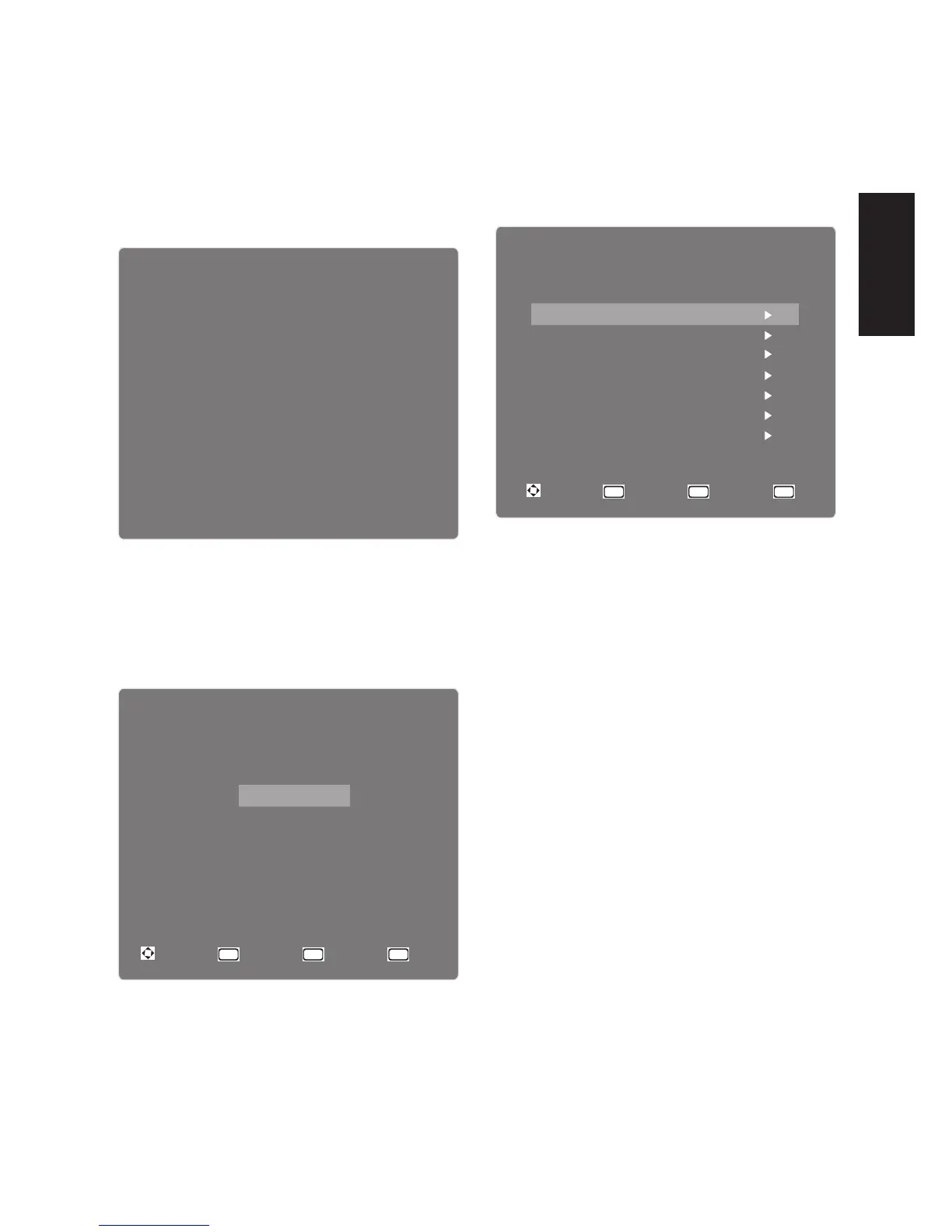15
English
SETUP WIZARD
The setup wizard will help you setup
the basic settings of your television.
Please press ENTER to start the
wizard.
Setup Wizard
Welcome to use the Wizard for Initial Setup !!
Please press [ENTER] to start the wizard.
Language
Please select your language, press CH-
or CH+ to select, press ENTER to
confirm.
Setup Wizard(1/6)
Español
Français
English
Choose Your Language.
Move Select Previous Exit
EXITMENU
ENTER
Time Zone
Press CH- or CH+ to highlight an
option, then press VOL- or VOL+ to
adjust the option. Press ENTER to go
to the next page.
Setup Wizard (2/6)
Move Select Previous Exit
Mode Auto
Choose Your Time Setting
Time Zone Pacific
01 : 00 AM
OnDaylight Savings
2012Year
JanuaryMonth
01Day
Time Setup
EXITMENU
ENTER
1. Mode: Select Auto or Manual. If
you select Auto, the date and time
are set based on a time signal
received from a digital TV channel.
If you select Manual, you can adjust
the date and time.
2. Time Zone: Select your time zone.
3. Daylight Savings: Select On or
Off.
4. Year: Press VOL- or VOL+ to select
the year.
5. Month: Pres VOL- or VOL+ to
select the month.
6. Day: Press VOL- or VOL+ to select
the day.
7. Time Setup: Press VOL- or VOL+
to move the cursor left/right. Press
CH- or CH+ to change the number.
