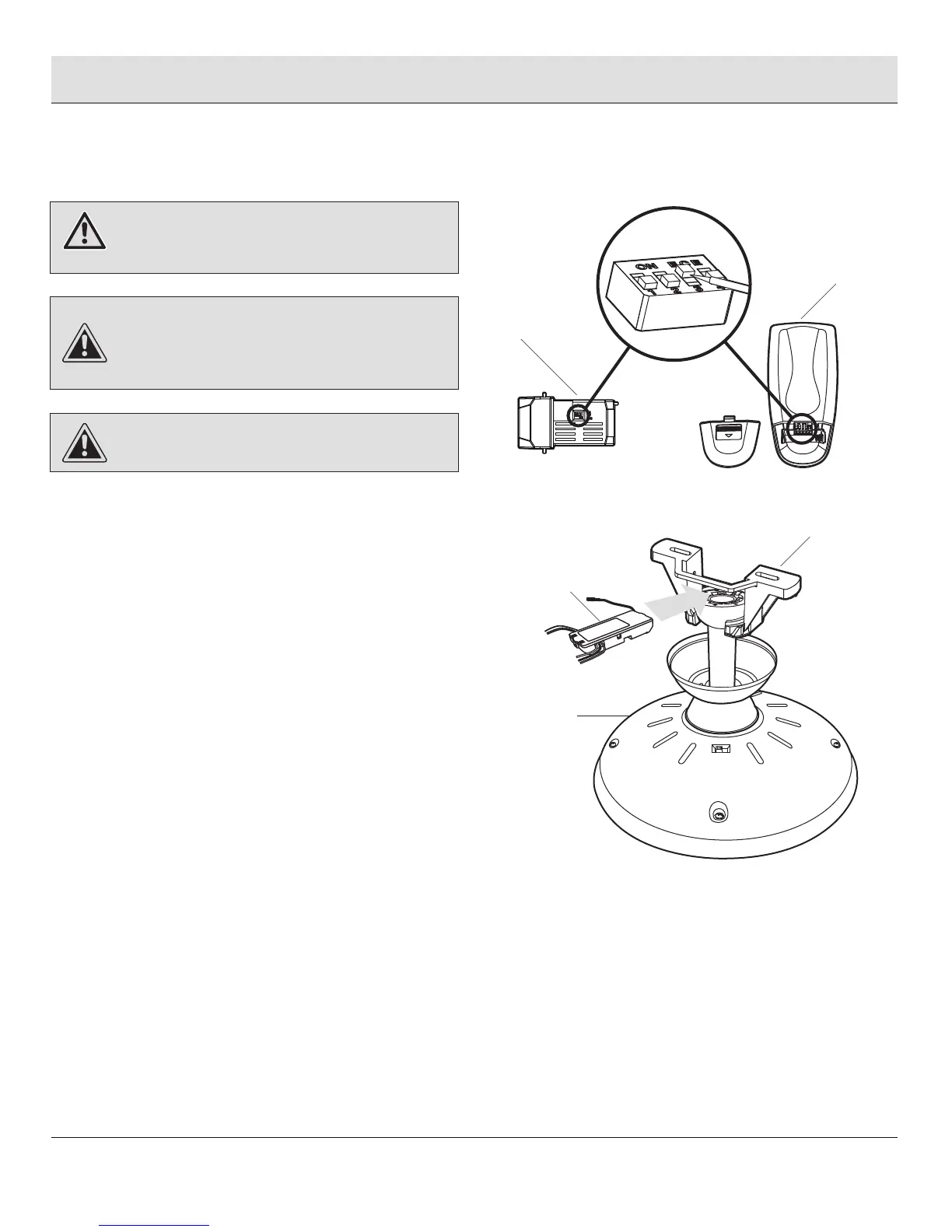Assembly — Preparing the Remote Control
10
6
Preparing the receiver and
remote control
N
O
If you feel you do not have enough electrical wiring
knowledge or experience, have your fan installed by a
licensed electrician.
This remote control unit is equipped with 16 code
combinations to prevent possible interference from or to
other remote units. The frequency switches on your
receiver (N) and remote control (O) have been preset at
the factory. Please recheck to make sure the switches on
the remote control (O) and the receiver (N) are set to the
same position. Any combination of settings will operate
the fan as long as the remote control (O) and receiver (N)
are set to the same position.
□ After checking the switches, insert the receiver (N)
into the mounting bracket (A) with the flat side of the
receiver (N) facing the ceiling.
CAUTION: The frequency switches on the receiving unit are
covered with a rubber cover. Remove the rubber cover, and
then replace it after making any changes to the frequency
switches.
CAUTION: Do not use with a wall light dimmer switch.
WARNING: To avoid possible electrical shock, ensure
electricity is turned off at the main fuse box before
connecting the wiring.
F
A
N
