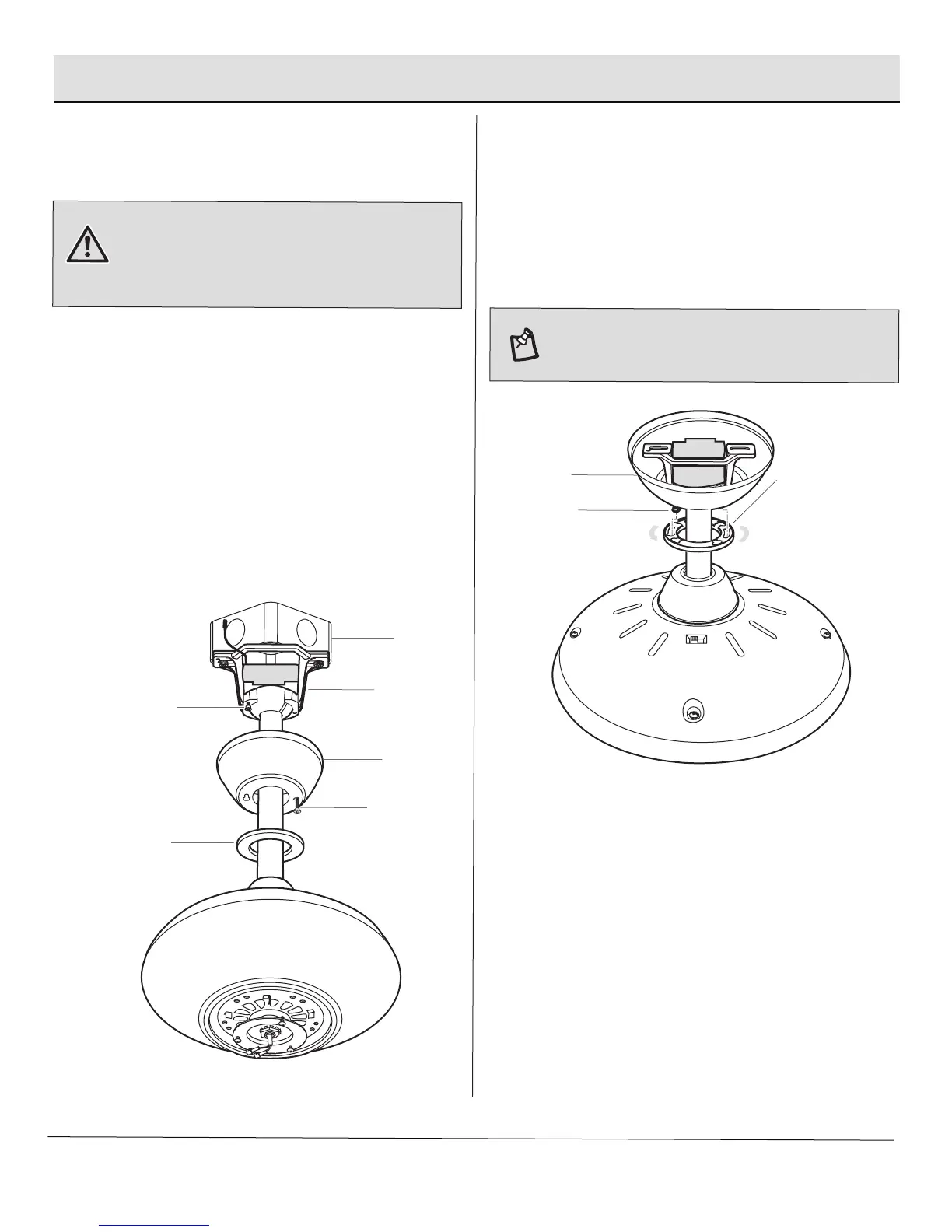Assembly — Completing the Fan Body
8
Installing the canopy
□ Make sure connections are neatly tucked in the
ceiling outlet box (LL).
□ Slide the canopy (B) up to the mounting bracket (A)
and place the key hole on the canopy (B) over the
loose mounting bracket screw (BB) on the mounting
bracket (A). Turn the canopy (B) clockwise until it
locks in place at the narrow section of the key holes.
□ Align the circular hole on the canopy (B) with the
remaining hole on the mounting bracket (A). Secure
the mounting bracket screw (BB) previously removed
in the hole, and tighten the two mounting bracket
screws (BB).
WARNING: Make sure the tab on the mounting bracket (A)
properly sits in the groove in the hanger ball/downrod
assembly (D) before attaching the canopy (B) to the mounting
bracket (A) by turning the canopy housing until it drops into
place.
NOTE: Adjust the mounting bracket screws (BB) as
necessary until the canopy (B) and canopy bottom cover (C)
are snug.
9
Attaching the canopy
bottom cover
□ Attach the canopy bottom cover (C) to the mounting
bracket screw (BB) heads on the bottom of the
canopy (B) by inserting the screw heads into the key
slots in the canopy bottom cover (C) and rotating the
canopy bottom cover (C) clockwise.
12
B
BB
C
B
LL
BB
BB
A
C
