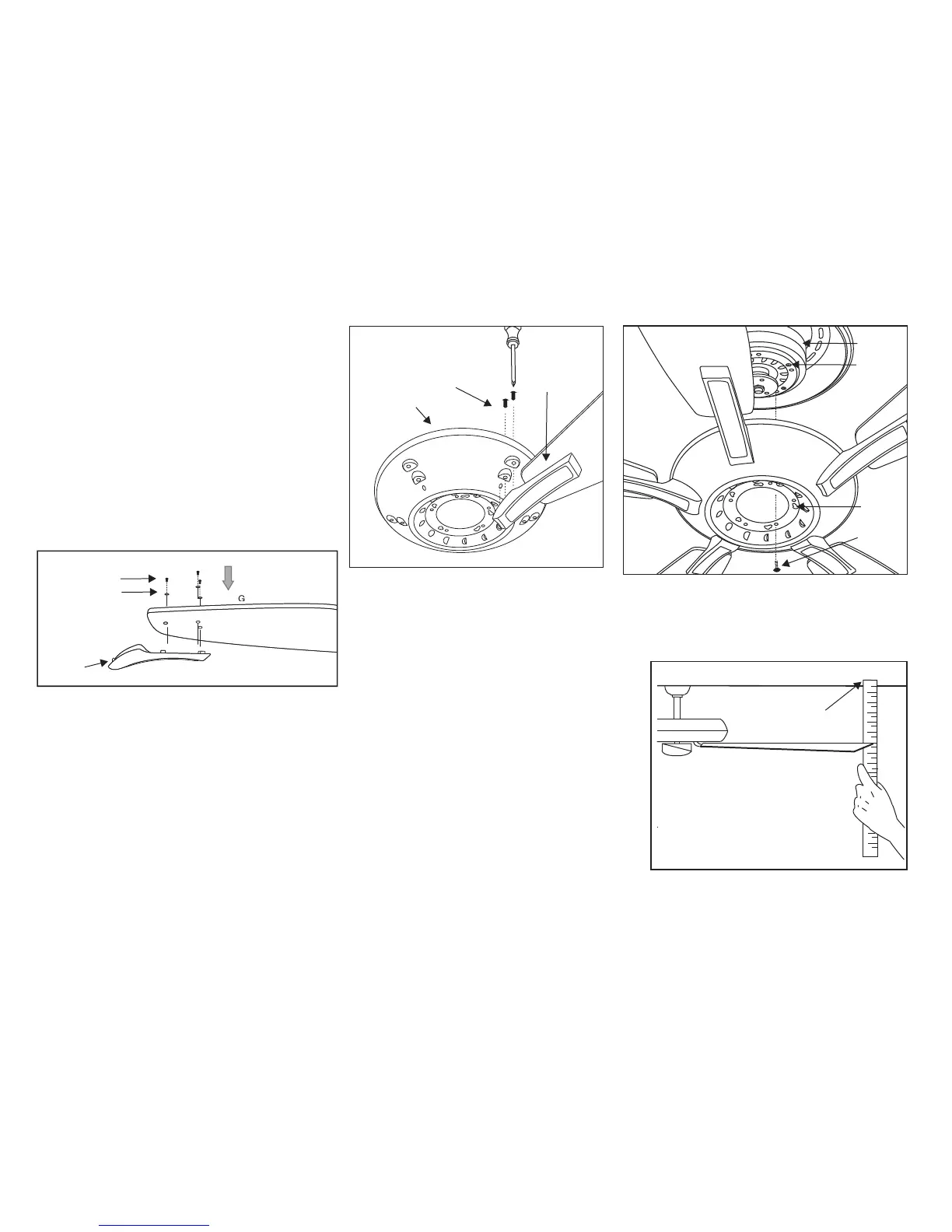Blade
holder
Screws
Fiber
Washer
Attaching the Fan Blades
1. A ttach the fan blades to the blade holders by
using three screws and fiber washers as shown
in Figure 15. Start a screw into the blade
holder, do not tighten. Repeat for the 2
remaining screws and washers.
2. Tighten each screw securely starting with
the center screw.
3. Fasten the blade assemblies to fly wheel
with the fly wheel hardware provided. (Figure
16)
Touching
ceiling
Figure 18
Figure 15
Figure 16
Screw
Fly wheel
Blade Bracket
Blade
7
Installing the fly wheel
Loose five set motor screws on the
motor, Place the slot holes of the fly
wheel over five screws previously
loosened and attach five motor screws
provided in Loose parts bag, tighten all
screws. (Figure 17)
Set Screws
Motor
Slot hole
Motor
Screw
Figure 17
Blade balancing
The following procedure should correct
most fan wobble. Check after each step.
