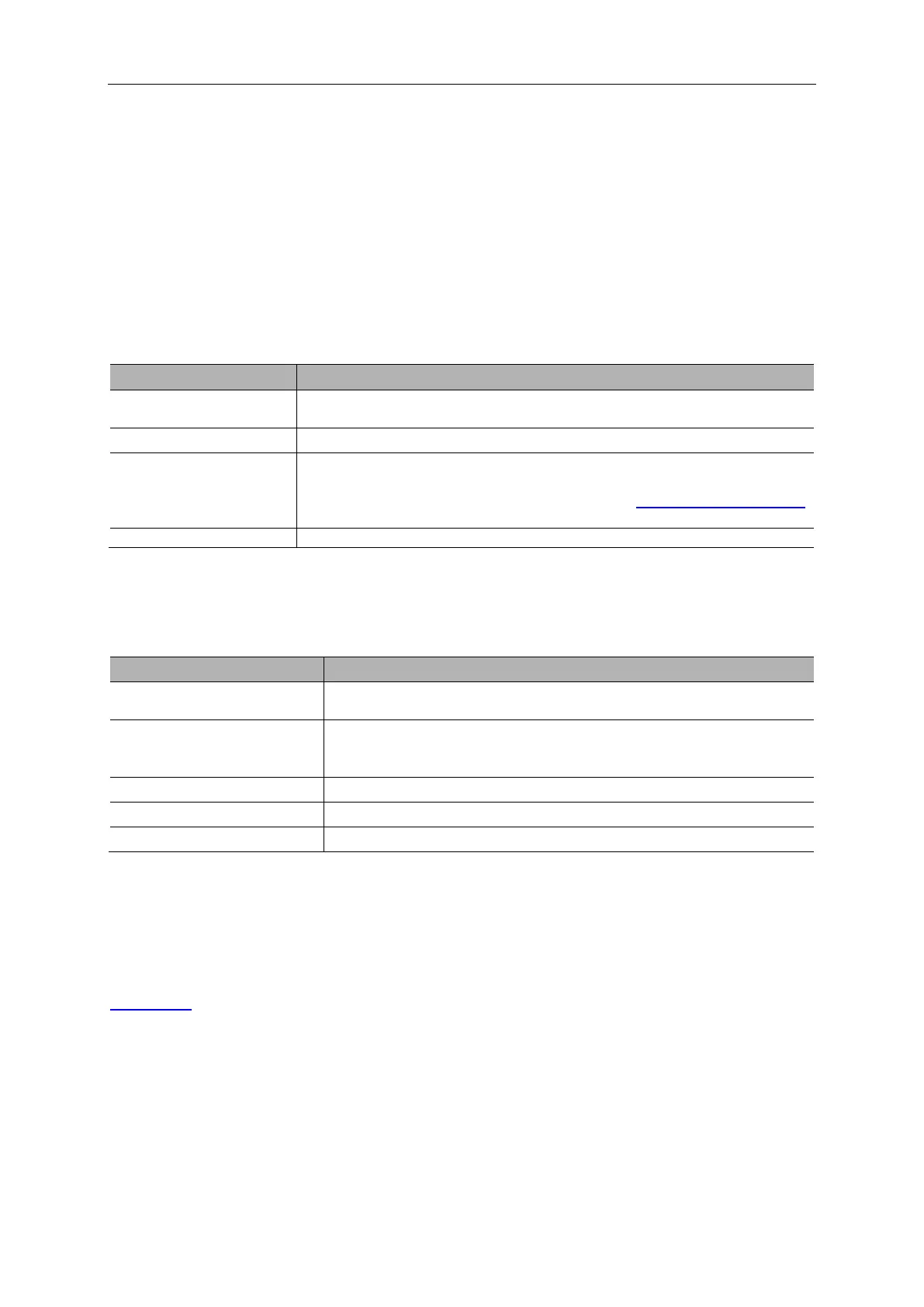Basic Operation
DSO5000P Series Digital Storage Oscilloscope User Manual 40
If multiply channels get signals, the oscilloscope will use the channel with the lowest
frequency signal as the trigger source.
If no signals are found, the oscilloscope will use the lowest-numbered channel displayed
in Autoset as the trigger source.
If no signals are found and no channels are displayed, the oscilloscope will display and
use Channel 1 as the trigger source.
Sine Wave:
When you use the Autoset function and the oscilloscope determines that the signal is similar to a
sine wave, the oscilloscope displays the following options.
Display multiple cycles that have appropriate vertical and horizontal
scales.
Set the horizontal scale to display about one cycle of the waveform.
Convert the input time-domain signal to its frequency components
and display the result as a graph of frequency versus amplitude
(spectrum). Since it is a math calculation, see Section 5.3.1 Math FFT
for more information.
Let the oscilloscope recall the previous setup.
Square Wave or Pulse:
When you use the Autoset function and the oscilloscope determines that the signal is similar to a
square wave or pulse, the oscilloscope displays the following options.
Display multiple cycles that have appropriate vertical and
horizontal scales.
Set the horizontal scale to display about one cycle of the
waveform. The oscilloscope displays Min, Mean and Positive
Width automatic measurements.
Display the falling edge.
Let the oscilloscope recall the previous setup.
5.6.2 Help
Push the HELP button to display the Help menu which provides topics covering all the menu
options and controls of the oscilloscope. For detailed information about the Help system, refer to
Section 2.2.
5.6.3 Default Setup
When you push the DEFAULT SETUP button, the oscilloscope will display the CH1 waveform and
remove all the others. When you are at the default setup, press F1 to Undo Preset. Then the
oscilloscope returns to the status before default setup. The table below gives the options, buttons
and controls that change settings at default setup.
