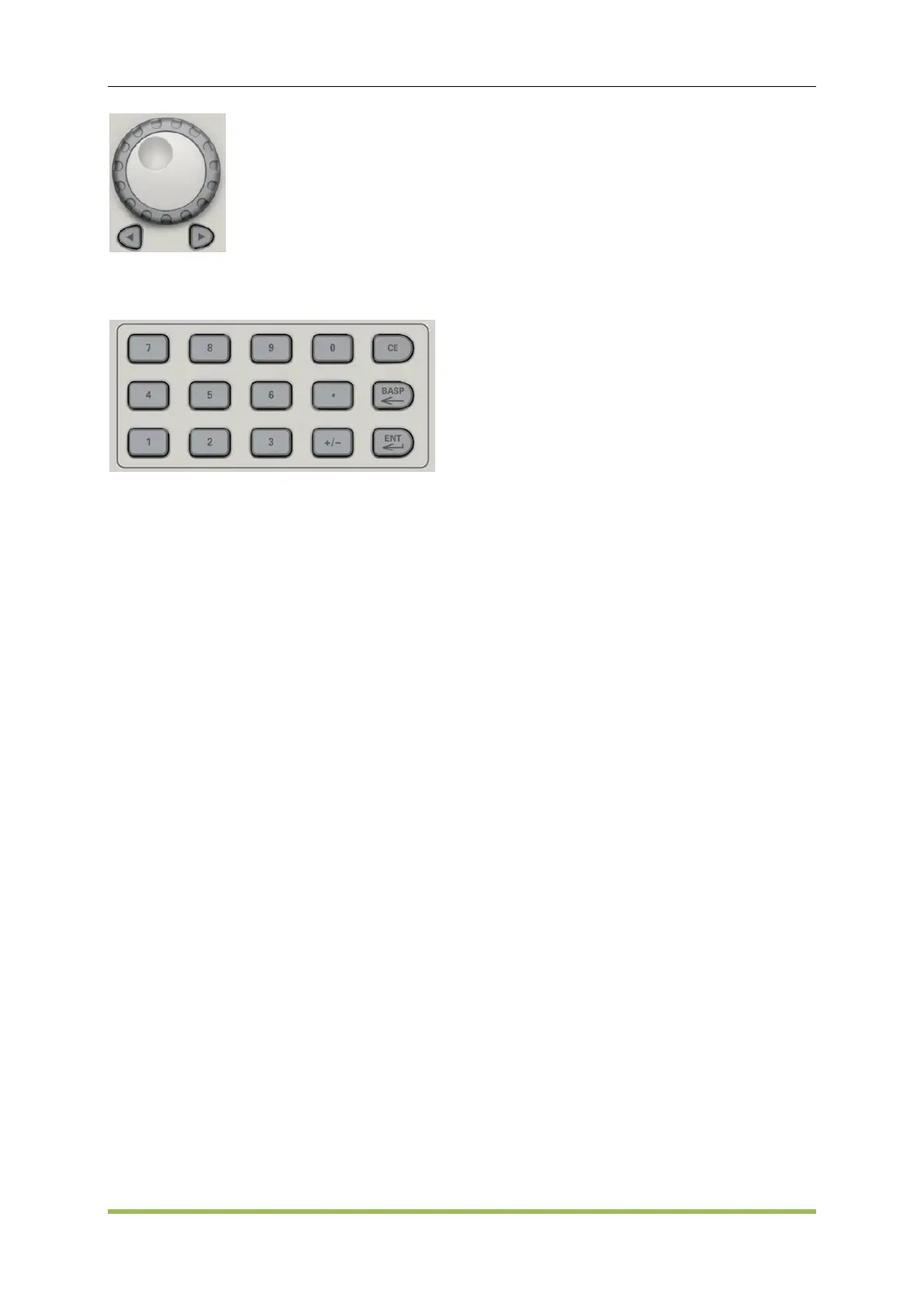Basic Operation
HDG2000 Series Arbitrary Waveform Generator 9
Use the keypad to enter numbers and the softkeys to select units. The +/- key changes the
number's sign.
CE: Delete Key
BASP: Backspace, backspace and remove the last digit
ENT: Enter Key
Warning: For protection from electrical shock, the power cord ground must not be defeated. If
only a two-contact electrical outlet is available, connect the instrument’s chassis ground screw to a
good earth ground.
Online Help
Signal generator online help provides two kinds of view. One is content view and the other is index
view.
1. The index view is the subject of the online help content according to the ascending order of the
view. Choose index by knob, enter to go into the subject.
2. Content view shows a view of specific topic content.go into the content linked by the "link
words".
3. Press ‘Exit’ menu softkey to exit.
Screen Area
The signal generator can be divided into three regions: the status panel at the top of the screen,
the menu panel at the right of the screen, the window area at the left corner of the screen.