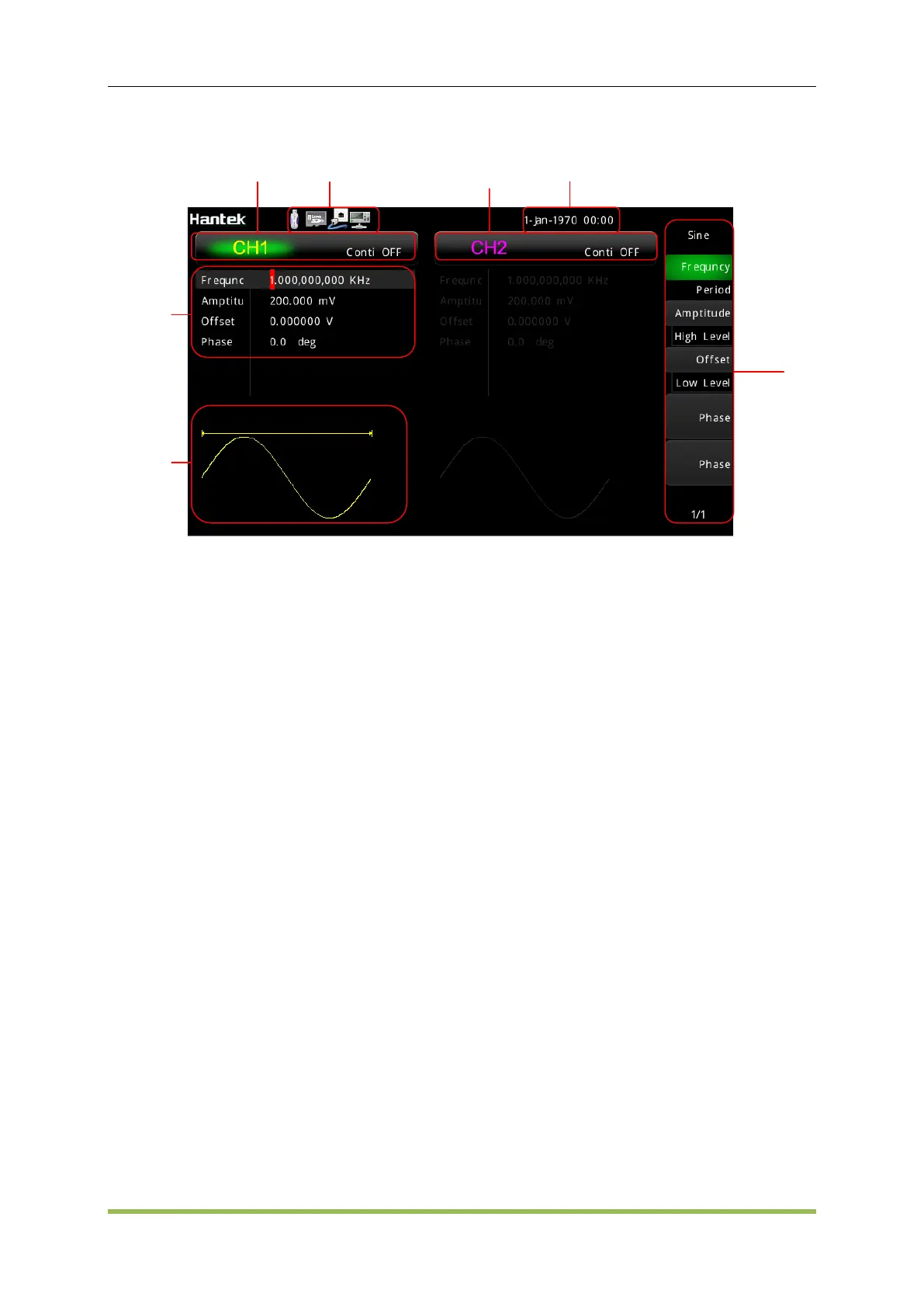Basic Operation
HDG2000 Series Arbitrary Waveform Generator 10
Status panel indicates whether external usb device is connected with this device, whether usb
device in the rear panel is connected with PC, whether the Internet is connected and the current
time.
The menu panel and window area are corresponding. The content of the window area can be
modified by controlling the menu panel. There are three main ways of style menu panel item.
One way is operation directly. As is shown, press it, then the operation will be modified, or enter
submenu to select, or page to next page to select.
One way is for choosing. It provides a topic and some params. Topic is showed at the top of the
menu item and params showed below. Press the Softkeys F0~F6 corresponded to the item to
choose different params.
The other way is altering. It appears like choosing. But it don’t have topic item, current params is
showed on the front of the menu item and the optional item is at below.
Use F6 button to page down or page up. Press F0 to return the parent menu.
1.3 Rear Panel
1. External 10 MHz Reference Input
2. Internal 10 MHz Reference Output
3. USB Interface Connector, communication to PC software
4. LAN Interface Connector, communication to PC software (optional)
Waveform
display
5 Sweep or
burst
parameter
s