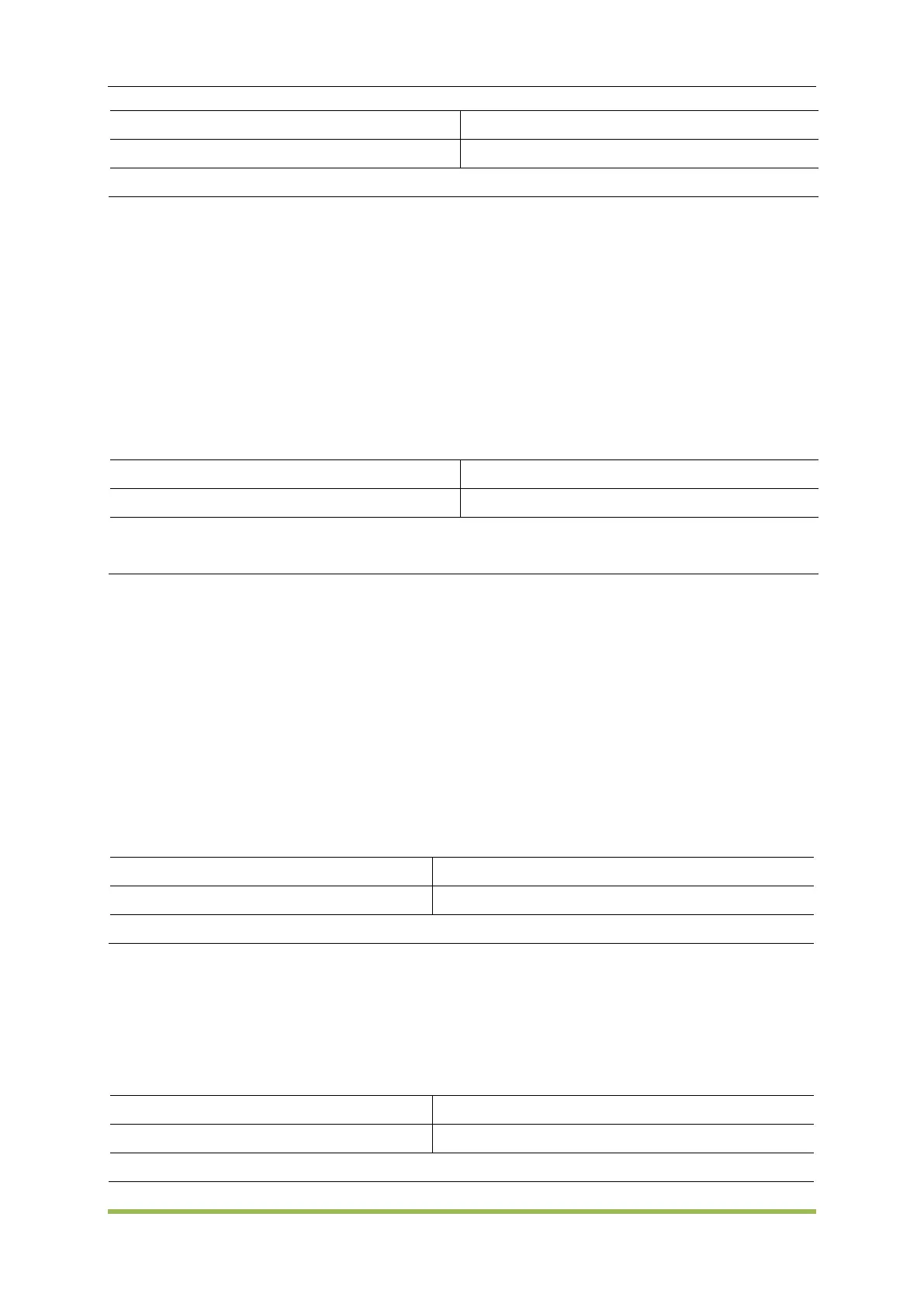SCPI Programming Reference
HDG2000 Series Arbitrary Waveform Generator 71
Enable burst mode: SOURce1:BURSt ON
Output phase is set to 0 when burst is enabled.
To avoid multiple waveform changes, enable the burst mode after configuring the other burst
parameters.
The instrument will not allow the burst mode to be enabled at the same time that sweep or any
modulation mode is enabled. When you enable burst, the sweep or modulation mode is turned
off.
SOURce<n>:BURSt:TRIGger:SLOPe POSitive|NEGative
SOURce<n>:BURSt:TRIGger:SLOPe?
Select POSitive or NEGative of the external trigger signal to start sweep output.
POSitive|NEGative, default POSitive
Select NEGative of the external trigger signal to start sweep output:
SOURce<n>:BURSt:TRIGger:SLOPe NEGative
5.2.5 CALibration Subsystem
The CALibration subsystem is used to calibrate the instrument.
CALibration:SETup <step>
CALibration?
CALibration:VALue <value>
CALibration:STORe
CALibration?
Performs a calibration using the calibration value (CALibration:VALue).
Calibrate using the current value: CALibration?
CALibration:SETup should always precede the CALibration? query.
Modifies the volatile version of the calibration constants. Use CALibration:STORe to save these
constants in nonvolatile memory at end of calibration.
CALibration:SETup <step>
Configures the calibration step to be performed.
Prepare for calibration step 5: CALibration:SETup 5