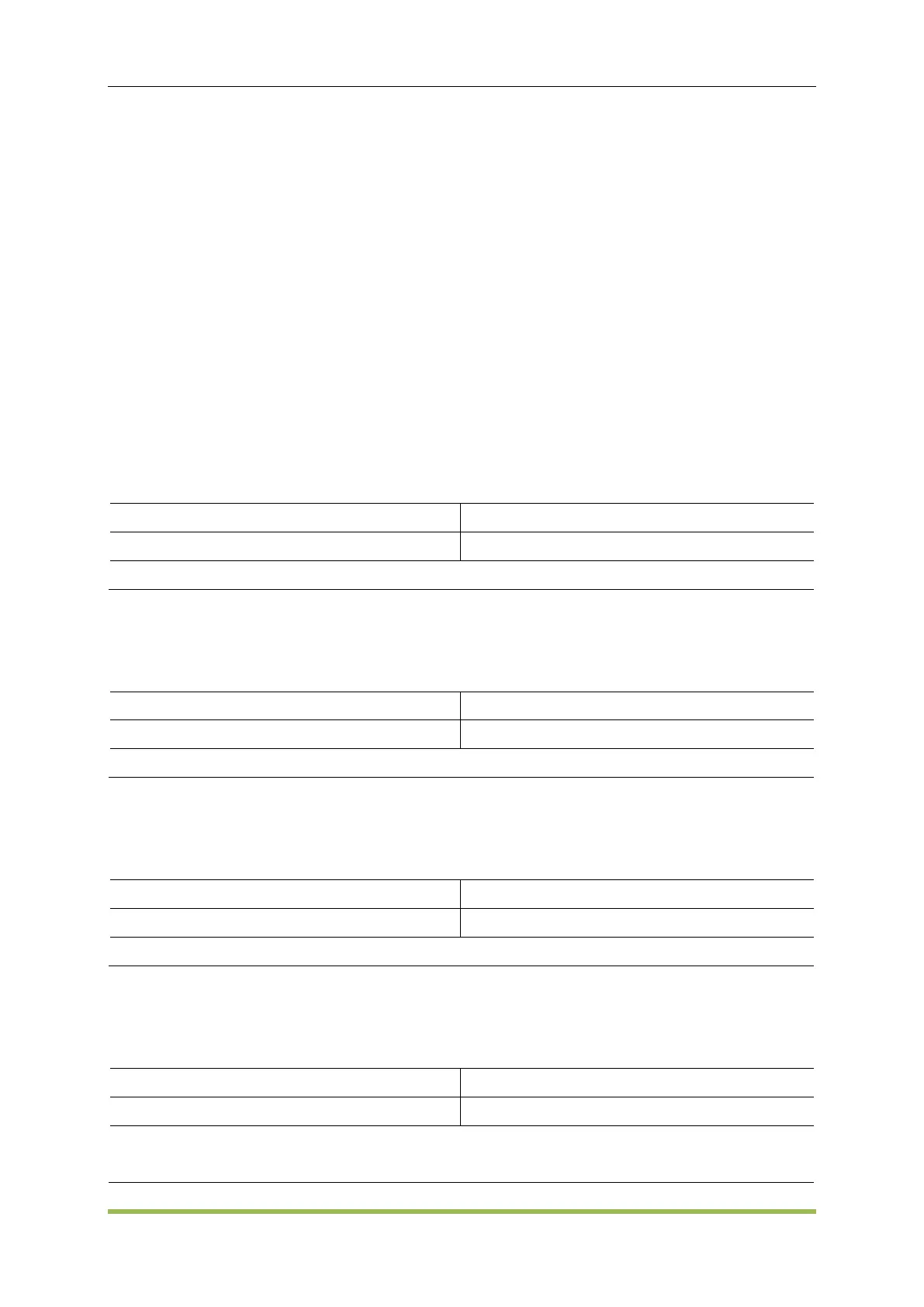SCPI Programming Reference
HDG2000 Series Arbitrary Waveform Generator 68
To avoid multiple waveform changes, enable modulation after configuring the other modulation
parameters.
Only one modulation mode may be enabled at a time.
The instrument will not enable modulation with sweep or burst enabled. When you enable
modulation, the sweep or burst mode is turned off.
PWM is allowed only when pulse is the selected function.
5.2.2 ASK Subsystem
ASK(Amplitude Shift Keying) is a form of amplitude modulation that represents digital data as
variations in the amplitude of a carrier wave.
SOURce<n>:MOD:ASKey:AMPLitude <amplitude>|MINimum|MAXimum
SOURce<n>:MOD:ASKey:AMPLitude? [MINimum|MAXimum]
Sets amplitude of the modulating waveform
0 Vpp to20 Vpp, default 2Vpp
Set the modulating amplitude to 1Vp-p for CH1:SOURce1:MOD:ASKey:AMPLitude 1
SOURce<n>:MOD:ASKey:INTernal:RATE <frequency>|MINimum|MAXimum
SOURce<n>:MOD:ASKey:INTernal:RATE? [MINimum|MAXimum]
Set the output frequency between carrier frequency and frequency hopping rate of "mobile".
2 mHz to 1 MHz, default 100Hz
Set the modulating rate to 200Hz on CH1: SOURce1:MOD:ASKey:INTernal:RATE 200
SOURce<n>:MOD:ASKey:SOURce INTernal|EXTernal
SOURce<n>:MOD:ASKey:SOURce?
Select the source of the modulating signal (INTernal or EXTernal).
INTernal|EXTernal, default INTernal
Select external modulation source on CH1: SOURce<n>:MOD:ASKey:SOURce EXTernal
SOURce<n>:MOD:ASKey:POLarity POSitive|NEGative
SOURce<n>:MOD:ASKey:POLarity?
Select POSitive or NEGative of the modulating signal to control waveform output.
POSitive|NEGative, default POSitive
Select NEGative of the modulating signal to control waveform output:
SOURce1:MOD:ASKey:POLarity NEGative
