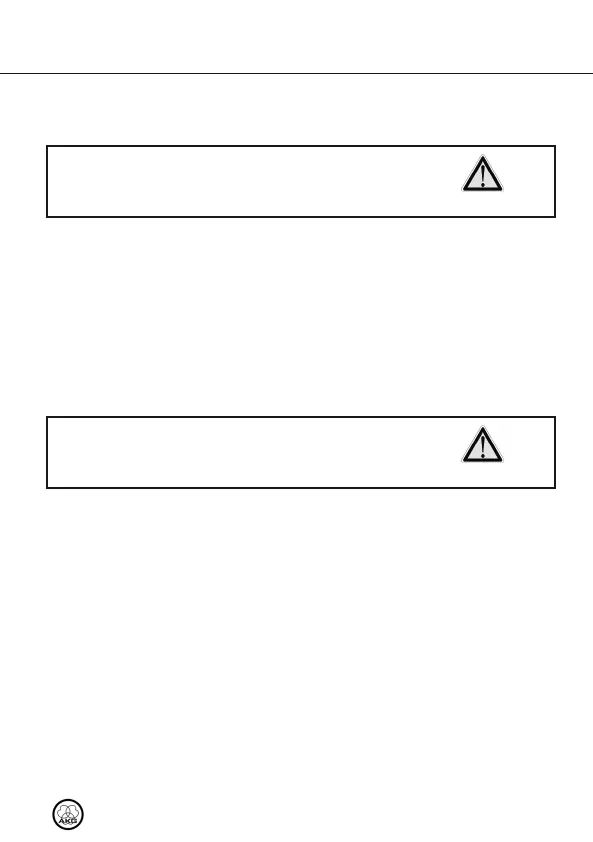3 Interfacing
C 544
15
Introduction
Connecting
the Microphone
Disconnecting
the cable:
The C 544 is a condenser microphone and therefore needs a
power supply.
• Using any power supply other than those recom-
mended by AKG may damage your microphone and
will void the warranty.
1. Plug the mini XLR connector on the microphone cable all the
way into one of the two mini XLR sockets on the B 29 L,
the mini XLR socket on the connecting cable of the MPA V L,
or the input jack on your bodypack transmitter.
The connector will lock automatically.
• To disconnect the cable, press the unlocking button on the
mini XLR connector (1) and pull the connector (1) out of the
socket.
• To avoid damaging the cable, never pull at the cable
itself!
2. B 29 L: Connect the B 29 L to the desired input.
MPA V L: Connect the MPA V L to a balanced XLR micro-
phone input with phantom power and switch the phantom
power on.
IIMMPPOORRTTAANNTT
IIMMPPOORRTTAANNTT
C 544_F031107_E1 31.03.2011 11:53 Uhr Seite 15