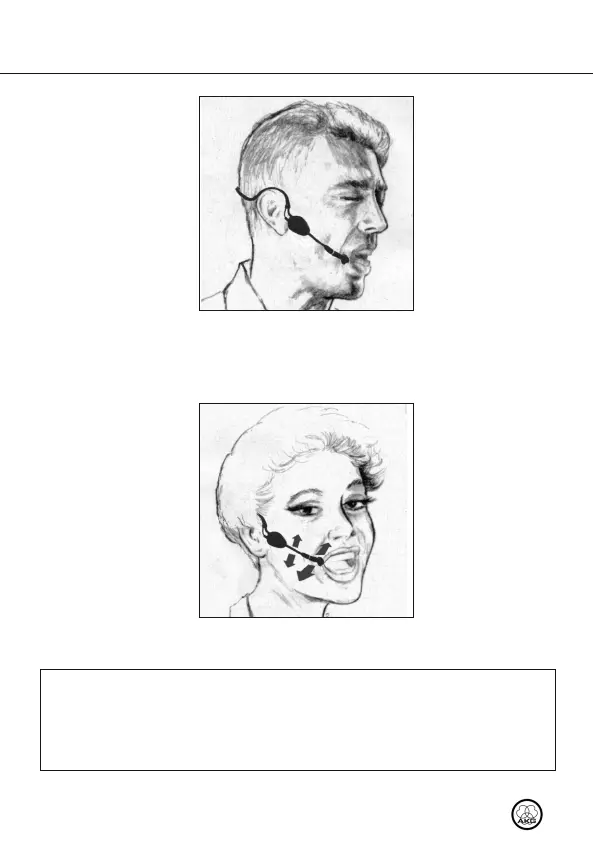4 Operating Notes
16
C 544
Putting the
Microphone On
Fig. 1: Putting
the mic on.
Fig. 2: Positioning
the mic.
Refer to fig. 2.
1. Put the microphone on as shown in fig. 1 above.
2. Bend the gooseneck so that the microphone will sit to one
side in front of the corner of your mouth.
3. Find the optimum position during the soundcheck.
• Should you hear excessive pop noise (”p” and ”t” sounds
are overemphasized unnaturally), move the microphone
capsule further away from your mouth (up or back).
• If the microphone sounds ”thin” or flat, move the micro-
phone capsule closer to your mouth (refer to fig. 3).
Note
C 544_F031107_E1 31.03.2011 11:54 Uhr Seite 16