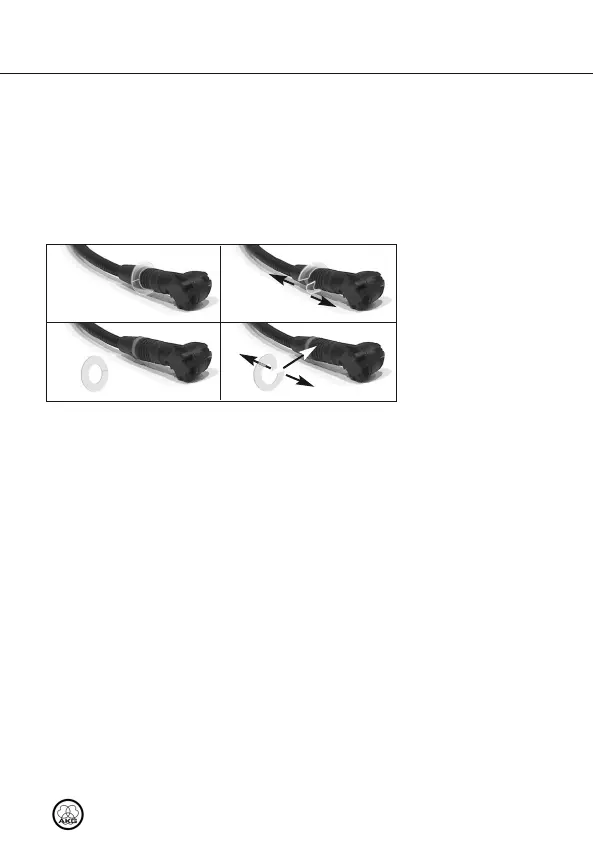4 Impiego
C 544
37
Antisoffio
Come sostituire il
disco antiumidità
Fig. 3: Come sostituire il
disco antiumidità
Vedi fig. 3.
Se (p.e. all’aperto) ci sono forti rumori causati dal vento o rumori
pop, fissate l’antisoffio in espanso in dotazione sul microfono.
1. Infilate il filtro antisoffio sulla capsula microfonica.
2. Infilate l’antisoffio anche sul lato esterno della capsula mi-
crofonica.
• Se il disco antiumidità dovesse venir danneggiato, potrete
sostituirlo con uno dei dischi antiumidità in dotazione come
indicato sopra.
12
34
C 544_F031107_E1 31.03.2011 11:54 Uhr Seite 37