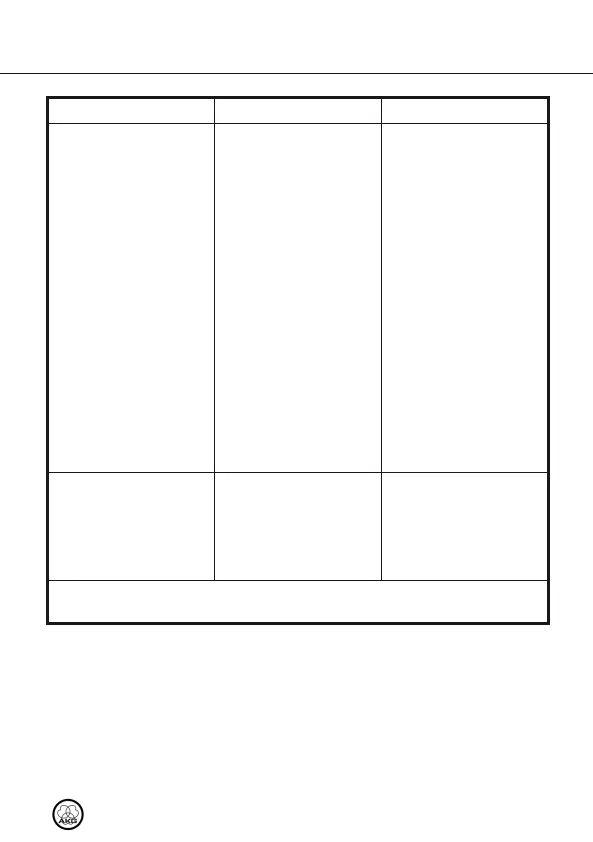6 Troubleshooting
C 544
19
Problem Mögliche Ursache Abhilfe
No sound: 1. Power to mixer and/or
amplifier is off.
2. Channel or master fader
on mixer, or volume
control on amplifier is at
zero.
3. Microphone is not con-
nected to mix er or
amplifier.
4. Cable connectors are
seated loosely.
5. Cable is defective.
6. No supply voltage.
1. Switch power to mixer
or amplifier on.
2. Set channel or master
fader on mixer or vol-
ume control on ampli-
fier to desired lev el.
3. Connect microphone to
mixer or amplifier.
4. Check cable connectors
for secure seat.
5. Check cable and
replace if damaged.
6. Switch phantom power
on.
Phantom power supply:
connect to power outlet
or insert battery
(batteries).
Check cable and
replace if necessary.
Distortion: 1. Gain control on the
mixer set too high.
2. Mixer input sensitivity
too high.
1. Turn gain control down
CCW.
2. Connect a 10-dB preat-
tenuation pad between
microphone cable and
input.
Also read the transmitter and receiver manuals!
C 544_F031107_E1 31.03.2011 11:54 Uhr Seite 19