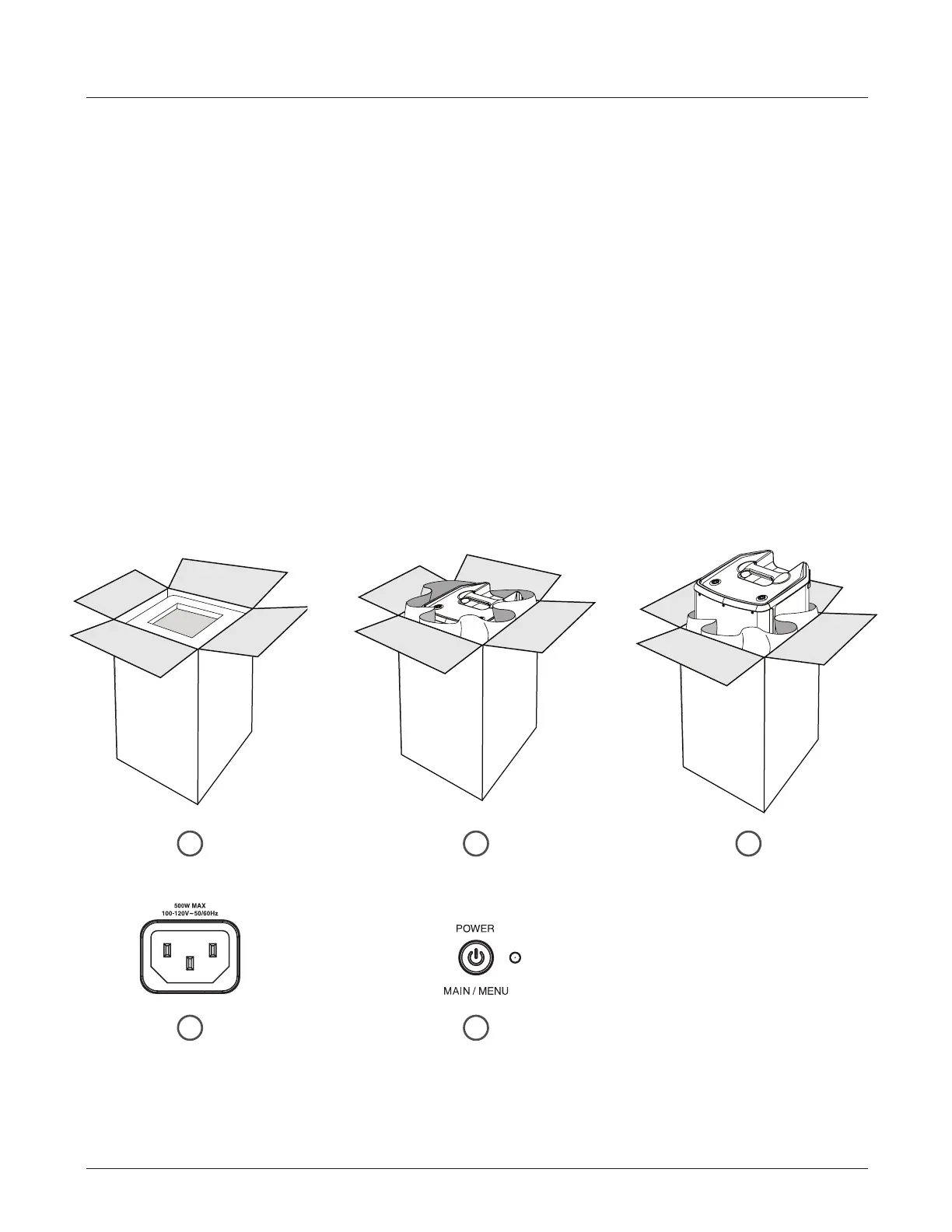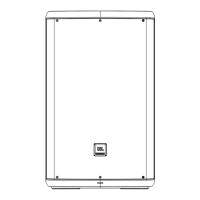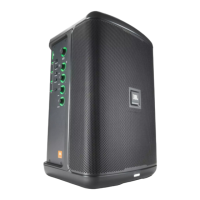8
INTRO TO EON700
GETTING STARTED
Congratulations on your purchase of JBL Professional EON700 loudspeakers! We know you are anxious to get up and running as
fast as possible, which is why you are reading this section. The following will help you get set up as soon as possible.
Packaging Contents
Your EON700 should include:
• 1 EON700 Full Range or Subwoofer Cabinet
• 1 6’ (2m) AC Power Cable
• 1 QSG
Unboxing
1. Open packaging
2. Open plastic to expose cabinet handle on top
(full range) or sides (subwoofer)
3. Remove cabinet from box/plastic
4. Plug AC cable into inlet
5. Power up
1
4
2
5
3