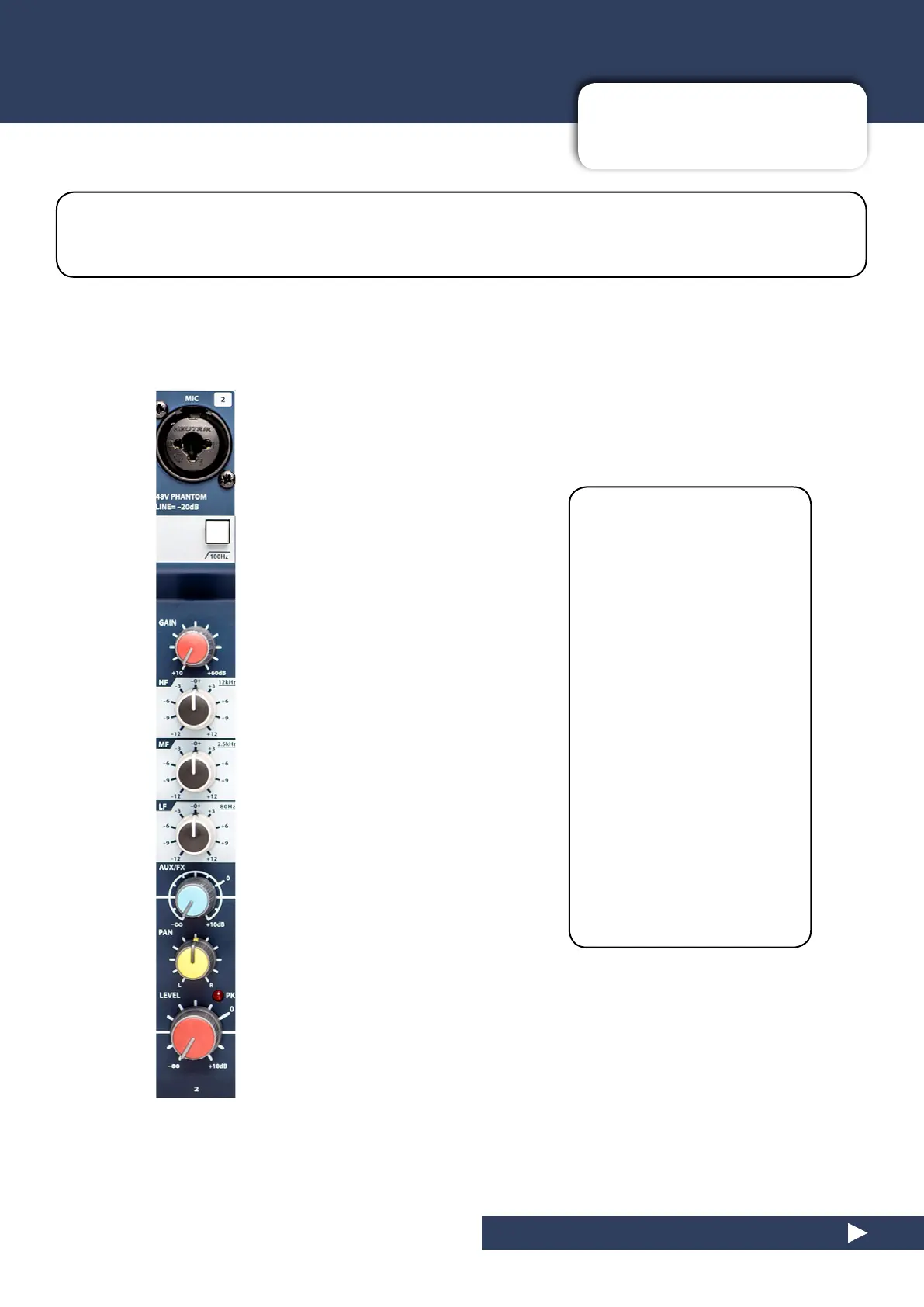5.1: INPUT CONTROLS
CHANNEL CONTROLS > INPUT CONTROLS
5.1: INPUT CONTROLS
Input channels take sources, process them and route them to one or more buses. The sources ca-
tered for by the Notepad consoles include mono (single channel) sources, stereo sources, playback
sources and FX Return sources.
The controls are shown in
the order they appear on
the console channel strip -
from top to bottom. This is
not necessarily signal path
order. Please refer to the
relevant signal path dia-
gram (section 4).
Controls common to all
input channel types are
documented in the Mono
Input Channel controls
section (5.1.1). Controls
or explanations specic
to Stereo input channels,
Playback channels, and
the FX Return Channels
are documented in those
sections (5.1.2 and 5.1.3
respectively).
NOTEPAD 5, 8FX, 12FX User Manual
HI Z and 100Hz High
Pass Filter
AUX/FX Send To Effects
Mic Pre Gain
3 Frequency EQ
Left/Right Pan
Level to Master Bus
