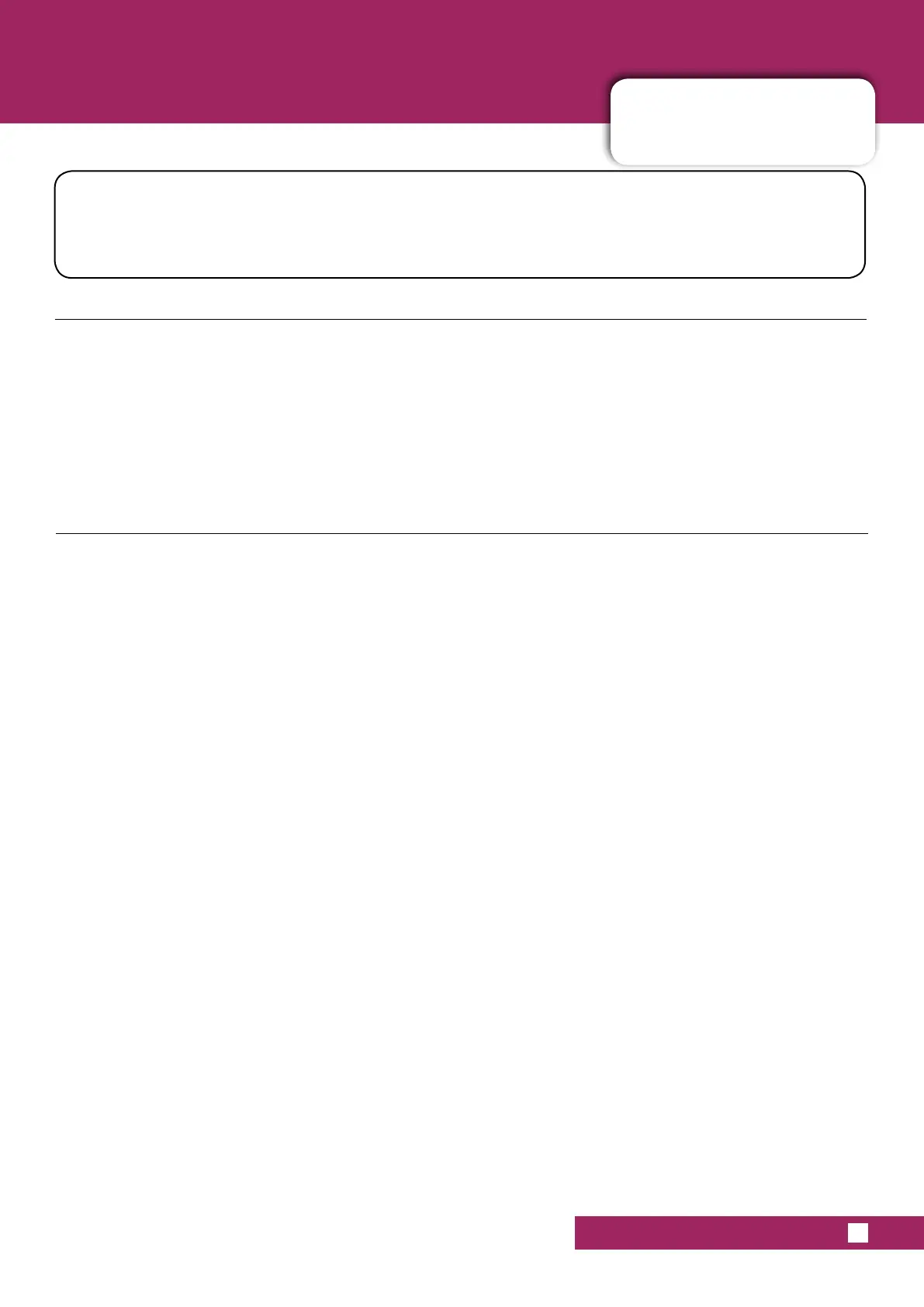APPENDIX 1:
Troubleshooting
APPENDIX 1: NO SOUND?
A Troubleshooting Guide.
Is an input failing to appear at an output? The best approach is to rst make sure the input is valid, and
then work through the signal path to nd out where the ‘break’ is... Check the exact audio path of any
signal by referring to the signal path diagrams in Chapter 4.
Check Bus Masters
If you have signal to the Master Stereo bus, or you have turned up the channel’s contribution to an Aux/FX bus,
then the master controls for that bus must be set correctly. For example, even though the signal is always routed to
the Stereo master, but the Stereo Master rotary/fader is down, you won’t hear anything
No FX?
The internal FX routing has three stages - send, processor, and return. All three must be set correctly for the FX to
be heard.
For an internal FX to be heard, there must be a source contribution from a valid input. Increase the level to the Aux/
FX bus using the Aux/FX control.
For Aux and FX, check that the controls on AUX MASTER rotary control is turned up.
Make sure an effect button is selected. Not having an effect button down may fool a user that they are still listening
to only the clean Master bus.
The signal is return through the corresponding FX Return channel. Troubleshoot that this level is turned up.
NOTEPAD 5, 8FX, 12FX User Manual
