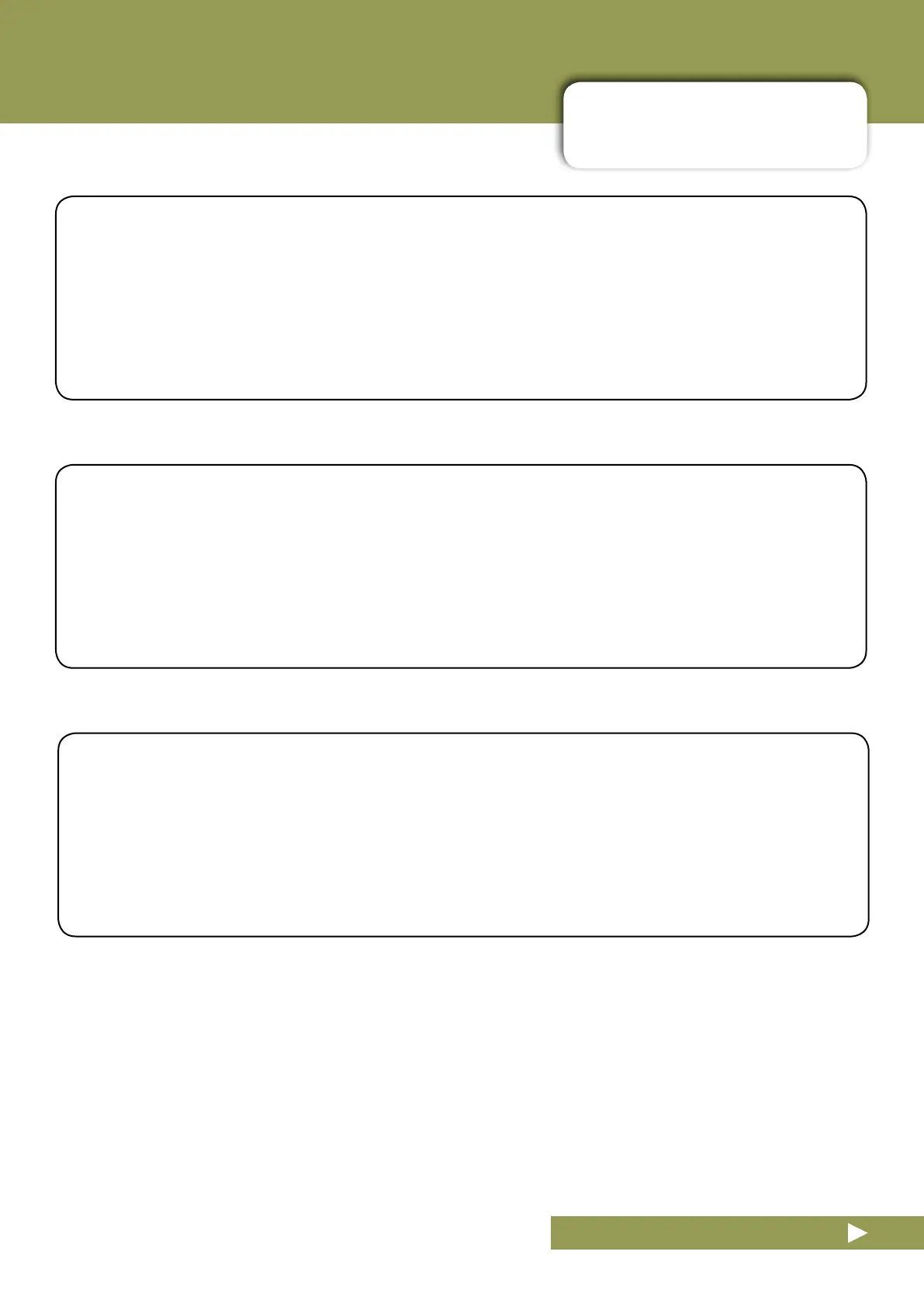7.0: USB OPERATION
USB CONNECTIVITY AND SETTINGS
7.0: USB OPERATION
The Soundcraft Notepad consoles use USB 2.0 audio streaming for sending and receiving digital au-
dio. The Notepad-5 and Notepad-8FX consoles have a two-track USB system while the Notepad-12FX
uses a 4-channel system.
All three consoles have built-in source selection to route different channels for recording.
A standard USB-B connector is provided on the top of the mixer surface for connections to computer
or tablet.
USB recording channels
2-track USB functionality could be used for recording a mix to a computer or tablet, for example.
USB channels 1 and 2 sent from the Notepad mixer allow direct selection via the driver control panel from a vari-
ety of input channel pairs or the Master Stereo output.
The Notepad input channel signals are sent post-gain, pre-EQ signal to their respective USB recording channel.
The Master output selection is routed to the USB channels before the master mix control.
USB stereo return channel
USB return channels 1 and 2 from the connected computer are summed with the RCA input signal on the high-
est-numbered stereo input channel.
NOTEPAD 5, 8FX, 12FX User Manual
