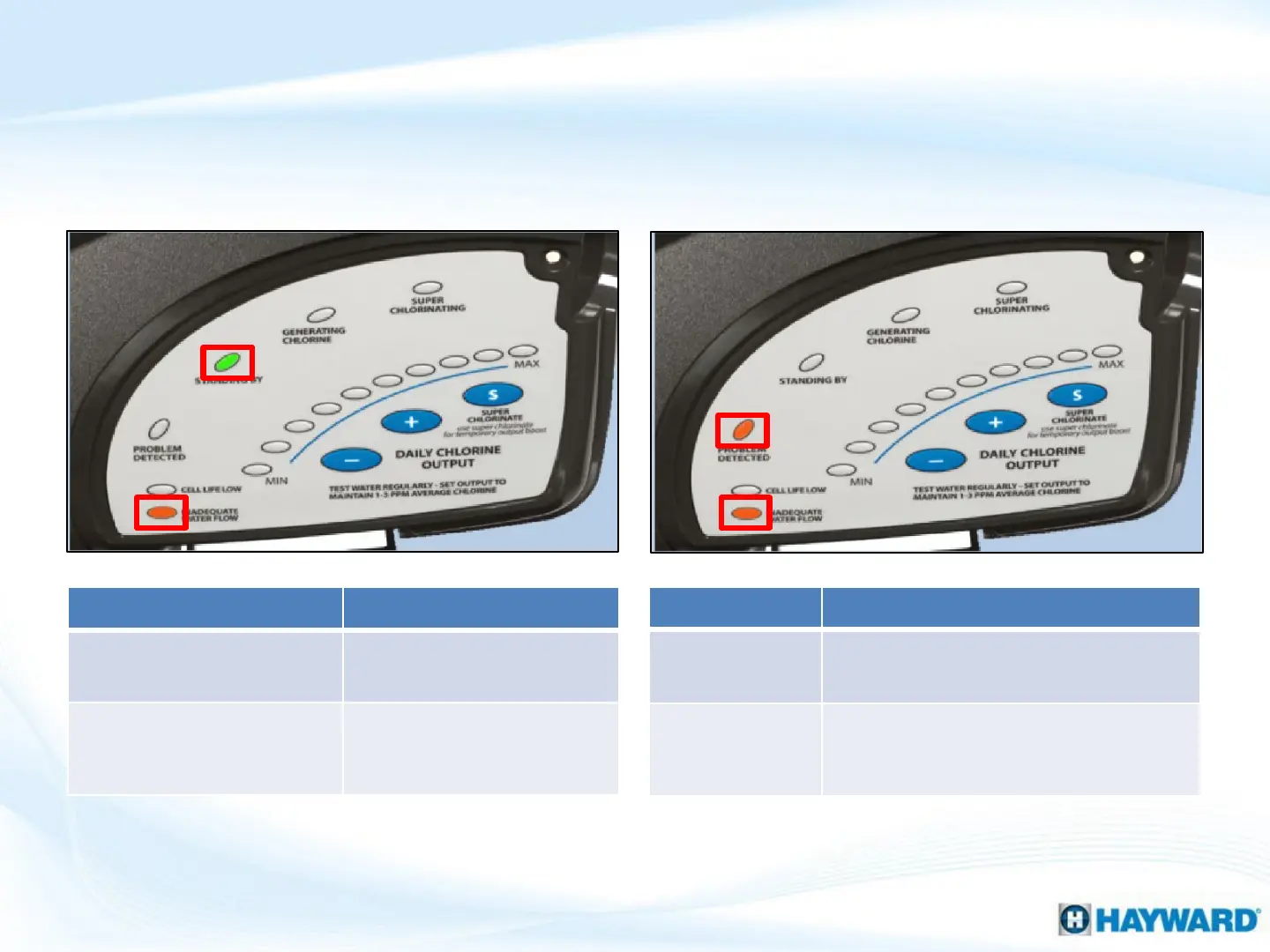Inadequate Water Flow LED
With “Standing BY” LED With “Problem Detected” LED
Reason Possible Action
Power to the pump is
turned “off”
Turn power to the pump
“on”
AQR 100 is between
generating cycles
Wait until next generating
cycle begins or cycle power
to the AquaRite 100
Reason Possible Action
No water flow
detected
Verify pump is “on”
Remove power for two minutes
Low water
flow detected
Check for obstructions or other flow
related issues in plumbing. Verify filter is
clean.
*Pages 30-32 will walk you through the proper steps to diagnose these errors
31
