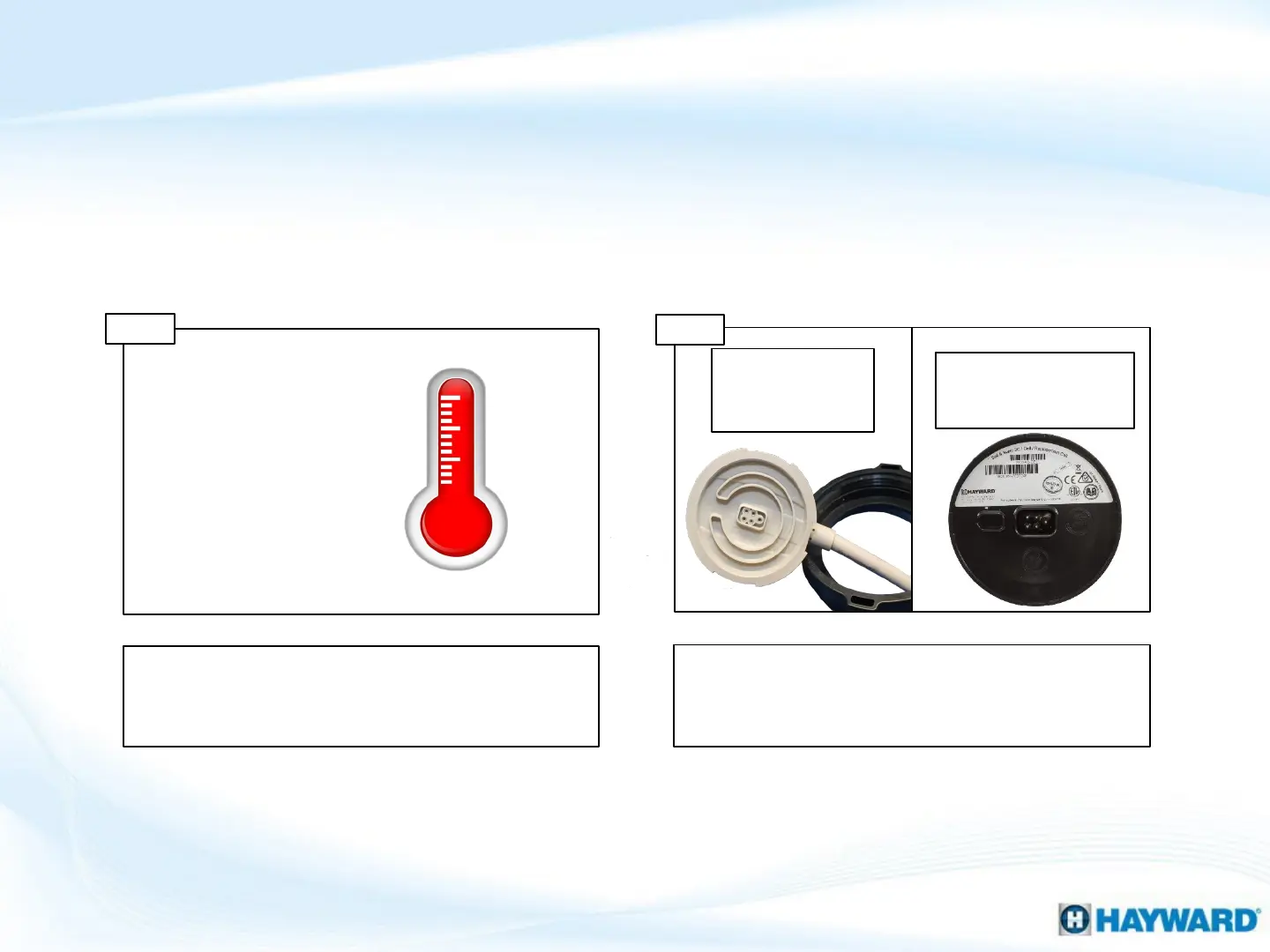Cell cord must be connected securely and be free of
damage. Check the cell/cable connector for water
intrusion. Grease connection and reconnect. If error does
not clear replace the cell.
Confirm water temperature is between 50ºF and 120ºF.
Remove power to the AQR100 for two minutes.
Re-apply power to reset the system. If error does not clear
go to step 2G.
Confirm water temperature
Problem Detected: STANDING BY LED (Blinking)
Inspect Cell Cord Connection
The AQR100 has shut down because the temperature of the pool/spa water is too high
(120ºF) or too low (50ºF).
The system will not resume operation until the water temperature returns to normal.
* NOTE: This condition can sometimes happen if the pool/spa
temperature is already high, and the heater is running. The
temperature coming out of the heater and into the Cell could
possibly be high enough to shut down the AQR100.
55
Step 1G
Step 2G
Inspect cell cord
for damage or
corrosion
Inspect cell pins for
water damage or
corrosion
Desired
Water
Temperature
is between
65°F - 104°F
