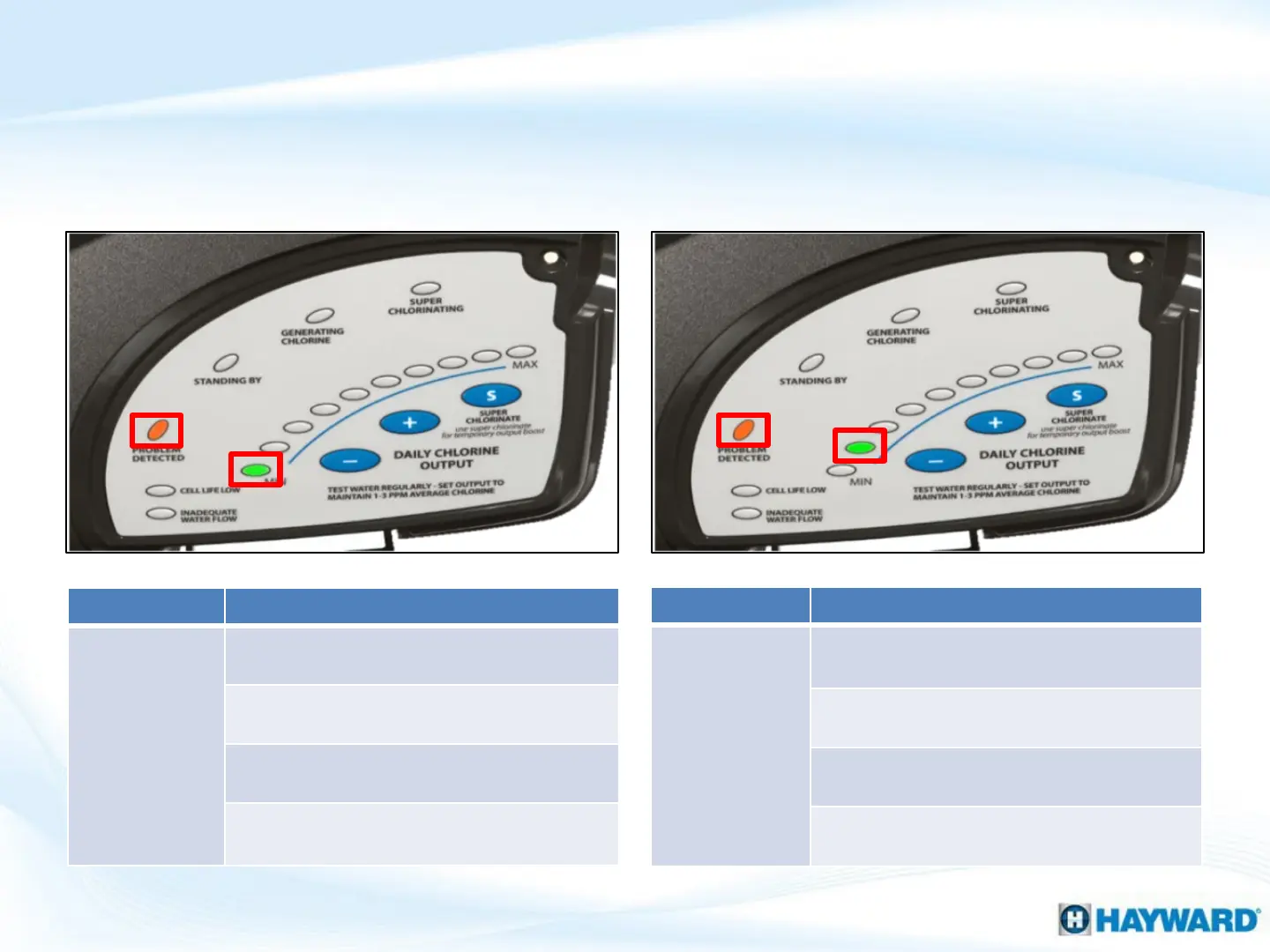Problem Detected LED
With “MIN” LED
With LED #2
Reason Possible Action
Low
Salt
Verify salt level is between 1500 – 4500 ppm
Adjust salt level if necessary
Inspect cell. If dirty (calcified) then follow the
Cell cleaning procedure
Inspect cell vessel, verify cell platesare
covered by moving water
Remove power to the AquaRite 100 for two
minutes, then re-apply to reset system
Reason Possible Action
High
Salt
Check the salt level in the pool is nogreater
than 4500ppm
Verify water temperature is no greater than
104°F
Bring water temperature between
65°F -104°F if necessary
Remove power to the AquaRite 100 for two
minutes, then re-apply to reset system
*Pages 34-39 will walk you through the proper steps to diagnose these errors
35
