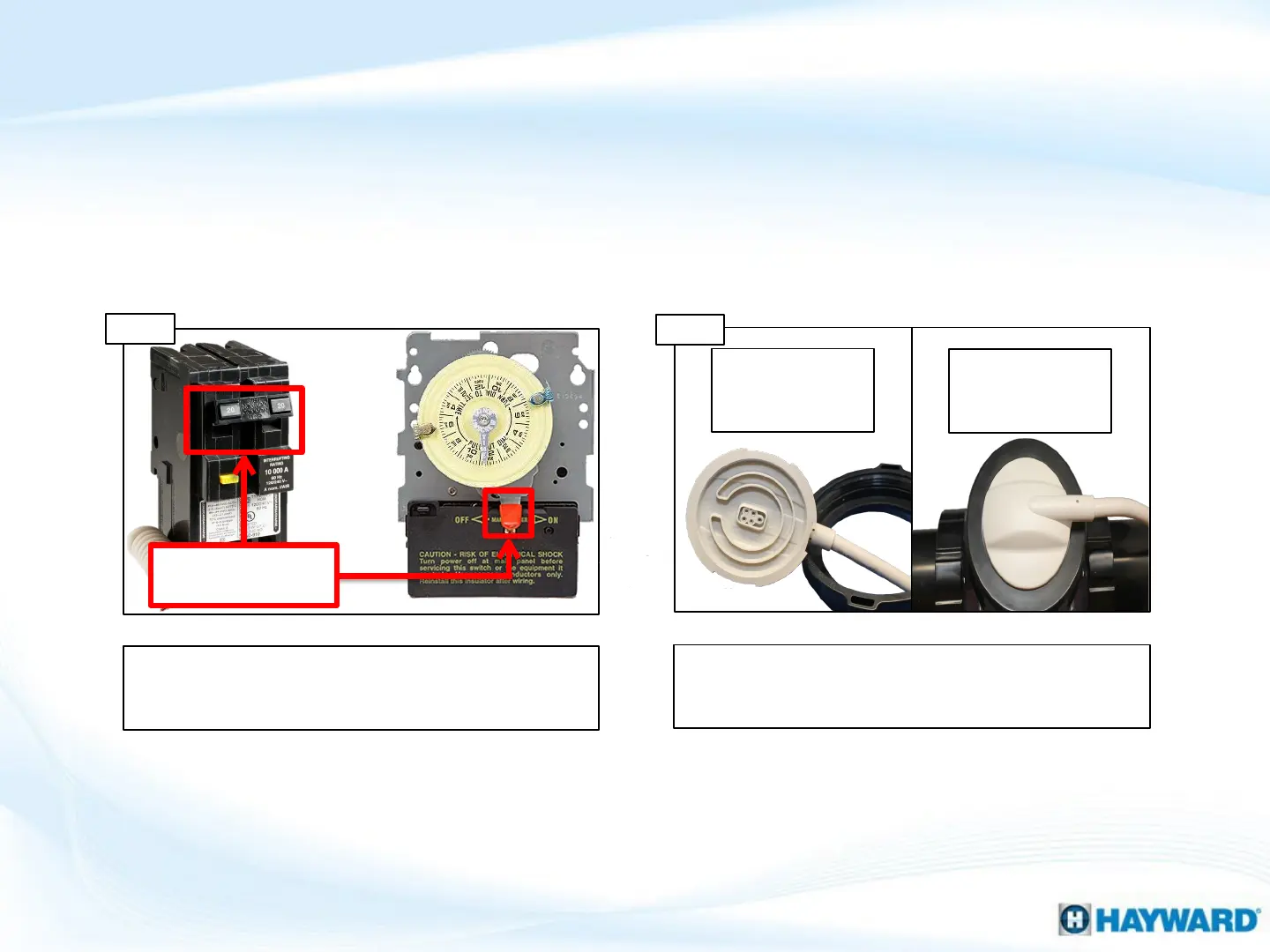Remove power to the AQR100 for two minutes.
Re-apply power to reset the system. If error does not
clear go to step 6F.
Remove Power From the AQR100
Problem Detected: MAX LED
Step 6E
Inspect Cell Cord
These lights illuminated together indicate there is no current to the cell.
Verify cell cord is
securely
fastened to cell
Inspect cell cord
for damage or
corrosion
Step 6F
Turn power off for 2
mins, then back on
*Cell cord must be connected securely and be free of
damage, replace if necessary (GLXAQR100CABLE). **If
error does not clear replace the PCB (GLXAQR100PCB).
*Follow the steps on pages 13-18 to access/test/replace cell cable
**Follow the steps on pages 23-27 to access/test/replace PCB
54
