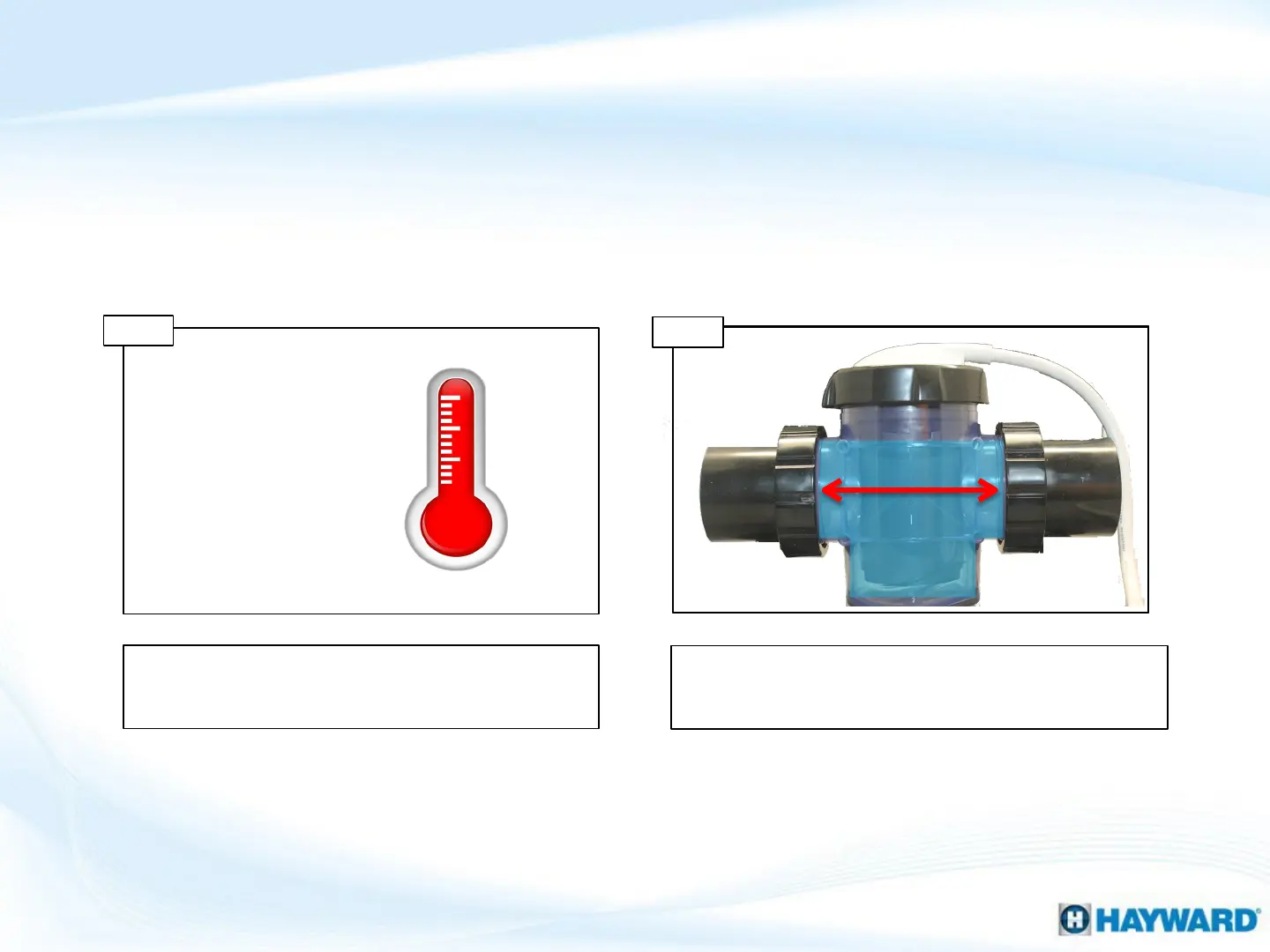Inspect cell vessel and verify cell plates are fully coveredby
moving water. If issue does not clear, replace the PCB
(GLXAQR100PCB).
Verify Moving Water Fully
Covers Cell Plates
If water temperature is NOT within the proper range,
wait until it is withinrange.
If the temperature IS within range go to step 5D.
Verify Water Temperature is
Within Range
Desired
Water
Temperature
is between
65°F - 104°F
Step 5D
Problem Detected with any one of these LED’s illuminated indicates an Internal Error.
*Follow the steps on pages 23-27 to access/test/replace PCB
Step 5C
49
Problem Detected: LED #5,6,7, or 9
