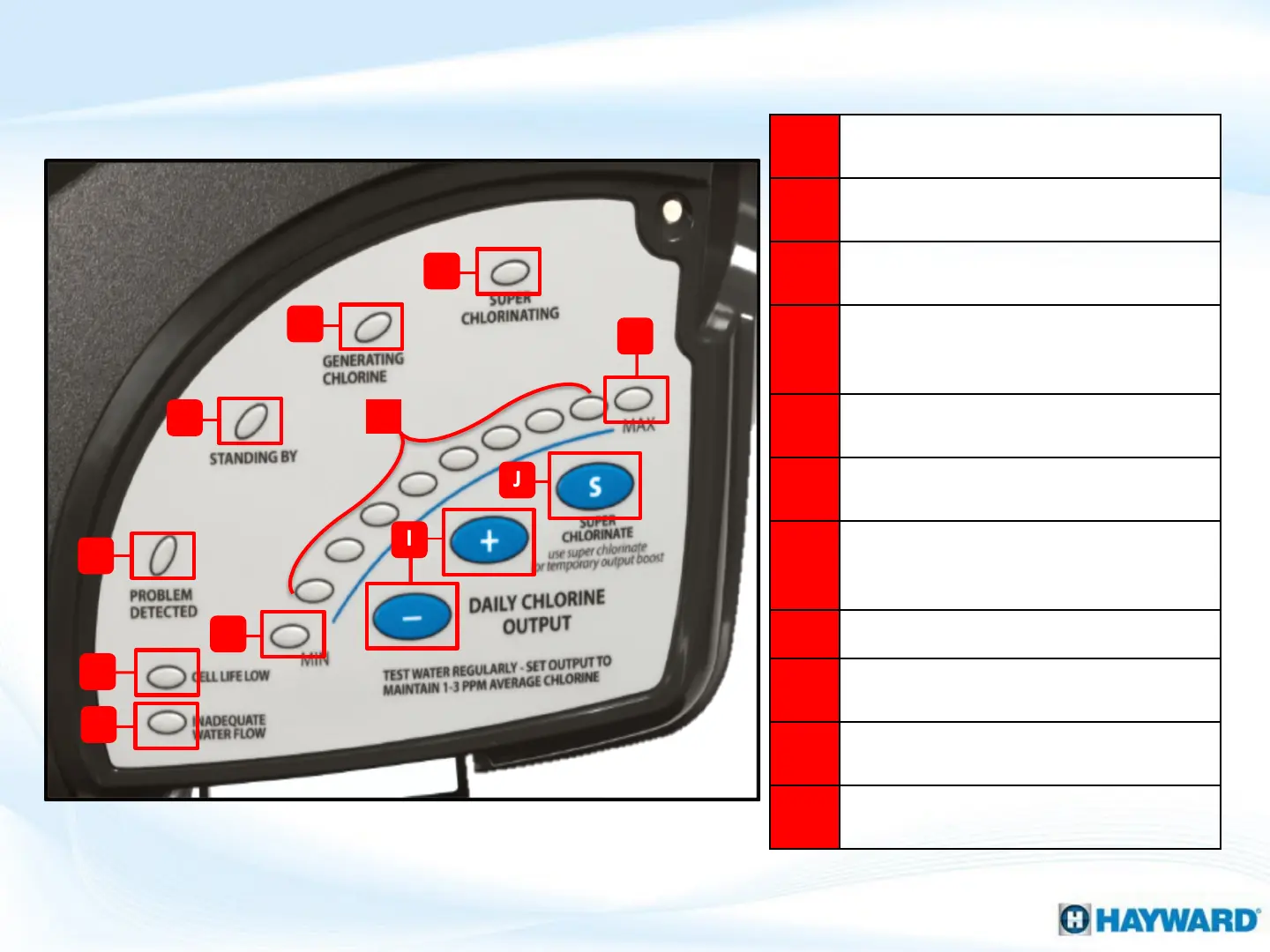AquaRite 100: Display Function
A
Illuminates when there is no flow or
low flow through the cell
B
Illuminates when cell has reached the
end of its expected life
C
Illuminates if there is a problem with
the unit
D
Illuminates when unit is waiting for
the filter pump to turn on or is in-
between generating cycles
E
Illuminates when unit is actively
generating chlorine
F
Illuminates when unit is Super
Chlorinating
G
The minimum daily chlorine
output amount of chlorine being
generated
H
Indicates daily chlorine output settings
I
Press ( + ) and ( - ) to increase or
decrease the chlorine generation
J
Boosts daily chlorine output to 100% for
24 hours
K
The maximum daily chlorine output
amount of chlorine being generated
C
D
E
F
G
B
A
K
I
J
H
6
