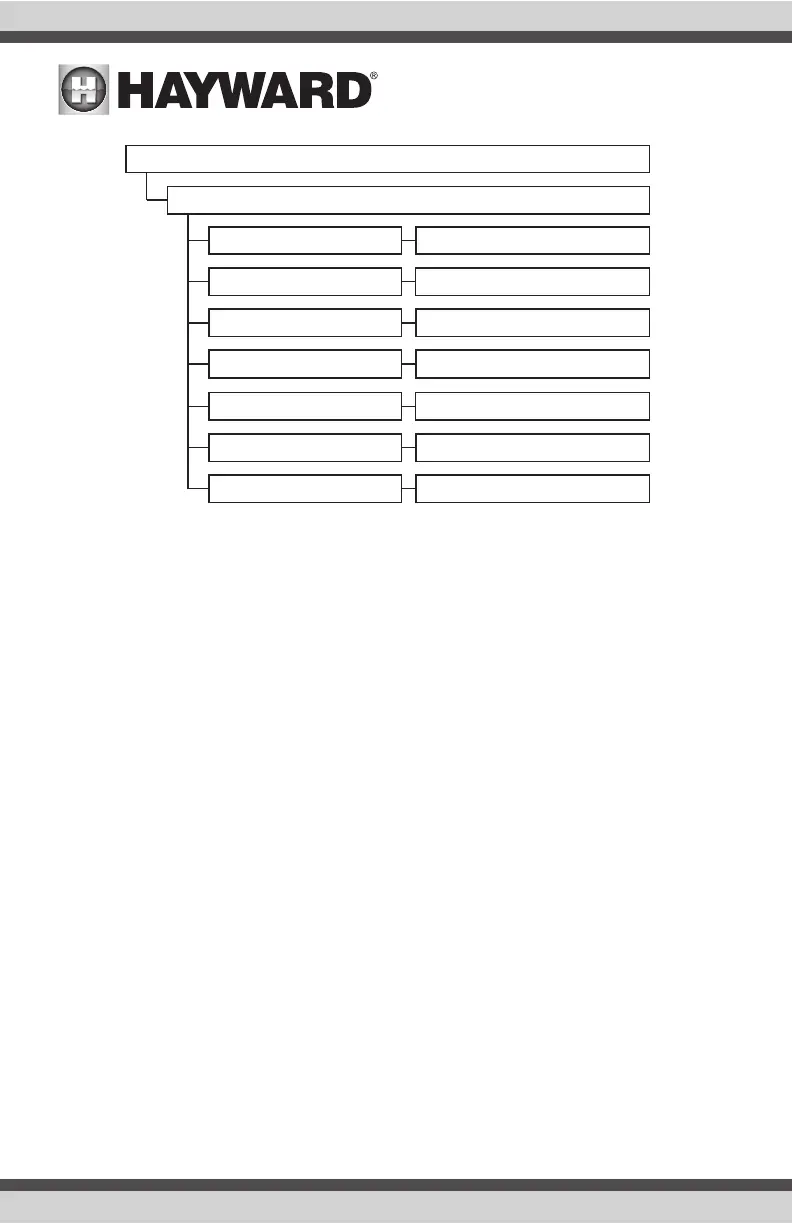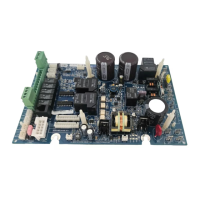USE ONLY HAYWARD GENUINE REPLACEMENT PARTS
27
System Maintenance
Cat 5000 Controller Package
The CAT 5000 controller unit is virtually maintenance free. Cleaning of the enclosure, front panel
and flow cell can be performed using a clean, soft cloth moistened with mild soap and water
solution or glass cleaner. Use of abrasives or harsh chemicals may damage the enclosure and
membrane switch panel.
Water Maintenance
Always test and record water chemistry readings in compliance with Health Department require-
ments using a quality manual test kit. Calibrate pH periodically as described earlier in this manual.
It is important to note that changes in pH, cyanuric acid concentration, total dissolved solids, and
use of additional or alternative sanitizers will all affect the primary sanitizer residual level relative to
ORP. It is important to maintain total alkalinity on a regular basis to ensure pH stability. To maintain
a consistent sanitizer residual in parts-per-million (ppm), periodically adjust the ORP setpoint.
Precision Calibration
The CAT 5000 controller provides instrument-grade accuracy which exceeds that of most liquid-
standard water testing kits. Therefore, it may be preferable to calibrate pH using commercially
available reference solutions.
Sensor Maintenance
The sensors must be clean and free from oil, chemical deposits and contamination to function
properly. After saturation in pool or spa water, the sensors may need to be cleaned on a weekly or
monthly basis depending on bather load and other facility- specific characteristics. Slow response,
increased need to calibrate pH, and inconsistent readings are indications that the sensors are in
need of cleaning.
Default Operating Mode
Configuration Setup Menu
Display System Information
Update FW via BL
Restore Factory Defaults
ENTER to Display
ENTER to run BL
ENTER to Restore
Demonstration Mode
Off, On
Password Protect
Operator Password
Off, On
Enter Password
Dealer Password
Enter Password
