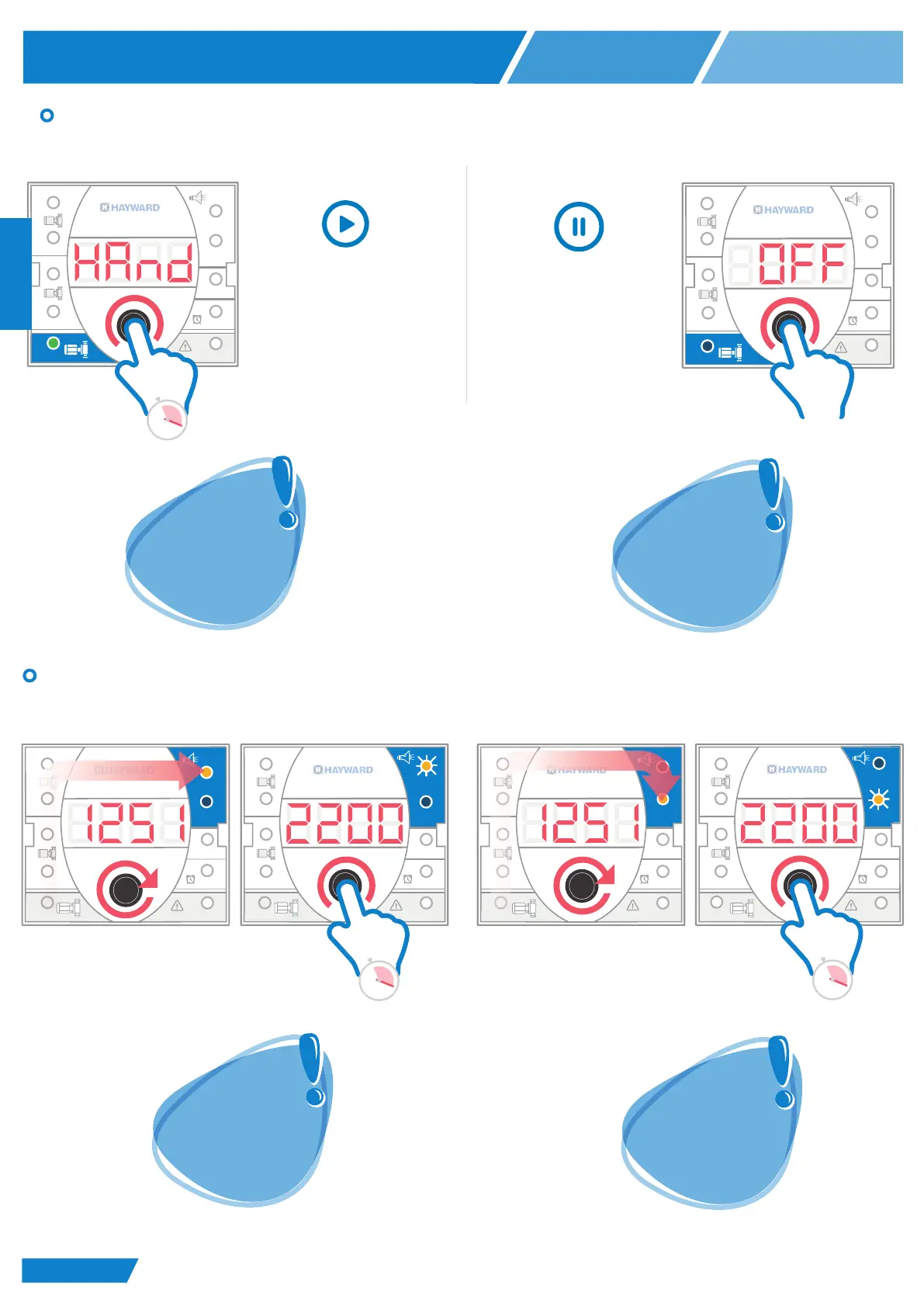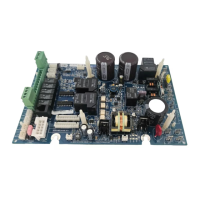Pág. 13
Pág. 13
HORA ACTUAL
marcha MANUAL
paro MANUAL
ENCENDIDO MANUAL focos
apagado MANUAL focos
test
ON
OFF
ON
OFF
ON
OFF
ON
OFF
ON
OFF
AUX
push to
reset
push>4s
man
1
2
reset
ON
OFF
ON
OFF
ON
OFF
AUX
push to
reset
push>4s
man
1
2
ON
OFF
ON
OFF
ON
OFF
AUX
push to
reset
push>4s
man
1
2
ON
OFF
ON
OFF
AUX
push to
reset
push>4s
man
2
ON
OFF
1
ON
OFF
ON
OFF
ON
OFF
AUX
push to
reset
push>4s
man
1
2
contacto auxiliar
ON
OFF
ON
OFF
ON
OFF
AUX
push to
reset
push>4s
man
1
2
ON
OFF
ON
OFF
ON
OFF
AUX
push to
reset
push>4s
man
1
2
ON
OFF
ON
OFF
ON
OFF
AUX
push to
reset
push>4s
man
1
2
ON
OFF
ON
OFF
ON
OFF
AUX
push to
reset
push>4s
man
1
2
ON
OFF
ON
OFF
ON
OFF
AUX
push to
reset
push>4s
man
1
2
ON
OFF
ON
OFF
ON
OFF
AUX
push to
reset
push>4s
man
1
2
ON
OFF
ON
OFF
ON
OFF
AUX
push to
reset
push>4s
man
1
2
ON
OFF
ON
OFF
ON
OFF
AUX
push to
reset
push>4s
man
1
2
ON
OFF
ON
OFF
ON
OFF
AUX
push to
reset
push>4s
man
1
2
ON
OFF
ON
OFF
ON
OFF
AUX
push to
reset
push>4s
man
1
2
LED STATUS
4 SEC.
4 SEC.
4 SEC.
Program START Program STOP
ON
OFF
ON
OFF
ON
OFF
AUX
push to
reset
push>4s
man
1
2
ON
OFF
ON
OFF
ON
OFF
AUX
push to
reset
push>4s
man
1
2
ON
OFF
ON
OFF
ON
OFF
AUX
push to
reset
push>4s
man
1
2
ON
OFF
ON
OFF
ON
OFF
AUX
push to
reset
push>4s
man
1
2
To
cancel
a
program,
select
same
time ON / OFF
1
2
ON
OFF
ON
OFF
ON
OFF
AUX
push to
reset
push>4s
man
En caso de
sobrecarga
el
equipo realiza
hasta
tres intentos
con un
intervalo
de
60 segundos
de
arranque.
Sólo
para
modelos
Bluetooth
H-POWER - B
En caso de
sobrecarga
el
equipo realiza
hasta
tres intentos
con un
intervalo
de
60 segundos
de
arranque.
Sólo
para
modelos
Bluetooth
H-POWER - B
Manual Filtration START / STOP
5. Manual mode / Filtration - Lights
Manual Lighting ON / OFF
Press more than 4 seconds to
switch on the lighting.
Press more than 4 seconds to
switch off the lighting.
Hold down 4 sec
Hold down 4 sec
En caso de
sobrecarga
el
equipo realiza
hasta
tres intentos
con un
intervalo
de
60 segundos
de
arranque.
Sólo
para
modelos
Bluetooth
H-POWER - B
En caso de
sobrecarga
el
equipo realiza
hasta
tres intentos
con un
intervalo
de
60 segundos
de
arranque.
Sólo
para
modelos
Bluetooth
H-POWER - B
Pump STOPS at
the end of the
next ltering
program.
Pump STARTS at
the beginning of
the next filtering
program.
Lights OFF
automatically
after 6 hrs.
Lights ON at
the beginning
of the next
ligthing program
HORA ACTUAL
marcha MANUAL
paro MANUAL
ENCENDIDO MANUAL focos
apagado MANUAL focos
test
ON
OFF
ON
OFF
ON
OFF
ON
OFF
ON
OFF
AUX
push to
reset
push>4s
man
1
2
reset
ON
OFF
ON
OFF
ON
OFF
AUX
push to
reset
push>4s
man
1
2
ON
OFF
ON
OFF
ON
OFF
AUX
push to
reset
push>4s
man
1
2
ON
OFF
ON
OFF
AUX
push to
reset
push>4s
man
2
ON
OFF
1
ON
OFF
ON
OFF
ON
OFF
AUX
push to
reset
push>4s
man
1
2
contacto auxiliar
ON
OFF
ON
OFF
ON
OFF
AUX
push to
reset
push>4s
man
1
2
ON
OFF
ON
OFF
ON
OFF
AUX
push to
reset
push>4s
man
1
2
ON
OFF
ON
OFF
ON
OFF
AUX
push to
reset
push>4s
man
1
2
ON
OFF
ON
OFF
ON
OFF
AUX
push to
reset
push>4s
man
1
2
ON
OFF
ON
OFF
ON
OFF
AUX
push to
reset
push>4s
man
1
2
ON
OFF
ON
OFF
ON
OFF
AUX
push to
reset
push>4s
man
1
2
ON
OFF
ON
OFF
ON
OFF
AUX
push to
reset
push>4s
man
1
2
ON
OFF
ON
OFF
ON
OFF
AUX
push to
reset
push>4s
man
1
2
ON
OFF
ON
OFF
ON
OFF
AUX
push to
reset
push>4s
man
1
2
ON
OFF
ON
OFF
ON
OFF
AUX
push to
reset
push>4s
man
1
2
LED STATUS
4 SEC.
4 SEC.
4 SEC.
Program START Program STOP
ON
OFF
ON
OFF
ON
OFF
AUX
push to
reset
push>4s
man
1
2
ON
OFF
ON
OFF
ON
OFF
AUX
push to
reset
push>4s
man
1
2
ON
OFF
ON
OFF
ON
OFF
AUX
push to
reset
push>4s
man
1
2
ON
OFF
ON
OFF
ON
OFF
AUX
push to
reset
push>4s
man
1
2
To
cancel
a
program
,
select
same
time ON / OFF
1
2
ON
OFF
ON
OFF
ON
OFF
AUX
push to
reset
push>4s
man
HORA ACTUAL
marcha MANUAL
paro MANUAL
ENCENDIDO MANUAL focos
apagado MANUAL focos
test
ON
OFF
ON
OFF
ON
OFF
ON
OFF
ON
OFF
AUX
push to
reset
push>4s
man
1
2
reset
ON
OFF
ON
OFF
ON
OFF
AUX
push to
reset
push>4s
man
1
2
ON
OFF
ON
OFF
ON
OFF
AUX
push to
reset
push>4s
man
1
2
ON
OFF
ON
OFF
AUX
push to
reset
push>4s
man
2
ON
OFF
1
ON
OFF
ON
OFF
ON
OFF
AUX
push to
reset
push>4s
man
1
2
contacto auxiliar
ON
OFF
ON
OFF
ON
OFF
AUX
push to
reset
push>4s
man
1
2
ON
OFF
ON
OFF
ON
OFF
AUX
push to
reset
push>4s
man
1
2
ON
OFF
ON
OFF
ON
OFF
AUX
push to
reset
push>4s
man
1
2
ON
OFF
ON
OFF
ON
OFF
AUX
push to
reset
push>4s
man
1
2
ON
OFF
ON
OFF
ON
OFF
AUX
push to
reset
push>4s
man
1
2
ON
OFF
ON
OFF
ON
OFF
AUX
push to
reset
push>4s
man
1
2
ON
OFF
ON
OFF
ON
OFF
AUX
push to
reset
push>4s
man
1
2
ON
OFF
ON
OFF
ON
OFF
AUX
push to
reset
push>4s
man
1
2
ON
OFF
ON
OFF
ON
OFF
AUX
push to
reset
push>4s
man
1
2
ON
OFF
ON
OFF
ON
OFF
AUX
push to
reset
push>4s
man
1
2
LED STATUS
4 SEC.
4 SEC.
4 SEC.
Program START Program STOP
ON
OFF
ON
OFF
ON
OFF
AUX
push to
reset
push>4s
man
1
2
ON
OFF
ON
OFF
ON
OFF
AUX
push to
reset
push>4s
man
1
2
ON
OFF
ON
OFF
ON
OFF
AUX
push to
reset
push>4s
man
1
2
ON
OFF
ON
OFF
ON
OFF
AUX
push to
reset
push>4s
man
1
2
To cancel
a
program,
select
same
time ON / OFF
1
2
ON
OFF
ON
OFF
ON
OFF
AUX
push to
reset
push>4s
man
Hold down 4 sec
Push
Press more than 4 seconds
to start the pump.
Press to stop the pump.
STOP
START
ENGLISH ( EN )