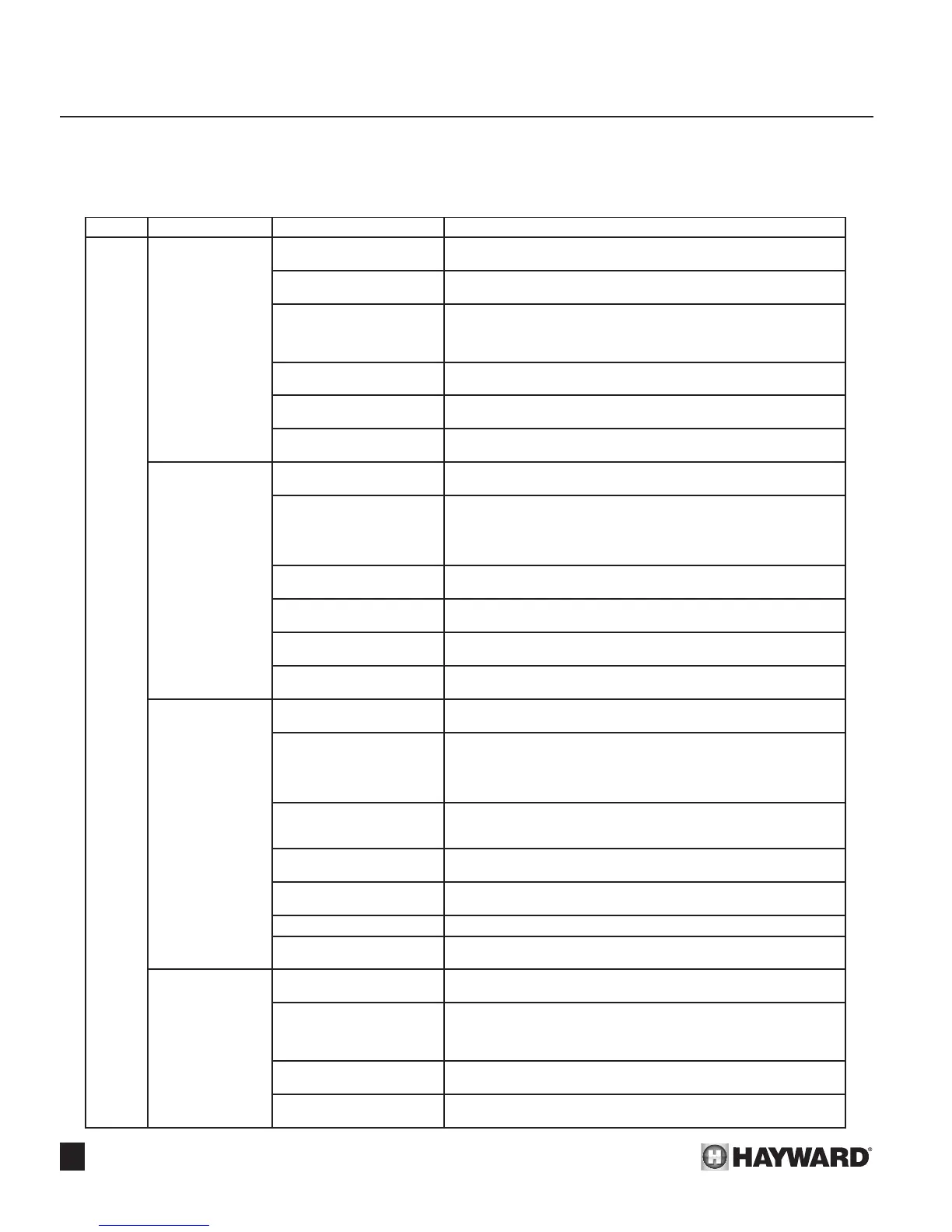38
SECTION 7. TROUBLESHOOTING
H-SERIES HEATER DIAGNOSTIC GUIDE
CODE FAU LT DIAGNOSIS STEP REMEDY
LO
Water Pressure
Switch Fault
1. Verify that pump is running. This is a normal display when the pump is off. Turn pump on. LO code
should clear. If LO does not clear, proceed to step 2.
2. Check for faulty wiring or
connection.
Inspect water pressure switch wiring. Ensure wire harness terminals are
securely fastened to spade terminals. If OK, proceed to step 3.
3. Verify state of water pres-
sure switch contacts.
Remove wire leads from switch and jumper leads. Measure continuity
across switch with pump on. If closed, LO code is not caused by water
pressure switch fault. If open, proceed to step 4. Remove jumper from
wire leads and reconnect wire leads.
4. Ensure that low pump pres-
sure does not exist.
Clean lter or clear blockages. Check position of valves in plumbing
system. If OK, proceed to step 5.
5. Check for correct water
pressure switch setting.
Adjust switch setting per installation manual. If LO does not clear, pro-
ceed to step 6.
6. Water pressure switch is
defective.
Replace water pressure switch.
Automatic
Temperature
Limiter Switch Fault
1. Check for faulty wiring or
connection.
Inspect switch wiring. Ensure wire harness terminals are securely fas-
tened to spade terminals. If OK, proceed to step 2.
2. Verify state of temperature
limiter switch’s contacts.
Remove wire leads from switch and jumper leads. Operate heater.
Measure continuity across switch. If closed, LO code is not caused by
temperature limiter switch fail. If open, proceed to step 3 for outdoor
units, and step 4 for indoor units. Remove jumper from leads and recon-
nect leads to temperature limiter.
3. Check for high winds or
severe downdrafting.
Check for high winds or severe downdrafts. If present, install HWS High
Wind Stack. Otherwise proceed to step 5.
4. Check for restricted or
blocked vent on indoor units.
Check for restricted or blocked vent. If OK, proceed to step 5.
5. Check for sooted or dam-
aged heat exchanger.
Check for sooted or damaged heat exchanger. If OK, proceed to step 6.
6. Temperature limiter switch
is defective.
Replace temperature limiter switch.
Manual
Temperature
Limiter Switch Fault
1. Check for faulty wiring or
connection.
Inspect switch wiring. Ensure wire harness terminals are securely fas-
tened to spade terminals. If OK, proceed to step 2.
2. Verify state of temperature
limiter switch’s contacts.
Remove wire leads from temperature limiter switch and jumper leads.
Operate heater. Measure continuity across temperature limiter switch. If
closed, LO code is not caused by temperature limiter switch fault. If open,
proceed to step 3 for outdoor units, and step 4 for indoor units. Remove
jumper from leads and reconnect leads to temperature limiter.
3. Check for high winds or
severe downdrafting.
Check for high winds or severe downdrafts. If present, install HWS High
Wind Stack. Otherwise proceed to step 5.
4.Check for restricted or
blocked vent on indoor units.
Check for restricted or blocked vent. If OK, proceed to step 5.
5. Check for sooted or dam-
aged heat exchanger.
Check for sooted or damaged heat exchanger. If OK, proceed to step 6.
6. Reset switch. Reset switch. If switch trips again, proceed to step 7.
7. Temperature limiter switch
is defective.
Replace temperature limiter switch.
Limit Switch Fault
1. Check for faulty wiring or
connection.
Inspect limit switch wiring. Ensure wire harness terminals are securely
fastened to spade terminals. If OK, proceed to step 2.
2. Verify state of temperature
limits’ contacts.
Remove wire leads from limit switches and jumper leads. Operate heater.
Measure continuity across limit switches. If closed, LO code is not caused
by temperature limit switch fault. If open, proceed to step 3. Remove
jumper from leads and reconnect leads to temperature limits.
3. Verify that water ow is
adequate.
Verify that water ow rate to heater is above minimum required (25
GPM). If OK, proceed to step 4.
4. Temperature limit switch is
defective.
Replace limit switch.
Troubleshooting Chart (Electronic):
