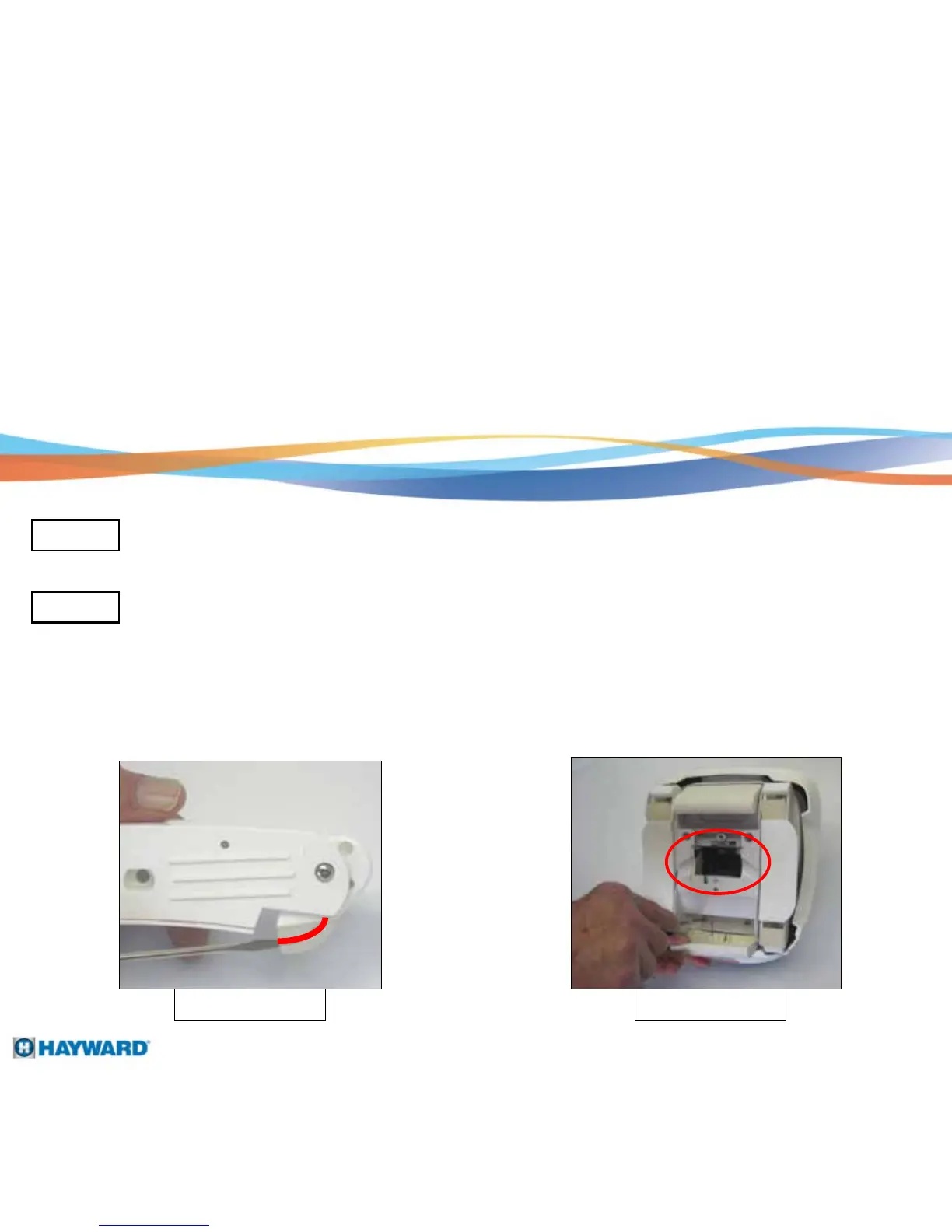Page 38
Troubleshooting
Cleaner does not move
After confirming proper suction, place the cleaner on
the pool floor. If the cleaner does not move, check the
shoes for wear and the pool surface for algae (treat
and remove) or remove the access cover and check for
debris in the turbine area.
See page 20 See page 15
Step A
Verify the suction setting is correct (page 8). If the suction is
correct go to Step B.
Step B
