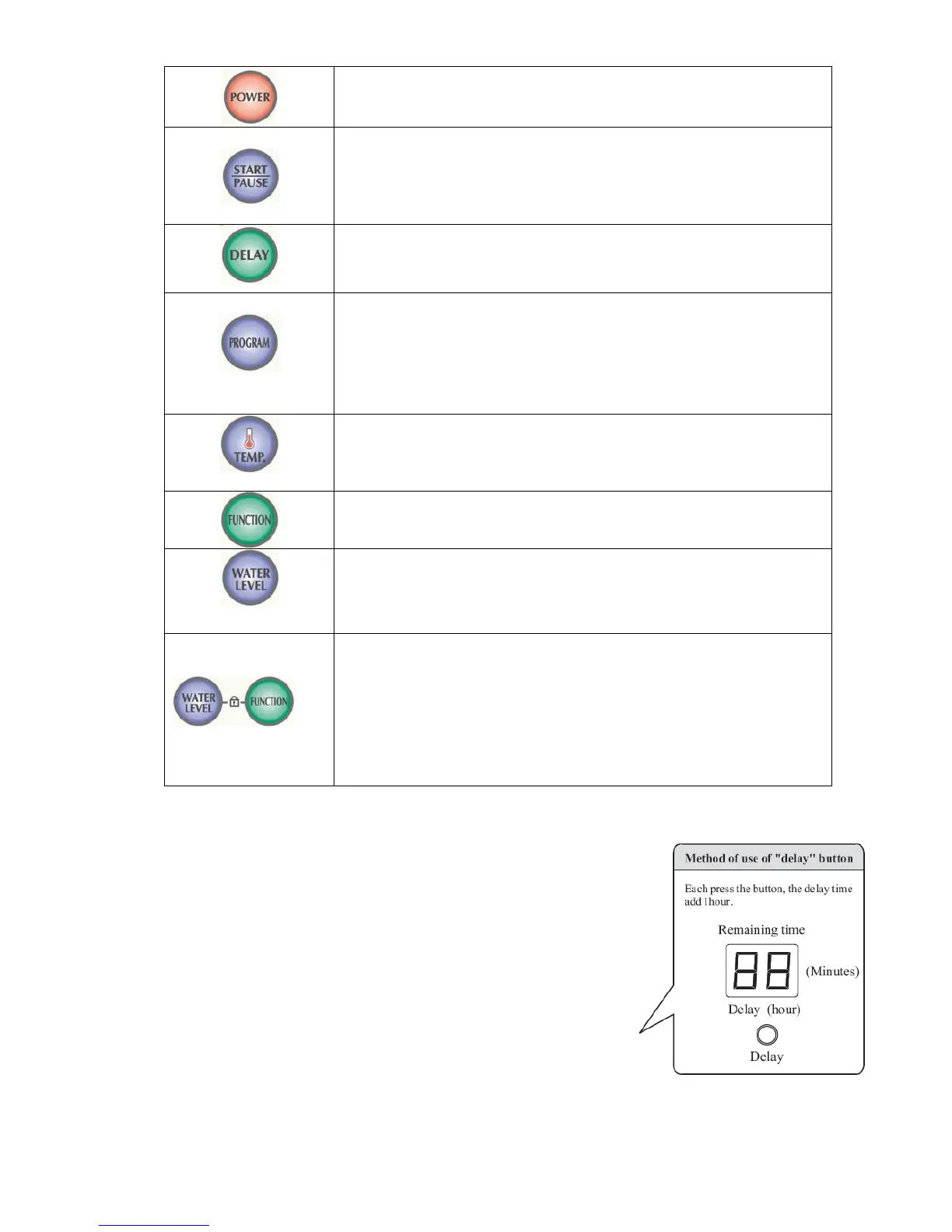Press to turn the power on or off.
After the program selection, press to start. The flashing light indicates the
selected programs and the current state. If you want to change program
operating; press the “Start/Pause” button → Select the program you want
to change to → press the “Start/Pause” button again.
Delay start can be programmed. Refer to Delay time program for setting
details.
You can select the wash program by pressing the program button to
select any of the following :
• Normal (Flash)/ Heavy (Light)
• Quick (Flash)/ Wool (Light)
• Delicate(Flash)/ Anti Wrinkle(Light)
The total program time will be displayed.
For the more detailed information, refer Program Selection section.
Select temperature of the wash water according to type of load to be
washed.
Temperature of water is selected by repeated pressing of Temp button
Cold → Hot → Warm (Hot and Cold)
Press for single or additional cycles for “Soak”, “Wash”, “Rinse” and
“Spin”. Please note, “Rinse” cycle will only operate with “Wash” or “Spin”
selection.
Set the water level according to the quantity of clothes. Each time this
button is pressed, the indicator will light or the light will flash depending on
the water level selected. For example, if the water level 4 is selected, the
corresponding indicator will flash. If the water level 5 is selected, the
indicator will remain lit.
Use this function when you want to protect any accident occurring from
handling of washer by a child.
Once the washer is in operation, press ‘Water Level’ and ‘Function’
buttons simultaneously.
In “Child Lock” mode, all button functions are locked, including Power
button; “CL” displayed.
To cancel “Child Lock” mode, press ‘Water Level’ and ‘Function’ buttons
simultaneously; remaining time is displayed.
To set Delay Start
To set the delay start time:
1. Turn on the taps and power outlet.
2. Press the POWER button.
3. Load the laundry, detergent, etc.
4. Select the functions and programs.
5. Select the correct water level.
6. Press DELAY button to select the delay start wash time.
Each time the Delay button is pressed, the display adds an
hour starting from 1 to 24, than adds 6 hours between 24
and 48 hours
When the Delay button is pressed (and held) for over 1½
seconds, the hours rapidly change according to the above
pattern. Release the Delay button to stop at the correct
Delay hour.
7. Press START/PAUSE button and close the lid.
12