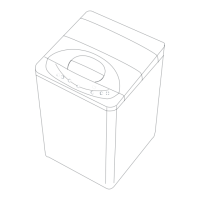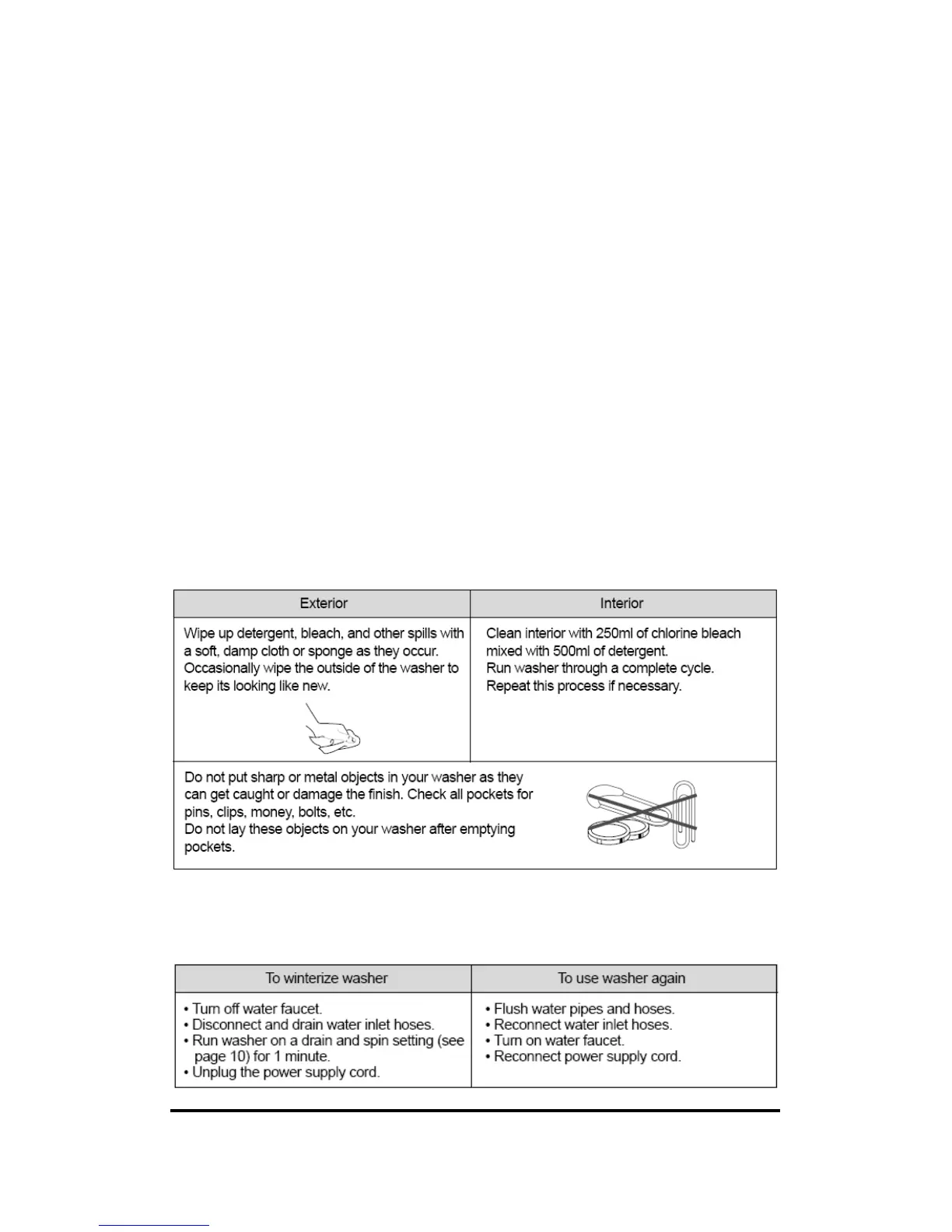Note:
End of wash time may be effected by water pressure
variation.
Confirmation of the delay time
1. Once the Start/Pause button has been pressed, the washer delay function starts, and the
Delay indicator will flash; all other indicators will not be illuminated.
2. To check the selected Program and Function, (during the delay time) press the DELAY
button; the selected Program and Functions status will be displayed.
To cancel the delay time
1. Press POWER button to end the program, and cancel Delay function.
CARE OF YOUR WASHER
Proper care of your washer will extend its life. This section explains how to care for your
washer properly and safely.
After completion of the wash program
• The washing machine will beep after completion of the program to remind you remove the
wash load.
• We recommend you turn off the water taps, switch off the power outlet and remove the
plug from the power outlet.
Remove the plug by grasping the plug – do not pull on the
cord.
Cleaning your washer
Winter storage or changing location
Install and store your washing machine where it will not freeze. Because some water may
remain in the hoses or machine, do not install or store in a location at of below 0
o
C.
13