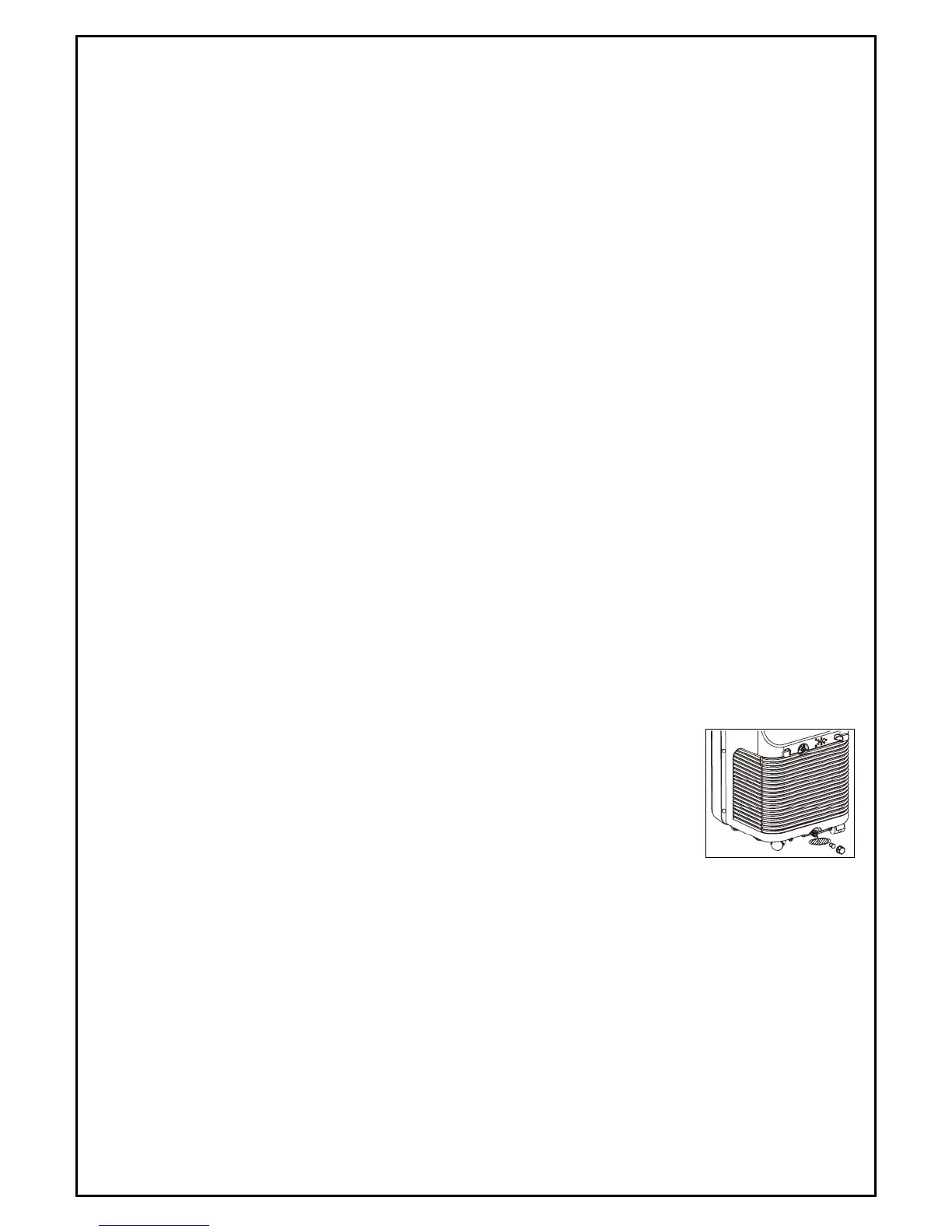NOTE: When choosing the dehumidifying mode, please remove the exhaust pipe, otherwise it will affect the
dehumidifying performance and make the display window show “FL”.
Auto-mode
• When pressing the mode button or choosing auto-mode by pressing the remote control, the auto
indicator will light up.
• After choosing auto-mode, the operation state is determined by ambient temperature: when the
ambient temperature is higher than 25°, the operation state is the same as that of the cooling mode;
when the ambient temperature is lower than 25° the operation state is the same as that of the fan
mode.
Max cool mode
• Press the “Max Cool” button on the remote control whilst in cooling mode to utilize maximum
cooling.
• In Max Cool mode, the A/C will cool regardless of the temperature.
• In Max Cool mode, the fan speed is high, and it cannot be adjusted.
Timer mode
• When the appliance is in standby mood, press the button to turn the timer on. Press the Up and
Down keys to set the timer (0~24H), and the timer indicator will light up.
• Press the timer button to turn off the timer when the unit is on.
Water Drainage
This product is equipped with an automatic water evaporative system. The condenser is cooled with the
circulation of condensed water, which improves cooling efficiency and saves energy.
If the internal vessel is full of water, the display screen will display “FL”, and the
compressor will stop working automatically. After you power off the appliance,
unscrew the water cover, pull out the water plug to drain all of the water out. Once
drained, it will restart again.
