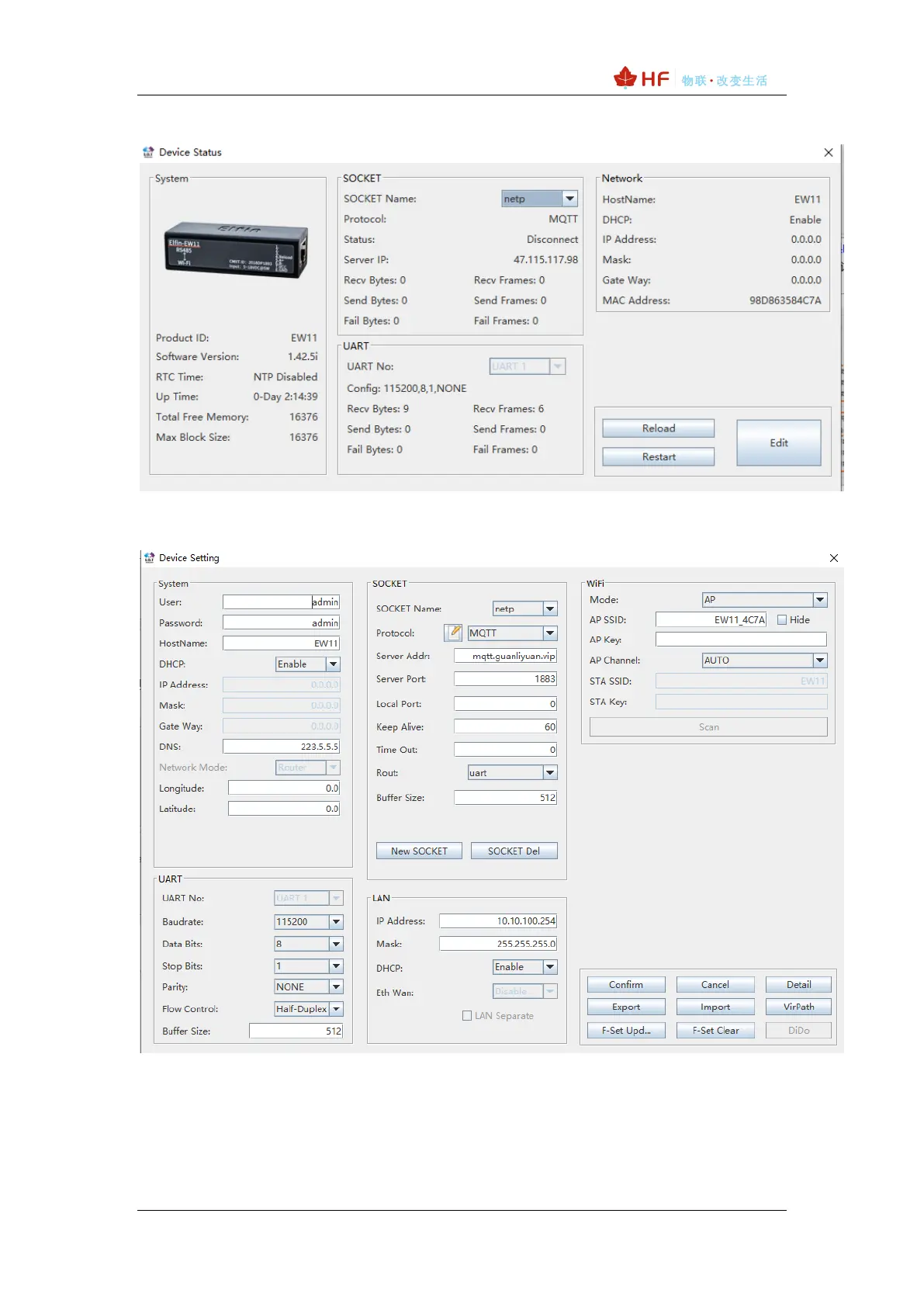HF2211S_EW1X_PW1X Operation Guide
http://www.hi-flying.com/ - 14 -
Double click the product list to see the device status.
Click Edit to change product setting.
Note: some setting need reboot to be valid. Better do restart operation after setting.
Set to STA or AP+STA mode to make products connects to router, and may also set static IP.