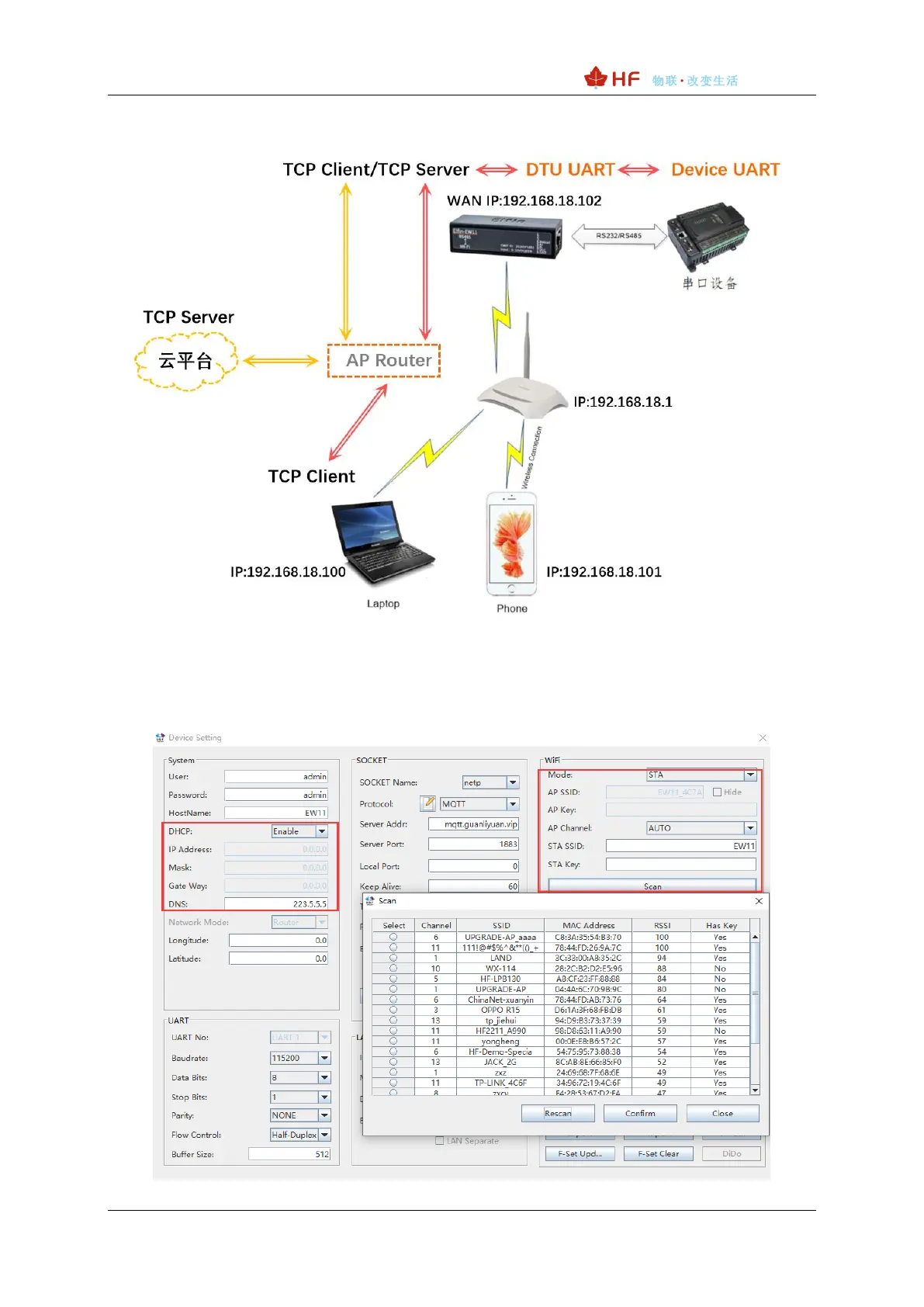HF2211S_EW1X_PW1X Operation Guide
http://www.hi-flying.com/ - 24 -
5.3. STA Wireless Networking
Elfin-EW1X is AP mode by default. If need to work in STA mode connecting to router.
There are following ways. Recommend to set to STA mode only ,if AP is not used in mass
application ,for test stage, may set to APSTA for convenience
⚫ PC Wi-Fi connect to product AP, open IOTService tools to config.