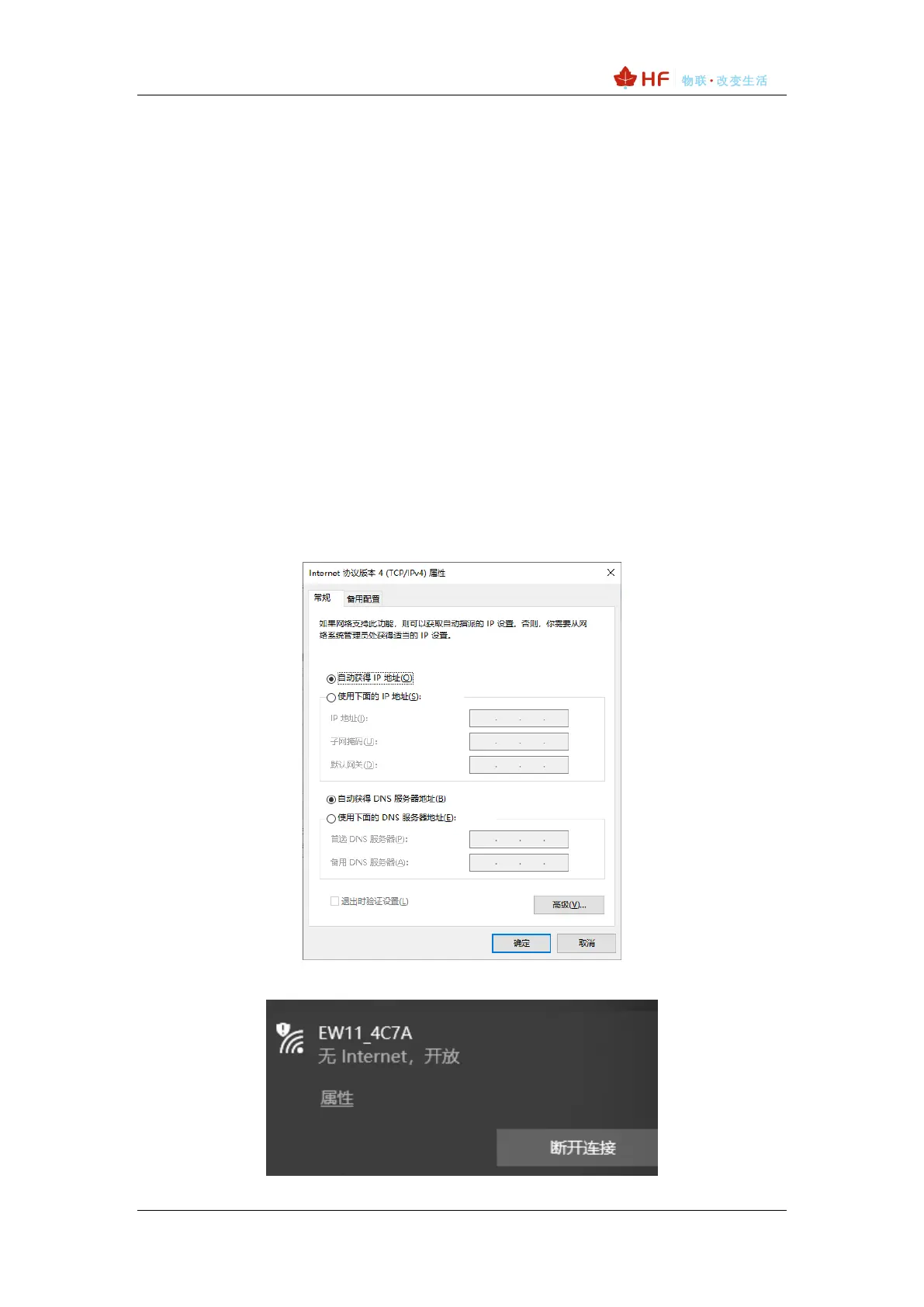HF2211S_EW1X_PW1X Operation Guide
http://www.hi-flying.com/ - 9 -
3. INITIAL SETUP
HF Products provide multiple methods to config, webpage and IOTService tools.
Webpage is easy to use, but only for local setup and can not manage multiple device,
recommend to use IOTService tools.
3.1. Webpage Set
Power on product:
EW1X green LED will be repeat flash on 0.3s, then off 0.3s, indicate it works normally.
HF2211S Link LED will be repeat flash on 0.3s, then off 0.3s, indicate it works normally.
PW1X Net LED will be repeat flash on 0.3s, then off 0.3s, indicate it works normally.
PC Wi-Fi to search AP, different products with different SSID, XXXX is the end 4 characters
of MAC.
EW1X SSID is EW10_XXXX or EW11_XXXX.
HF2211S SSID is HF2211S_XXXX
PW1X SSID is PW11_XXXX
Set PC IP with Auto DHCP.
PC Wi-Fi connect to products and got IP as following picture