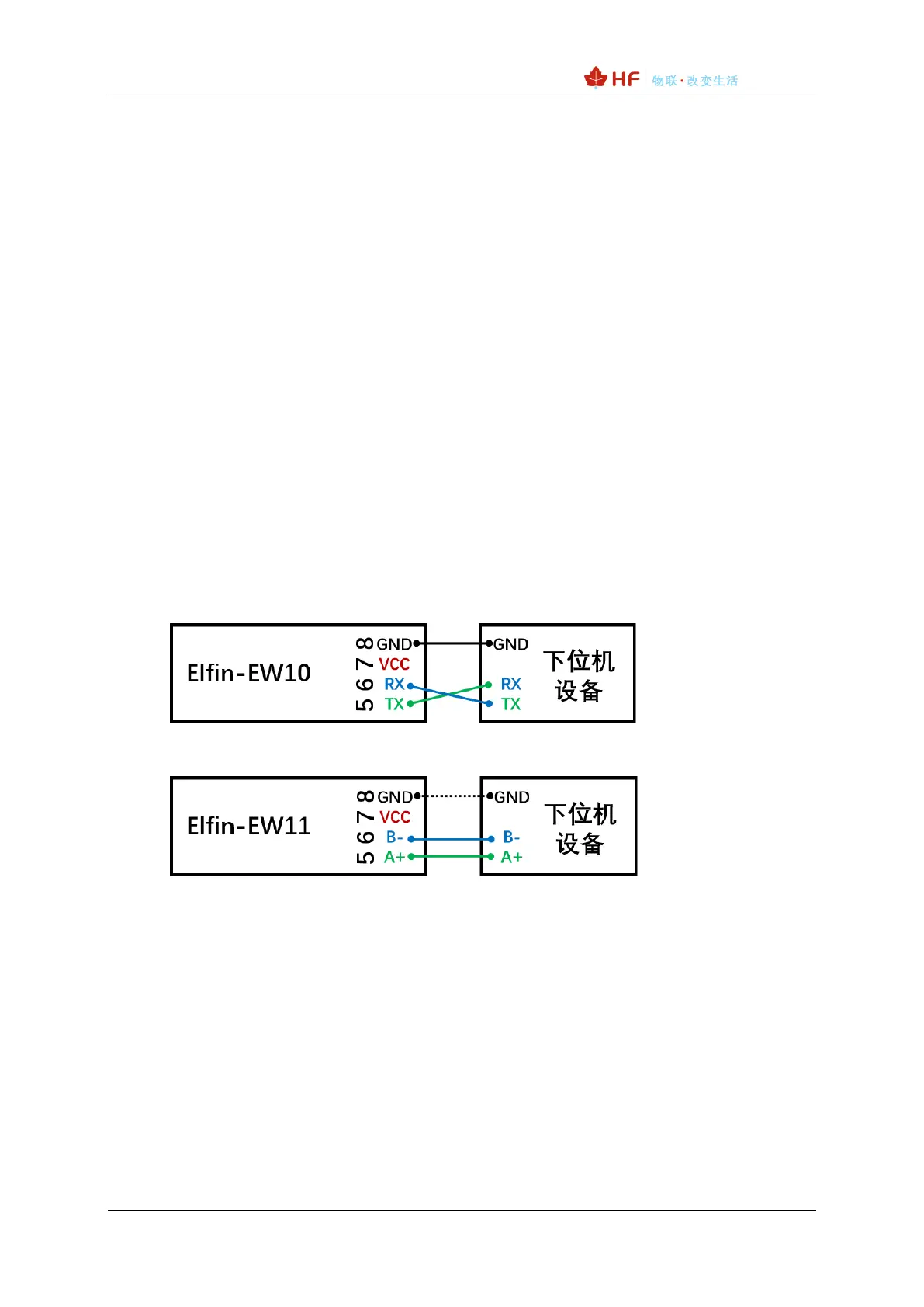HF2211S_EW1X_PW1X Operation Guide
http://www.hi-flying.com/ - 8 -
2. HARDWARE INTRODUCTION
2.1. Power Supply
⚫ EW1X
DC 5~18VDC@5W.
Note: USB is not enough for power supply.
⚫ HF2211S
DC 5~36VDC@1A。
⚫ PW1X
-H AC Version, 100~240VAC
-M DC Version, 9~48VDC@1A
2.2. Power Supply
See products user manual.
2.3. Interface Connection
Elfin-EW10 is RS232, 7V voltage, need to connect with Pin5(TX), Pin6(RX) and Pin8(GND).
Elfin-EW11 is RS485, use Pin5(A+), Pin6(B-), GND also can be connected in some extreme condition.