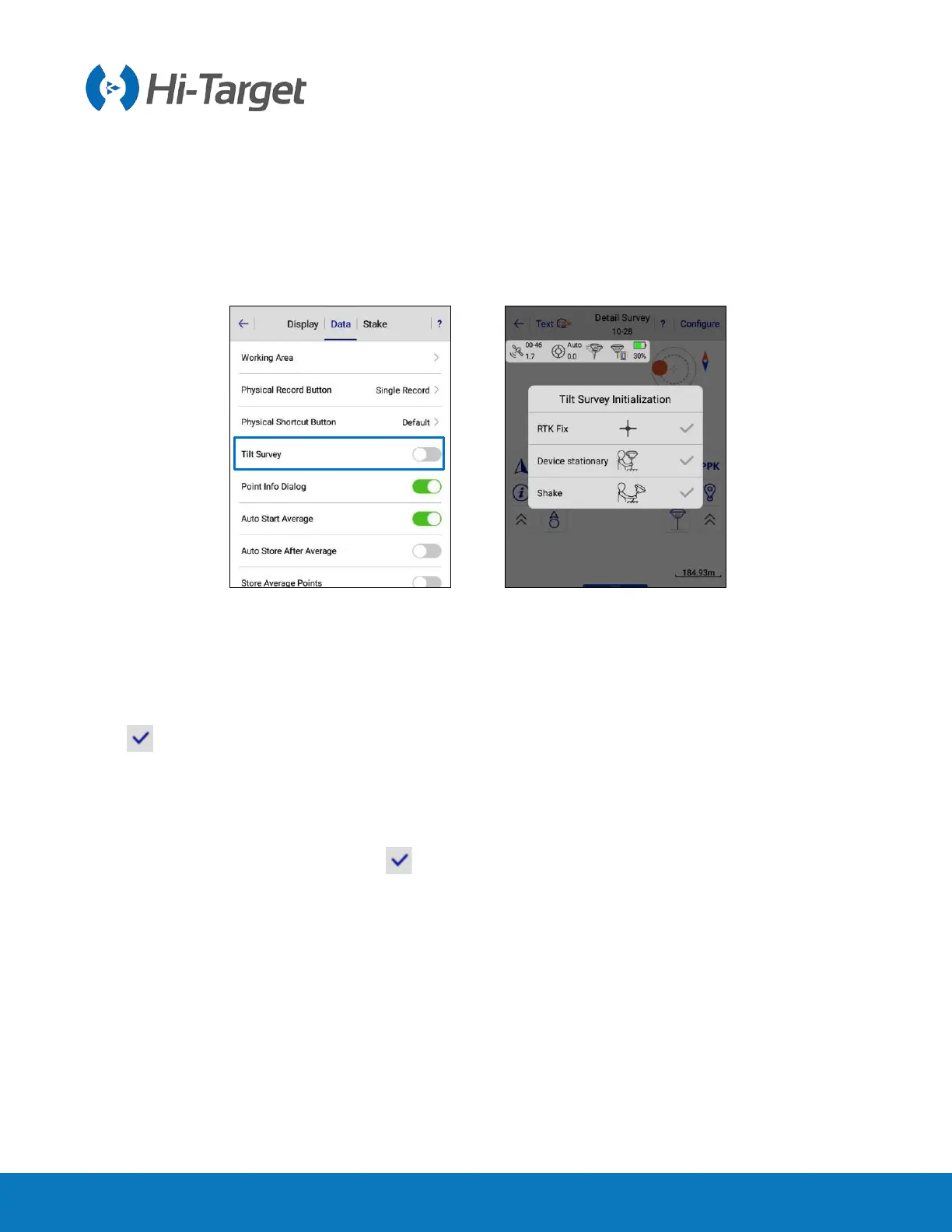2.5 Tilt survey
2.5.1 Calibration-free tilt survey
Connect the receiver in the Hi-Survey Road software to open the Tilt Survey in the Survey →
Surveying Configure → Data interface. Click the Tilt Survey icon and follow the prompt on the Hi-
Survey Road interface to finish the initialization.
Figure 2-5-1 Figure 2-5-2
1. Device stationary
When the receiver gets the fixed solution, keep the receiver static until Device stationary is marked
with
2. Shake
After Device stationary is finished, shake the receiver back and forth (once every second) for
initialization until Shake is marked with
When all of the initialization items are ticked, the receiver prompts “Tilt compensation started” and the
tilt survey icon becomes illuminated. This means that the tilt survey initialization is now complete and
you can perform the tilt survey on the receiver.
