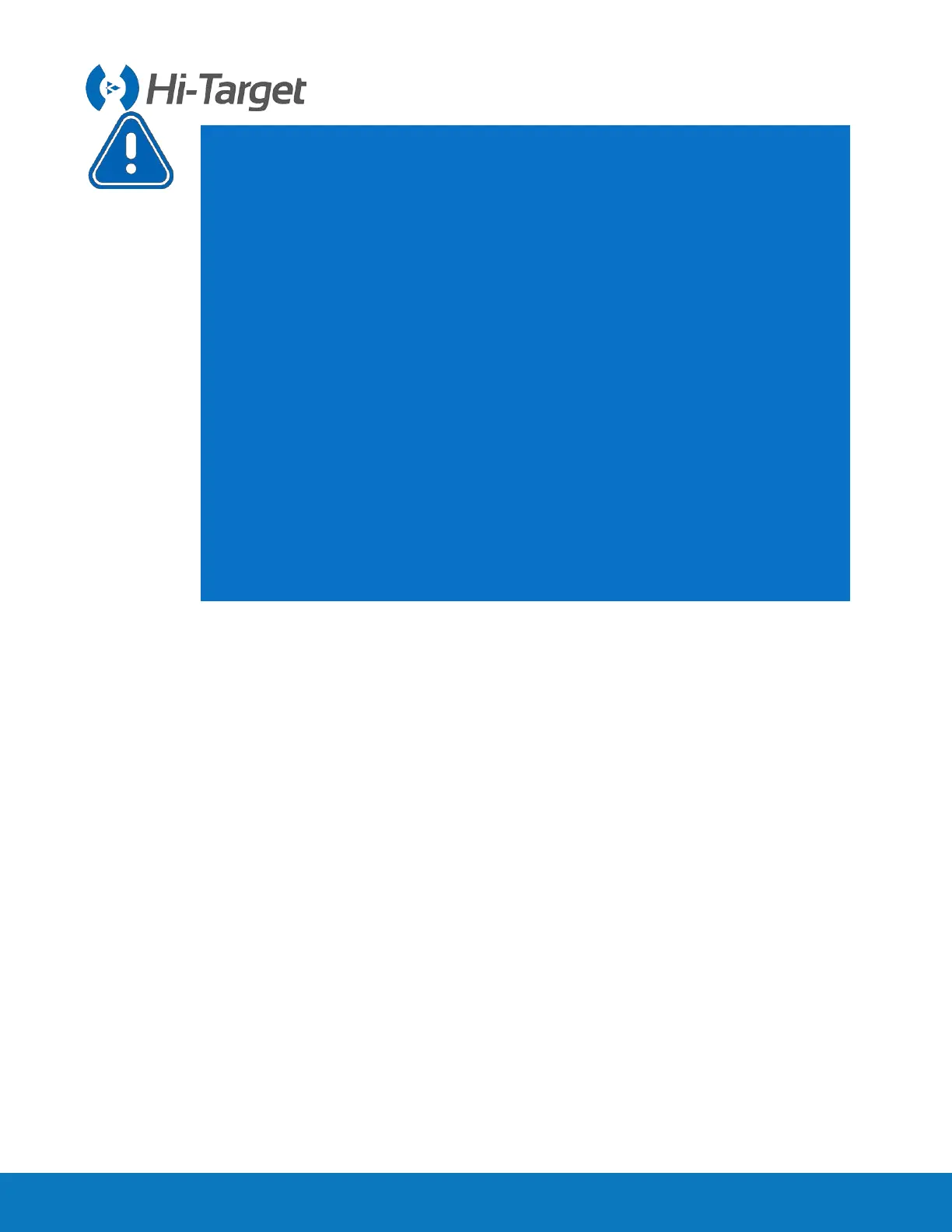2.6 Firmware upgrade
You can upgrade the firmware of the receiver, motherboard and module by using a USB cable, the
web management system and remote online.
2.6.1 Upgrade by USB cable
Steps to using a USB cable in order to upgrade the firmware:
1. Turn on the receiver and connect the receiver and the computer with the cable attached. This will
show the update drive.
2. Copy the firmware (which can be downloaded from our official website or the technical team) to the
update drive. Disconnect the computer and receiver and restart the receiver, which automatically
recognizes the firmware and starts upgrading the firmware.
3. There will be different prompt voices for the success or failure of the upgrade. If it fails, please contact
our technical team.
Notice:
1. Make sure the actual pole height is consistent with the set pole height before
the tilt survey.
2. When turning on the Tilt Survey switch, you will need the initialization operation
before normal use.
3. To meet most the users’ operational needs, the maximum measurement angle
of the tilt survey is 70°.
4. To ensure the measurement accuracy, do not turn the device quickly during the
measurement process.
5. The data quality is not good in the occluded environment. If the accuracy
requirements are high, please try to use this function in an open environment.
6. When you enter the tilt survey for the first time every 7 days, you need to
complete the static calibration according to the prompts. Just let the device stand
for about 10s to complete this.