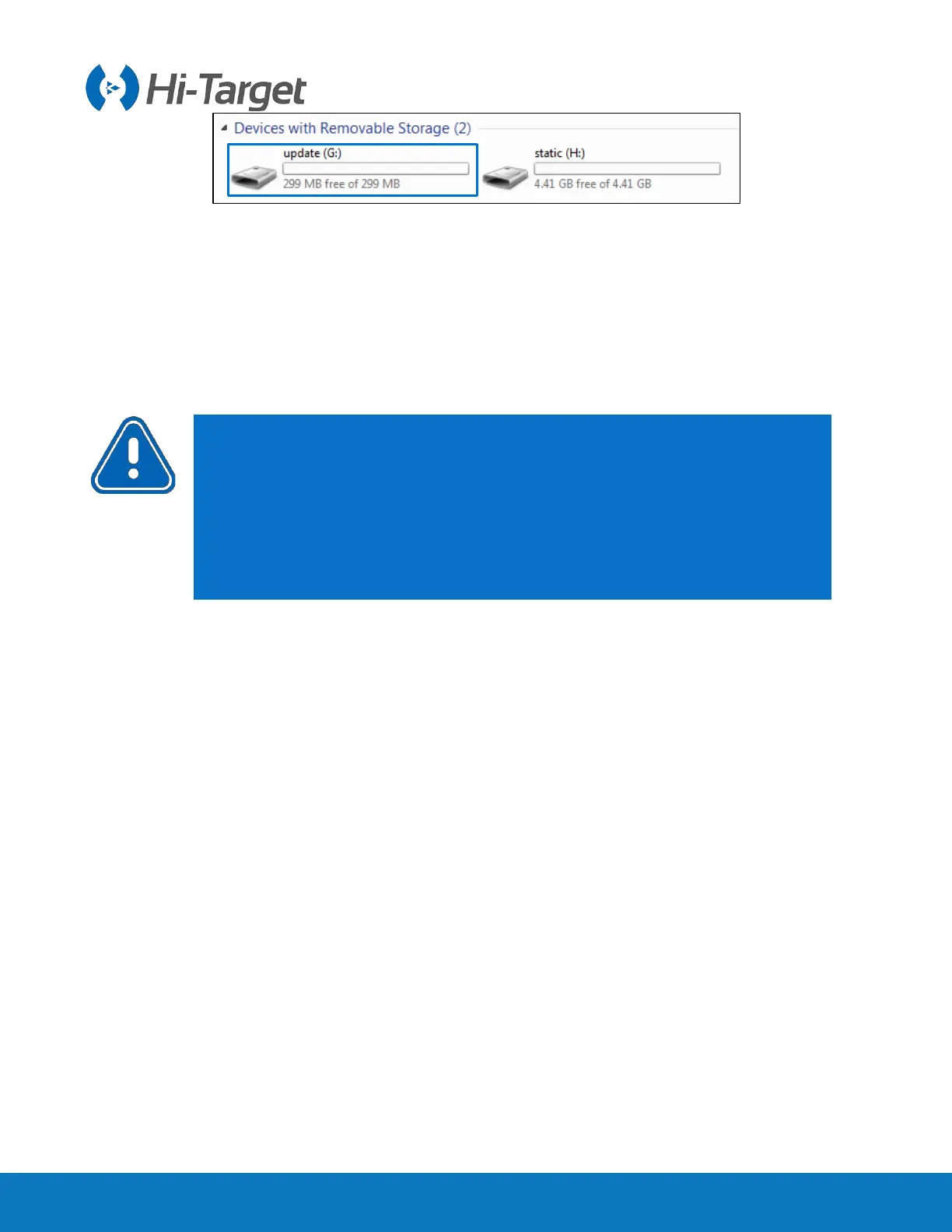V200 GNSS System User Manual
Figure 2-6-1
2.6.2 Upgrade by using the web management system
Copy the firmware to the controller or phone and use Wi-Fi to connect it to the receiver. The name of
the Wi-Fi is the device’s S/N. Now, input 192.168.20.1 to log in, click Firmware upgrade - Select - File
to choose the firmware, and then click start to upgrade it.
Notice:
1. When the download fails, it will resume downloading if the network recovers
within two minutes; otherwise, it will exit the firmware upgrade detection.
2. It will not forcibly power-off during the upgrade. If the power is forcibly cut off,
the instrument may be damaged and become abnormal.
