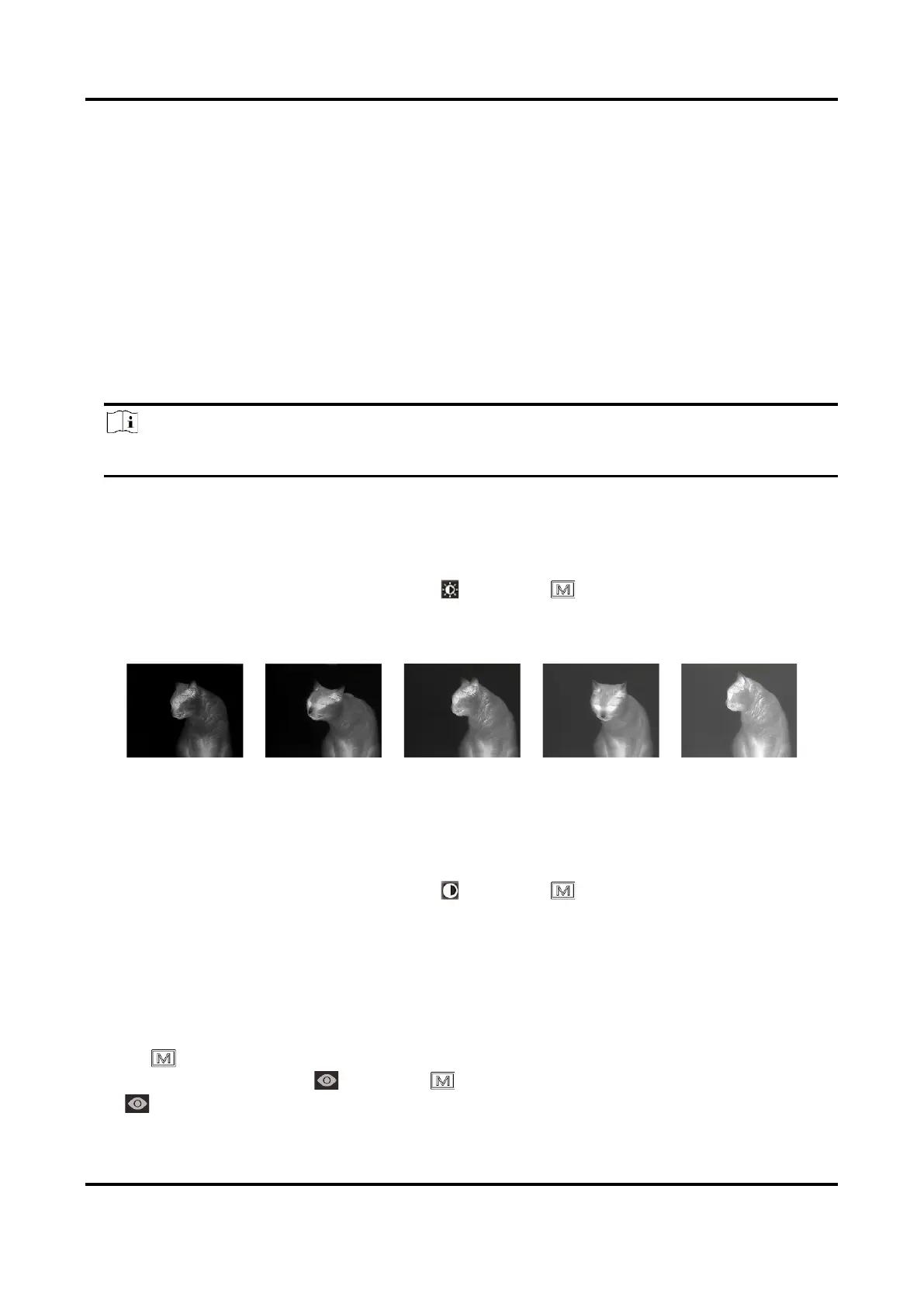Thermal Monocular User Manual
11
Chapter 3 Image Settings
3.1 Adjust Focus
Steps
1. Power on the device.
2. Hold the device and make sure the eyepiece covers your eye.
3. Adjust the focus ring until the image is clear.
Note
When focusing, do not touch the surface of lens to avoid smearing the lens.
3.2 Adjust Brightness
In the menu mode, rotate the wheel to select and press to adjust brightness. In white hot
mode, the higher the value of brightness is, the brighter the image is. The image effect in white
hot mode is showed as picture below and effect in black hot mode is opposite.
Figure 3-1 Adjust Brightness in White Hot Mode
3.3 Adjust Contrast
In the menu mode, rotate the wheel to select and press to adjust image contrast.
3.4 Select Scene Mode
You can select proper scene mode according to actual using scene to improve the display effect.
Steps
1. Hold to go to the menu.
2. Rotate the wheel to select and press to switch scene mode.
– refers to recognition mode and is recommended in normal scene.