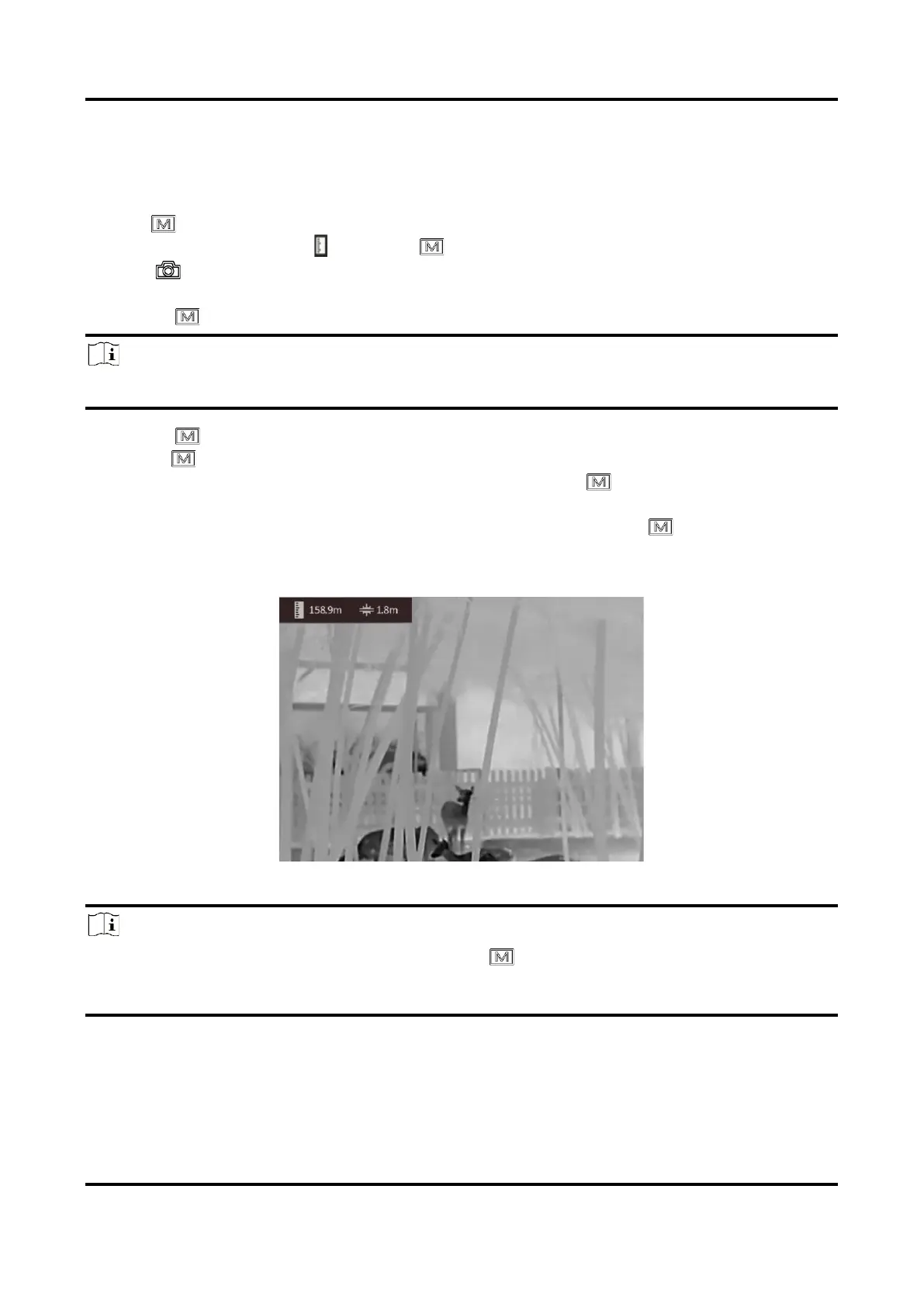Thermal Monocular User Manual
19
4.2 Measure Distance with Cursor
Steps
1. Hold to show the menu.
2. Rotate the wheel to select , and press to go to the setting interface.
3. Press to set the parameters for the target.
1) Rotate the wheel to select the target from Deer, Grey Wolf, Brown Bear, and Custom.
2) Press and rotate the wheel to set the target height.
Note
The available height ranges from 0.1 m to 9 m.
3) Press to confirm.
4) Hold to save the settings and return to the distance measurement interface.
3. Align the center of top mark with the edge of target top. Press to confirm. The cursor
blinks on the top edge of the target.
4. Align the center of bottom mark with the edge of target bottom. Press to confirm.
Result
The left top of the image displays the distance measurement result and the height of the target.
Figure 4-2 Measurement Result
Note
● Go to distance measurement interface, and press to view the result of the previous
measuring target.
● When PIP is enabled, PIP view remains in the distance measurement interface.